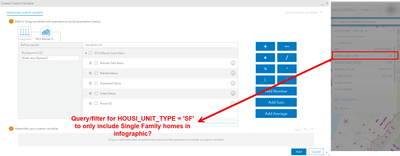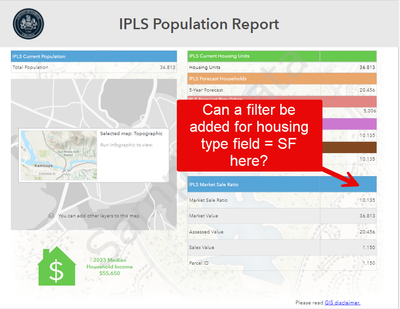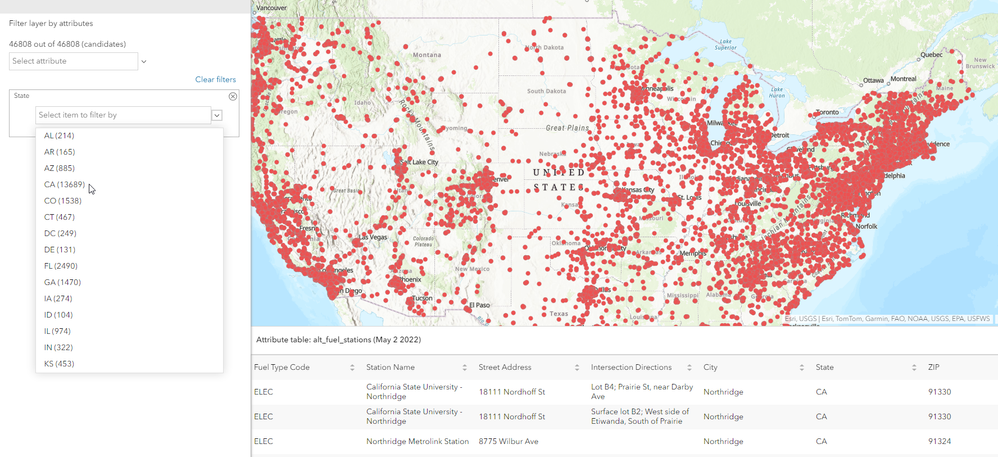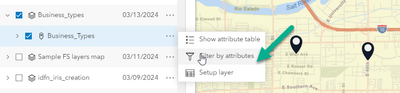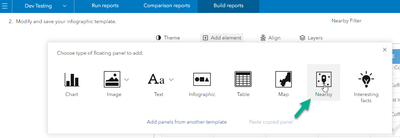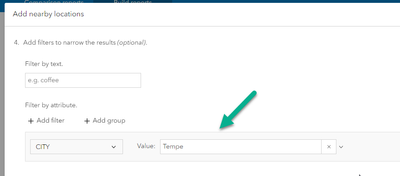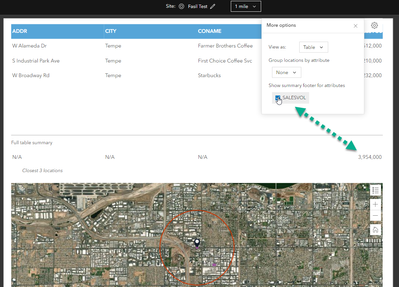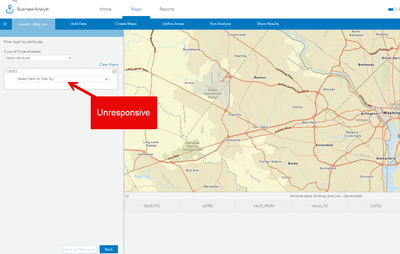- Home
- :
- All Communities
- :
- Products
- :
- ArcGIS Business Analyst
- :
- ArcGIS Business Analyst Questions
- :
- Query/Filter Text Attribute When Creating a Custom...
- Subscribe to RSS Feed
- Mark Topic as New
- Mark Topic as Read
- Float this Topic for Current User
- Bookmark
- Subscribe
- Mute
- Printer Friendly Page
Query/Filter Text Attribute When Creating a Custom Variable?
- Mark as New
- Bookmark
- Subscribe
- Mute
- Subscribe to RSS Feed
- Permalink
- Report Inappropriate Content
I've created some custom data in the BA web app (enterprise v.10.9.1) and noticed only numerical table attributes can be configured in the data browser, which makes sense. I was wondering if there was a way to access text attributes to limit my infographic results to only calculate values for a certain feature type, e.g., single family home market value in the image below.
Or, maybe this can be done interactively in the infographic output?
I appreciate any help I can get with this.
Solved! Go to Solution.
Accepted Solutions
- Mark as New
- Bookmark
- Subscribe
- Mute
- Subscribe to RSS Feed
- Permalink
- Report Inappropriate Content
Yes, the features have to be visible on the map for the filtering functionality. Although we don't have a specific number of feature that can be returned, you will notice some performance issues if you bring in a very large number of features. In the example below, the layer contains less than 50k features and it works smoothly.
Thanks,
Fasil
- Mark as New
- Bookmark
- Subscribe
- Mute
- Subscribe to RSS Feed
- Permalink
- Report Inappropriate Content
Hello @GBacon,
My recommendation is to apply the filter at the layer level before creating the custom data. You can do the following inside the BA web app:
1. Expand the layer and click Filter by attribute option
2. Apply your filter and click Save as a new layer at the bottom
3. Use the new filtered layer for custom data
I see that you are using point feature layer for your custom data input. Please note that the values of all the point features inside your study area will be summarized using this approach.
I am not sure if this works for you but you can also explore using your point feature layer as input to create a nearby table.
The nearby workflow allows you to filter your input layer by attribute:
Then you can summarize the numeric values of all the point features inside your study area in the nearby table as follows:
I hope this helps,
Fasil T.
- Mark as New
- Bookmark
- Subscribe
- Mute
- Subscribe to RSS Feed
- Permalink
- Report Inappropriate Content
This is very helpful, Fasil. Thank you! For countywide datasets that have many features and scale dependent drawing, the filter by attribute option doesn't seem to be working. Do features have to be visible on the map to be filtered? Is there a limit to how many can be returned?
- Mark as New
- Bookmark
- Subscribe
- Mute
- Subscribe to RSS Feed
- Permalink
- Report Inappropriate Content
Yes, the features have to be visible on the map for the filtering functionality. Although we don't have a specific number of feature that can be returned, you will notice some performance issues if you bring in a very large number of features. In the example below, the layer contains less than 50k features and it works smoothly.
Thanks,
Fasil