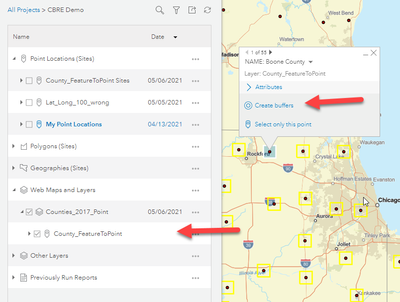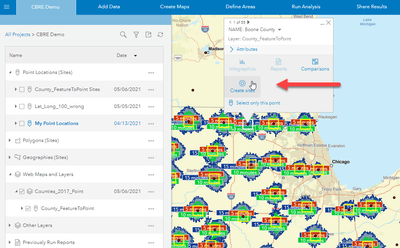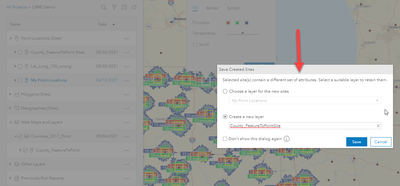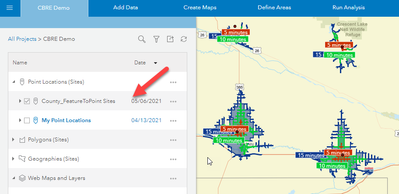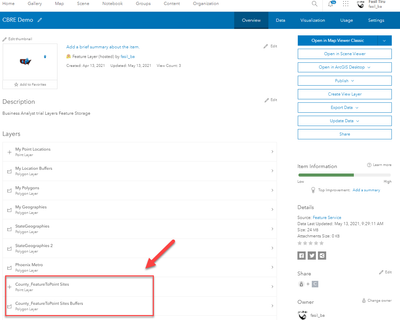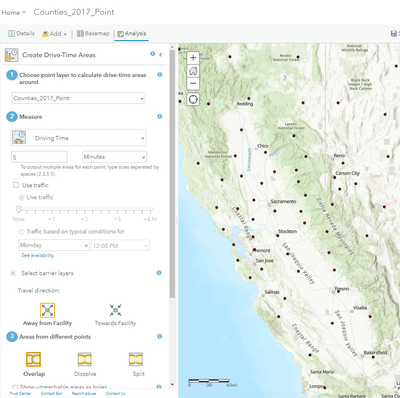- Home
- :
- All Communities
- :
- Products
- :
- ArcGIS Business Analyst
- :
- ArcGIS Business Analyst Questions
- :
- Re: Drive Times From Single Feature Layer With Man...
- Subscribe to RSS Feed
- Mark Topic as New
- Mark Topic as Read
- Float this Topic for Current User
- Bookmark
- Subscribe
- Mute
- Printer Friendly Page
Drive Times From Single Feature Layer With Many Records, Working With Them Outside BA
- Mark as New
- Bookmark
- Subscribe
- Mute
- Subscribe to RSS Feed
- Permalink
I've created drive times from a feature layer with many records. After producing the drive time analysis, which has as many drive time area polygons as there are records of my feature layer, I've noticed two issues.
- The polygons do not show up as "My Location Buffers" in the associated Feature Layer created with the BA project.
- Because of that first issue, there appears to be no way of working with the created drive time buffers outside of the BA project session. If I use the "Define Areas" function, enter a single address, create drive times for that single address, that polygon shows up in the "My Location Buffers" feature layer saved as something I can work with outside of the BA session, either in a web map or even in ArcPro.
I would like to work with the polygons created from the many records feature layer outside of a BA project session, but this doesn't appear to be the case. Just short of adding each address manually one by one in the "Define Areas" menu, is there a way to work with the polygons created from the many record feature layer outside of BA?
Solved! Go to Solution.
Accepted Solutions
- Mark as New
- Bookmark
- Subscribe
- Mute
- Subscribe to RSS Feed
- Permalink
Hello @DavidMieksztyn,
When you add a point feature layer and create buffers (drive times or rings) in BA web app, these buffers are not permanently saved under your project.
After creating your drive time buffers, if you want to save them as sites in your project, please click Create sites here:
Then you will be prompted to save these sites as a new layer or into the default My Point locations layer. I recommend creating a new layer if you have attributes from the point layer that you want to keep:
Once you save the new layer, it will be listed as a new point location layer in your project here:
Then if you want to access these layers in ArcGIS Online, you will see it listed under your project:
You can also simply create drive times and rings on your point feature layer in ArcGIS Online map viewer using the Analysis tools:
I hope this helps!
Fasil
BA Team
- Mark as New
- Bookmark
- Subscribe
- Mute
- Subscribe to RSS Feed
- Permalink
Hello @DavidMieksztyn,
When you add a point feature layer and create buffers (drive times or rings) in BA web app, these buffers are not permanently saved under your project.
After creating your drive time buffers, if you want to save them as sites in your project, please click Create sites here:
Then you will be prompted to save these sites as a new layer or into the default My Point locations layer. I recommend creating a new layer if you have attributes from the point layer that you want to keep:
Once you save the new layer, it will be listed as a new point location layer in your project here:
Then if you want to access these layers in ArcGIS Online, you will see it listed under your project:
You can also simply create drive times and rings on your point feature layer in ArcGIS Online map viewer using the Analysis tools:
I hope this helps!
Fasil
BA Team
- Mark as New
- Bookmark
- Subscribe
- Mute
- Subscribe to RSS Feed
- Permalink
@FasilTiru thank you so much for this helpful demonstration! I see the slight challenge doing this in BA, and perhaps I should have started in just a web map analysis. This is still very good to know when working inside of BA to conduct analysis in there. Thanks again!