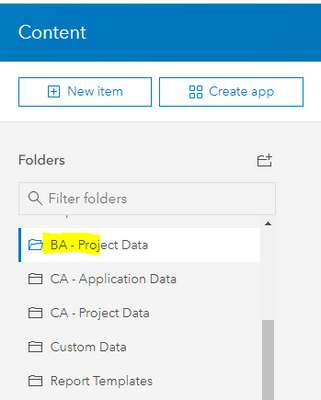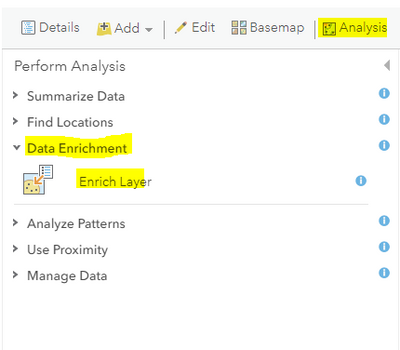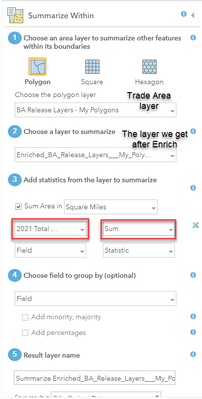- Home
- :
- All Communities
- :
- Products
- :
- ArcGIS Business Analyst
- :
- ArcGIS Business Analyst Questions
- :
- Re: Determining Population of a layer inside a pol...
- Subscribe to RSS Feed
- Mark Topic as New
- Mark Topic as Read
- Float this Topic for Current User
- Bookmark
- Subscribe
- Mute
- Printer Friendly Page
Determining Population of a layer inside a polygon
- Mark as New
- Bookmark
- Subscribe
- Mute
- Subscribe to RSS Feed
- Permalink
I have a polygon that highlights the retail draw of my community. I was asked to help define the rural vs. urban population of that area. I have another layer that outlines all of the urban areas in the state of Minnesota. Is there any way for me to pull a population from that second layer for only those areas inside the boundary of my retail draw polygon?
Solved! Go to Solution.
Accepted Solutions
- Mark as New
- Bookmark
- Subscribe
- Mute
- Subscribe to RSS Feed
- Permalink
Hey Ryan,
In ArcGIS Online:
- All BA Webapp projects have a folder associated with them. This folder contains the data you have in your BA Webapp project.
- Sign into ArcGIS Online, then browse to Content > My Content and then go into BA - Project Data folder (as shown in screenshot above)
- When you click on that, you will see all your Project layers. For example: I am seeing Reports Layers because I have a BA Project layer called Reports.
- Go into the layers and then go into My Polygons and then click Open in Map Viewer Classic
- Once the layer shows up in the Web Map > Click Analysis > Data Enrichment > Enrich Layer (enrich your layer with the variables you want). Note this will create a new layer and the attributes should now have the population variables
- Then add the other layer you want to summarize the data into. And use the Summarize Within tool under Analysis > Summarize Data
- This tool will also output a layer that has the population attributes summarized.
The same can also be achieved in ArcGIS Pro, you will need to add the same layers in ArcGIS Pro from ArcGIS Online and then run the same tools (Enrich Layer and Summarize Within).
This should get you what you are looking for.
Thanks,
Zemin
- Mark as New
- Bookmark
- Subscribe
- Mute
- Subscribe to RSS Feed
- Permalink
Hey Ryan,
This is surely possible. If these are two independent layers and the urban areas (blue polygons) already have population attributes, then this can be achieved by running Summarize Within. You can either use ArcGIS Online to do this or you can use ArcGIS Pro to do this.
ArcGIS Online: https://doc.arcgis.com/en/arcgis-online/analyze/summarize-within.htm
ArcGIS Pro: https://pro.arcgis.com/en/pro-app/latest/tool-reference/analysis/summarize-within.htm
Let me know if this helps.
Thanks,
Zemin
- Mark as New
- Bookmark
- Subscribe
- Mute
- Subscribe to RSS Feed
- Permalink
Thank you, that forced me to learn how to better organize my layers (I was never trained on anything outside of Business Analyst, so everything was saved underneath one "My Polygons" layer). I still have a challenge, The blue polygons do not have population attributes. I would need to use business analyst to gather their population attributes. Is there a way for me to assign the population attributes to the polygons?
- Mark as New
- Bookmark
- Subscribe
- Mute
- Subscribe to RSS Feed
- Permalink
Hey Ryan,
In ArcGIS Online:
- All BA Webapp projects have a folder associated with them. This folder contains the data you have in your BA Webapp project.
- Sign into ArcGIS Online, then browse to Content > My Content and then go into BA - Project Data folder (as shown in screenshot above)
- When you click on that, you will see all your Project layers. For example: I am seeing Reports Layers because I have a BA Project layer called Reports.
- Go into the layers and then go into My Polygons and then click Open in Map Viewer Classic
- Once the layer shows up in the Web Map > Click Analysis > Data Enrichment > Enrich Layer (enrich your layer with the variables you want). Note this will create a new layer and the attributes should now have the population variables
- Then add the other layer you want to summarize the data into. And use the Summarize Within tool under Analysis > Summarize Data
- This tool will also output a layer that has the population attributes summarized.
The same can also be achieved in ArcGIS Pro, you will need to add the same layers in ArcGIS Pro from ArcGIS Online and then run the same tools (Enrich Layer and Summarize Within).
This should get you what you are looking for.
Thanks,
Zemin
- Mark as New
- Bookmark
- Subscribe
- Mute
- Subscribe to RSS Feed
- Permalink
Thank you so much! This gave me exactly what I needed!