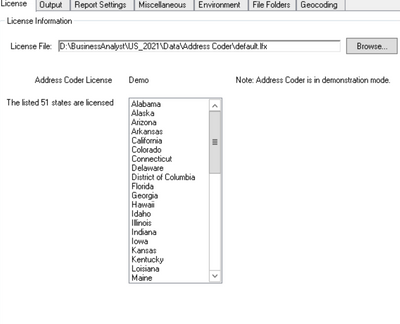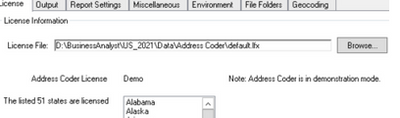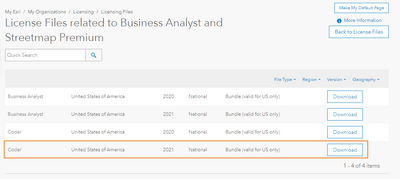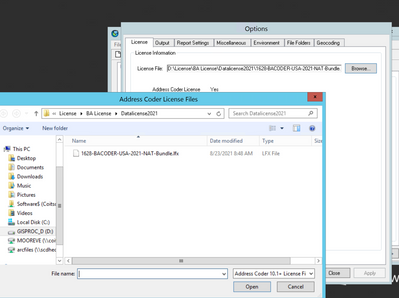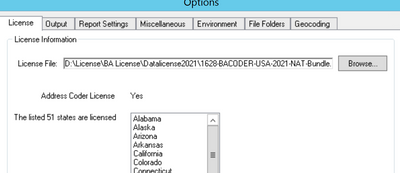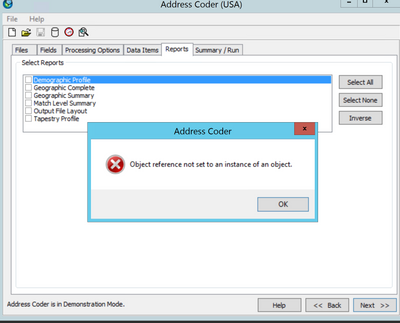- Home
- :
- All Communities
- :
- Products
- :
- ArcGIS Business Analyst
- :
- ArcGIS Business Analyst Questions
- :
- Business Analyst Data 2021 Address Coder not worki...
- Subscribe to RSS Feed
- Mark Topic as New
- Mark Topic as Read
- Float this Topic for Current User
- Bookmark
- Subscribe
- Mute
- Printer Friendly Page
Business Analyst Data 2021 Address Coder not working
- Mark as New
- Bookmark
- Subscribe
- Mute
- Subscribe to RSS Feed
- Permalink
I installed the license file for the 2021 US Data Business Analyst and follow the instructions for the CUSTOM installation since we don't have space in the C: drive. I can see the 2021 Data sets, but the Address Coder is not working. Please see below is showing is still in Demonstration mode. Our data files are not in the C: drive due to the size of the files they are in a different location. I don't know if something else needs to get configure. Can you please help troubleshoot the Address Coder?
Solved! Go to Solution.
Accepted Solutions
- Mark as New
- Bookmark
- Subscribe
- Mute
- Subscribe to RSS Feed
- Permalink
We had to do download again set 6 & 7 of the data files and install the data files again. The issue has been solved.
- Mark as New
- Bookmark
- Subscribe
- Mute
- Subscribe to RSS Feed
- Permalink
Good Morning Veronica,
Please give Esri Support a call to help with you with this issue. They can be reached at 888-377-4575 or you can submit a support request via your My Esri account.
Thank you! Alice
- Mark as New
- Bookmark
- Subscribe
- Mute
- Subscribe to RSS Feed
- Permalink
- Mark as New
- Bookmark
- Subscribe
- Mute
- Subscribe to RSS Feed
- Permalink
Have they not been able to help you?
- Mark as New
- Bookmark
- Subscribe
- Mute
- Subscribe to RSS Feed
- Permalink
Hey Veronica,
The address coder needs a separate license file. The administrator of your account can log into my.esri.com and then browse to Licensing > License Files > License Files related to Business Analyst and Streetmap Premium and then download the Coder file (.lfx file).
Once downloaded, open Address Coder > File > Options and then browse to the License File you downloaded from My Esri.
Hope this helps!
Zemin
- Mark as New
- Bookmark
- Subscribe
- Mute
- Subscribe to RSS Feed
- Permalink
Thank you for replying. I got the file and pointed the license tab to that location but is not working.
- Mark as New
- Bookmark
- Subscribe
- Mute
- Subscribe to RSS Feed
- Permalink
It looks like the license file is currently pointing to the default lfx. Which is why it is in demo mode.
We will need to download the following lfx from My Esri and then point the license file to the file you download. The file name should be something like ....BACODER-USA-2021-NAT-Bundle.lfx
Let me know if this works
- Mark as New
- Bookmark
- Subscribe
- Mute
- Subscribe to RSS Feed
- Permalink
Good morning, Zemin
The license file is pointing to the file I download it from myesri, which is this 1628-BACODER-USA-2021-NAT-Bundle.lfx
Don't have a clue why is not working.
- Mark as New
- Bookmark
- Subscribe
- Mute
- Subscribe to RSS Feed
- Permalink
I can see the license is taking now
But now I'm getting this error
- Mark as New
- Bookmark
- Subscribe
- Mute
- Subscribe to RSS Feed
- Permalink
Hey Veronica, Looks like the license file is now pointing to the other .lfx file and the Address Coder License has also changed to Yes (initially Demo). I recommend working with the Tech Support Analyst to see what is causing the error.