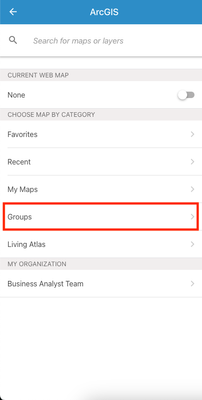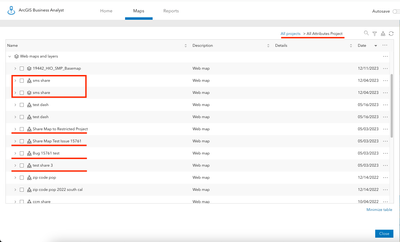- Home
- :
- All Communities
- :
- Products
- :
- ArcGIS Business Analyst
- :
- ArcGIS Business Analyst Questions
- :
- Re: BAO Online (desktop) vs. mobile app (android)
- Subscribe to RSS Feed
- Mark Topic as New
- Mark Topic as Read
- Float this Topic for Current User
- Bookmark
- Subscribe
- Mute
- Printer Friendly Page
- Mark as New
- Bookmark
- Subscribe
- Mute
- Subscribe to RSS Feed
- Permalink
Hi,
For this project, I have the layers I need and they all appear on the online desktop version of BAO. Importantly, the contents in the red box (Web Maps and Layers) appear on the map as desired. See "Web app vs. mobile" screen shot. On the mobile app, however, the items in the red box do not appear. See the screen shot, "AC Airport Project TOC mobile app android." Why do the Web Maps and Layers content not appear on the mobile app TOC (and therefore can't be shown on the mobile version of the map) and how can that be fixed? Thank you.
Solved! Go to Solution.
Accepted Solutions
- Mark as New
- Bookmark
- Subscribe
- Mute
- Subscribe to RSS Feed
- Permalink
Hi Jim.
The BA Mobile app is able to access user and organization content, but with limitations at this time. The Mobile app can display full webmaps, but not separate layers from a webmap. To view the data in the Mobile app, this may be a workaround: Go to ArcGIS -> Groups then select a group with the same name as the project you wish to access webmaps from. You will see a list of webmaps from that project. As an example, see the images where a sample project "All Attributes Project" is being used that is shared for the organization.
I hope this helps!
- Debashish
- Mark as New
- Bookmark
- Subscribe
- Mute
- Subscribe to RSS Feed
- Permalink
Hi, Debashish;
That's fine. The ability to view the entire contents including the web maps and layers on the mobile app would have been a helpful convenience but not really necessary. Most of the time, I present off the online desktop version and that shows what I need. The most important aspects are likely to be the infographics and reports for the client. Thank you.
Jim
- Mark as New
- Bookmark
- Subscribe
- Mute
- Subscribe to RSS Feed
- Permalink
Hi Jim.
The BA Mobile app is able to access user and organization content, but with limitations at this time. The Mobile app can display full webmaps, but not separate layers from a webmap. To view the data in the Mobile app, this may be a workaround: Go to ArcGIS -> Groups then select a group with the same name as the project you wish to access webmaps from. You will see a list of webmaps from that project. As an example, see the images where a sample project "All Attributes Project" is being used that is shared for the organization.
I hope this helps!
- Debashish
- Mark as New
- Bookmark
- Subscribe
- Mute
- Subscribe to RSS Feed
- Permalink
Hi, Debashish;
That's fine. The ability to view the entire contents including the web maps and layers on the mobile app would have been a helpful convenience but not really necessary. Most of the time, I present off the online desktop version and that shows what I need. The most important aspects are likely to be the infographics and reports for the client. Thank you.
Jim
- Mark as New
- Bookmark
- Subscribe
- Mute
- Subscribe to RSS Feed
- Permalink
Hi JimWooten,
Can we link arcgis bao to my arcgis online? I didn't find suitable shapefile for my project from arcgis online, I might find that on arcgis bao. Please let me know if you have tried it.
Thanks.