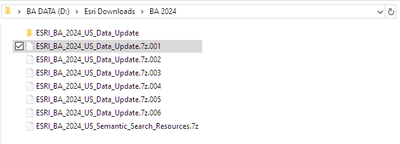- Home
- :
- All Communities
- :
- Products
- :
- ArcGIS Business Analyst
- :
- ArcGIS Business Analyst Questions
- :
- 7-Zip Errors when Installing 2024 U.S. Data Update
- Subscribe to RSS Feed
- Mark Topic as New
- Mark Topic as Read
- Float this Topic for Current User
- Bookmark
- Subscribe
- Mute
- Printer Friendly Page
7-Zip Errors when Installing 2024 U.S. Data Update
- Mark as New
- Bookmark
- Subscribe
- Mute
- Subscribe to RSS Feed
- Permalink
I am attempting to install the Business Analyst 2024 U.S. Data Update for use with ArcGIS Pro (3.3.1) and keep getting these same 2 errors in 7-Zip.

All the 7z files (.001 through .006) appear to have downloaded correctly and their checksum values match. I am using version 24.06 of 7-Zip, have just over a 1TB of free space on my drive, and all the downloaded files are next to each other in the same folder.
Anyone else run in to this, or have any troubleshooting suggestions?
Solved! Go to Solution.
Accepted Solutions
- Mark as New
- Bookmark
- Subscribe
- Mute
- Subscribe to RSS Feed
- Permalink
@Cathi_Balch The only theory we have at this point is that something might be wrong with the hardware on the computer you are using. Could you please try leaving the previously downloaded files and previously unpacked folder in place, downloading another copy to another folder (which will go to the previously unused surface of the drive), unpacking, and see if the error happens again? Another option is to use a different machine to download and unpack. This is the largest file in the whole package, and unpacking might be using a bad RAM segment that doesn't affect anything else.
- Mark as New
- Bookmark
- Subscribe
- Mute
- Subscribe to RSS Feed
- Permalink
@MaxSattarov Bad RAM may have been the culprit. Downloading a new copy and extracting to a new folder did the trick!
Thanks for the quick response and solution. 😁
- Mark as New
- Bookmark
- Subscribe
- Mute
- Subscribe to RSS Feed
- Permalink
someone else ran into issues, but you seem to have covered the suggestions
Installing 2023 demographic data - 7zip errors - Esri Community
... sort of retired...
- Mark as New
- Bookmark
- Subscribe
- Mute
- Subscribe to RSS Feed
- Permalink
@Cathi_Balch I just downloaded the 7z files from My Esri and I was able to unpack the whole package without any errors, using the exact same version of 7z. It looks like you have already tried all the troubleshooting steps. We'll continue looking into it, but in the meantime, please note that there is only one problematic file on your screenshot, Navigation.vtpk. This file is the local basemap. If you don't use the local basemap, you might want to proceed without it; I believe the rest of the package unpacked fine.
- Mark as New
- Bookmark
- Subscribe
- Mute
- Subscribe to RSS Feed
- Permalink
Thanks @MaxSattarov. That's helpful info! I'll give the installation a shot.
- Mark as New
- Bookmark
- Subscribe
- Mute
- Subscribe to RSS Feed
- Permalink
@Cathi_Balch Also, if you use ArcGIS Pro 3.0 or later, you don't have to install the dataset. You can just unpack it and connect to it in ArcGIS Pro Settings/Business Analyst tab: https://pro.arcgis.com/en/pro-app/latest/help/analysis/business-analyst/installing-business-analyst-... (section "Connect to the dataset in ArcGIS Pro")
- Mark as New
- Bookmark
- Subscribe
- Mute
- Subscribe to RSS Feed
- Permalink
@Cathi_Balch The only theory we have at this point is that something might be wrong with the hardware on the computer you are using. Could you please try leaving the previously downloaded files and previously unpacked folder in place, downloading another copy to another folder (which will go to the previously unused surface of the drive), unpacking, and see if the error happens again? Another option is to use a different machine to download and unpack. This is the largest file in the whole package, and unpacking might be using a bad RAM segment that doesn't affect anything else.
- Mark as New
- Bookmark
- Subscribe
- Mute
- Subscribe to RSS Feed
- Permalink
@MaxSattarov Bad RAM may have been the culprit. Downloading a new copy and extracting to a new folder did the trick!
Thanks for the quick response and solution. 😁