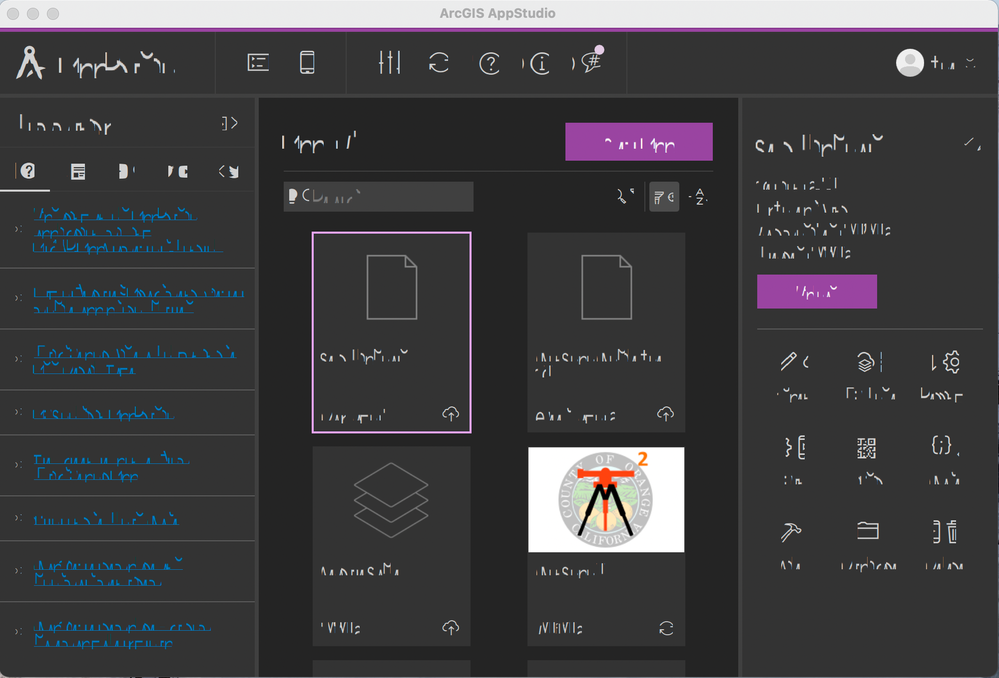- Home
- :
- All Communities
- :
- Products
- :
- ArcGIS AppStudio
- :
- ArcGIS AppStudio Questions
- :
- Re: Text garbled since 5.0.148 update
- Subscribe to RSS Feed
- Mark Topic as New
- Mark Topic as Read
- Float this Topic for Current User
- Bookmark
- Subscribe
- Mute
- Printer Friendly Page
- Mark as New
- Bookmark
- Subscribe
- Mute
- Subscribe to RSS Feed
- Permalink
I am using a M1 MacBook after the AppStudio update the screen looks like this.
Solved! Go to Solution.
Accepted Solutions
- Mark as New
- Bookmark
- Subscribe
- Mute
- Subscribe to RSS Feed
- Permalink
This is a known issue in AppStudio 5.0, and we have a fix that is coming in AppStudio 5.1, you can try this by downloading AppStudio 5.1 beta from the Early Adopter Community.
https://earlyadopter.esri.com/welcome/default.html?key=AppStudio
Also just FYI, the Macbook M1 processor is not fully supported in AppStudio as of yet.
Erwin.
- Mark as New
- Bookmark
- Subscribe
- Mute
- Subscribe to RSS Feed
- Permalink
This is a known issue in AppStudio 5.0, and we have a fix that is coming in AppStudio 5.1, you can try this by downloading AppStudio 5.1 beta from the Early Adopter Community.
https://earlyadopter.esri.com/welcome/default.html?key=AppStudio
Also just FYI, the Macbook M1 processor is not fully supported in AppStudio as of yet.
Erwin.
- Mark as New
- Bookmark
- Subscribe
- Mute
- Subscribe to RSS Feed
- Permalink
Thanks Erwin! That fixed the issue.
Joe