- Home
- :
- All Communities
- :
- Products
- :
- ArcGIS AppStudio
- :
- ArcGIS AppStudio Questions
- :
- Re: Quick Report App
- Subscribe to RSS Feed
- Mark Topic as New
- Mark Topic as Read
- Float this Topic for Current User
- Bookmark
- Subscribe
- Mute
- Printer Friendly Page
Quick Report App secure services
- Mark as New
- Bookmark
- Subscribe
- Mute
- Subscribe to RSS Feed
- Permalink
App fails to authenticate while secure services are added.
Looks like App fails to write feature service cash in the 'ArcGIS\AppStudio\cache' location.
error log:
////////////////////////
qml: **** NM:cache :: no cache, creating new ...
qml: ####PATH#### 0624ab0070c612958b0d67517621a935
qml: ####error#### 0
qml: **** NM: download successful 0624ab0070c612958b0d67517621a935 0624ab0070c612958b0d67517621a935
qml: FSM::NM::Error: 499
- Mark as New
- Bookmark
- Subscribe
- Mute
- Subscribe to RSS Feed
- Permalink
Hello,
Can we get a little bit more information about the device (model, make, os version) that is being used? Is it running on AppStudio Player or build app?
And this is using the latest Quick Report template that comes with AppStudio Desktop 3.2?
In my simple testing with our sample secure layer, that it is working as expected on my iPhone 8, iOS 12.1.2, both inside the AppStudio Player and build app.
Thank you,
Erwin
- Mark as New
- Bookmark
- Subscribe
- Mute
- Subscribe to RSS Feed
- Permalink
Hey Erwin,
Its AppStudio 3.2 Quick Report Template on Windows 10 Pro.
First of all 'username' and 'password' properties are entered in the Settings>Properties
then clink "New" button App is prompting user to login, after user signs in user is asked to sign in again and never passes the landing page.
Thank you,
- Mark as New
- Bookmark
- Subscribe
- Mute
- Subscribe to RSS Feed
- Permalink
Laurynas,
Also, can you try uploading this app then test this app on AppStudio Player? To see the same error is also happening.
The way it works when running the Quick Report app in the AppStudio AppRun on Windows 10 is, the app needs the write access to the 'ArcGIS\AppStudio\cache' and 'ArcGIS\AppStudio\Settings' folder location, to create a small file with the App ID name. Please check the write access to these two folders. See images below.
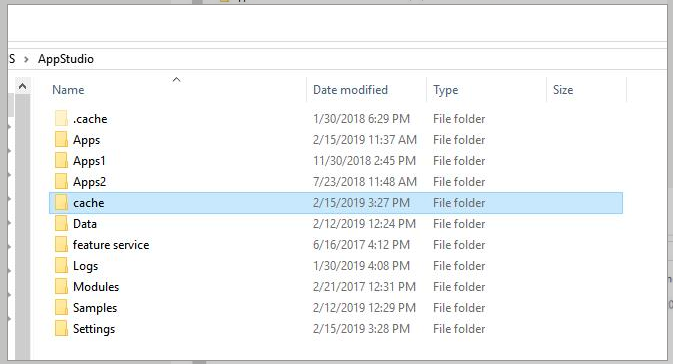
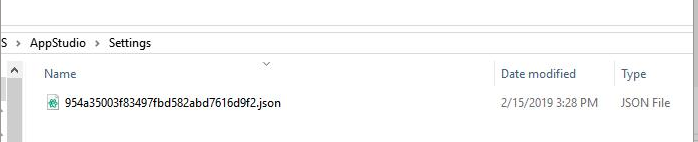
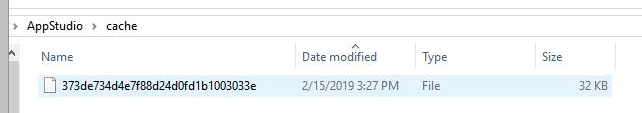
Can you check if you have these two files above shown in the image on the "cache" and "Settings" folder?
Thank you,
Erwin
- Mark as New
- Bookmark
- Subscribe
- Mute
- Subscribe to RSS Feed
- Permalink
the Quick Report App doesn't prompt to log in while using the secure services.
the 'initializeFeatureService' doesn't evoke the 'serverDialog' component
why is that?
Thank you,
- Mark as New
- Bookmark
- Subscribe
- Mute
- Subscribe to RSS Feed
- Permalink
so the deleting the cash folder, prompts the user to login.
But no secure services are showing on the map, why?