- Home
- :
- All Communities
- :
- Products
- :
- ArcGIS AppStudio
- :
- ArcGIS AppStudio Questions
- :
- Re: Missing all app templates from Starter, Layout...
- Subscribe to RSS Feed
- Mark Topic as New
- Mark Topic as Read
- Float this Topic for Current User
- Bookmark
- Subscribe
- Mute
- Printer Friendly Page
Missing all app templates from Starter, Layouts, Samples & Enterprise
- Mark as New
- Bookmark
- Subscribe
- Mute
- Subscribe to RSS Feed
- Permalink
I have uninstalled and reinstalled. Not sure what I did but I am missing Survey123 and Survey123 Connect.
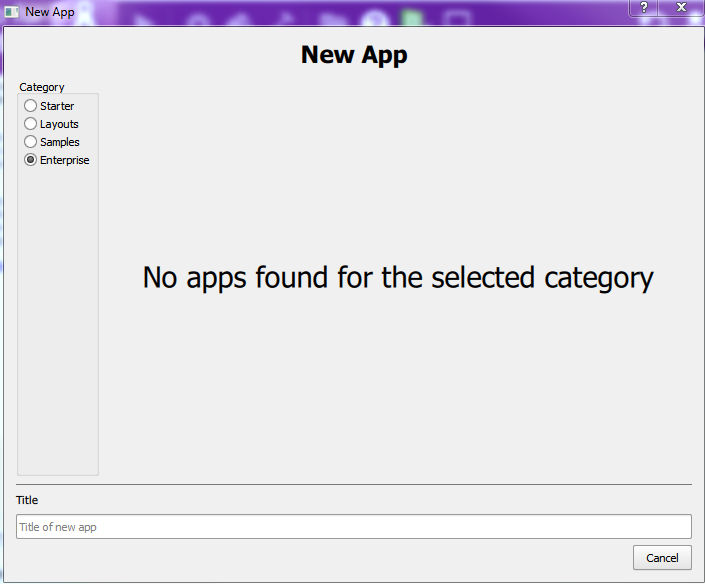
Solved! Go to Solution.
Accepted Solutions
- Mark as New
- Bookmark
- Subscribe
- Mute
- Subscribe to RSS Feed
- Permalink
Looks like you might have changed to point to a Portal URL or inadvertently change the path to these items.
First have a look below the sign in button - is the URL something different to https://www.arcgis.com?
If so, click the button in top right hand corner to change the Portal URL
and select ArcGIS Online as your active portal.
If it already is, take a look at the Content tab. The Id's should look like this.
If they are missing - copy and paste them in from below:
Content Portal Url https://www.arcgis.com/
Templates Group Id 497a9e42c4e74756af55311b90efb19c
Samples Group Id 0ab00ad61dc74735a3a51422f4a4480a
Featured Apps Group Id 3af6742b4584415491a1d4296bea3269
- Mark as New
- Bookmark
- Subscribe
- Mute
- Subscribe to RSS Feed
- Permalink
Looks like you might have changed to point to a Portal URL or inadvertently change the path to these items.
First have a look below the sign in button - is the URL something different to https://www.arcgis.com?
If so, click the button in top right hand corner to change the Portal URL
and select ArcGIS Online as your active portal.
If it already is, take a look at the Content tab. The Id's should look like this.
If they are missing - copy and paste them in from below:
Content Portal Url https://www.arcgis.com/
Templates Group Id 497a9e42c4e74756af55311b90efb19c
Samples Group Id 0ab00ad61dc74735a3a51422f4a4480a
Featured Apps Group Id 3af6742b4584415491a1d4296bea3269