- Home
- :
- All Communities
- :
- Products
- :
- ArcGIS AppStudio
- :
- ArcGIS AppStudio Questions
- :
- Re: How to include small mobile map package in App...
- Subscribe to RSS Feed
- Mark Topic as New
- Mark Topic as Read
- Float this Topic for Current User
- Bookmark
- Subscribe
- Mute
- Printer Friendly Page
How to include small mobile map package in AppStudio app?
- Mark as New
- Bookmark
- Subscribe
- Mute
- Subscribe to RSS Feed
- Permalink
I'm new to AppStudio and QML. How would one accomplish this inside QtCreator? We'd like to deploy an app that opens by default with an mmpk that's compiled with the app. Is there a sample that shows this?
Thanks,
Matt English
Solved! Go to Solution.
Accepted Solutions
- Mark as New
- Bookmark
- Subscribe
- Mute
- Subscribe to RSS Feed
- Permalink
Matt English - Did my last post answer your question or are you still having this issue?
- Mark as New
- Bookmark
- Subscribe
- Mute
- Subscribe to RSS Feed
- Permalink
We have a sample which demonstrates that. Go to New App> Search for Open
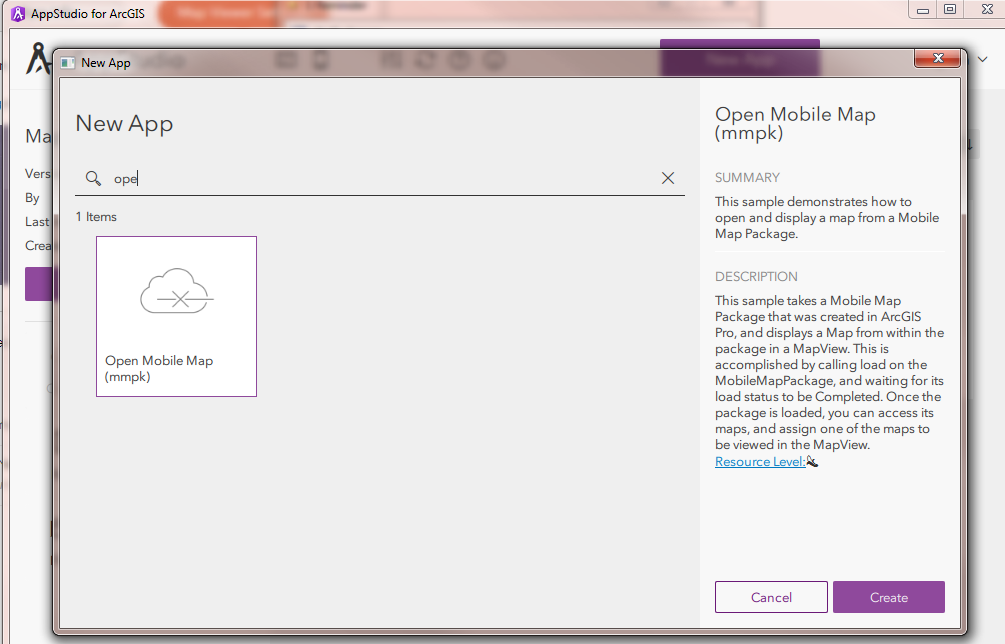
For more advance implementation on how to include mmpk and switch between offline and online look into the Quick Report template source code (RefineLocationPage.qml)
-Nakul
- Mark as New
- Bookmark
- Subscribe
- Mute
- Subscribe to RSS Feed
- Permalink
This sample downloads the mmpk. What if we want to include the mmpk with the app so that it can work completely offline? How do we set up a qml project and a folder structure so that the mmpk gets compiled with the app?
- Mark as New
- Bookmark
- Subscribe
- Mute
- Subscribe to RSS Feed
- Permalink
The "Open Mobile Map" sample comes with the mmpk file (Yellowstone.mmpk) within the app. Check the data folder within the app folder. Hence the mmpk gets compiled with the app.
- Mark as New
- Bookmark
- Subscribe
- Mute
- Subscribe to RSS Feed
- Permalink
That sample copies the mmpk from a known location outside of the app to a created data folder no? How do I set up a qmlproject to include the mmpk in the project from the get-go? When I open that sample with AppStudio player it seems to copy the mmpk from a location within the Player app, not the sample app itself.
- Mark as New
- Bookmark
- Subscribe
- Mute
- Subscribe to RSS Feed
- Permalink
A more basic question would be: in QtCreator, how do I add a "data" folder to my qml project and place a mmpk in there? It's not clear how to do this.
- Mark as New
- Bookmark
- Subscribe
- Mute
- Subscribe to RSS Feed
- Permalink
You can do that in the file explorer of your OS such as windows. Once you do that. It should get automatically included in your QML project within Qt Creator. And you can confirm that by going to the File system from default Projects (item) of your project using the dropdown menu.

- Mark as New
- Bookmark
- Subscribe
- Mute
- Subscribe to RSS Feed
- Permalink
That known location is within the app not outside the app (see image below). To set up your project just drop the mmpk in the data folder of your app. And then follow the same code to copy the mmpk to the folder as used in the sample. The reason behind the copy is because when you include mmpk within your app you cannot use local relative path in your code since on devices like iOS and Android the apps have access to only virtual file system. So we will have to copy the mmpk internally once the app opens.
This is explained here
Working with Offline content · Esri/arcgis-appstudio-samples Wiki · GitHub
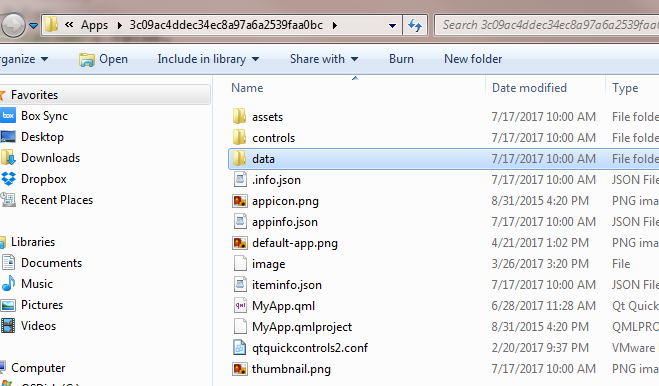

I hope this helps.
Nakul
- Mark as New
- Bookmark
- Subscribe
- Mute
- Subscribe to RSS Feed
- Permalink
I know this is gonna seem dumb but how do you add a data folder in your project in QtCreator? Can't figure this out. If I add it in File Explorer it doesn't show up in the project tree. Sorry for the basic question, I'm a newbie to this.
- Mark as New
- Bookmark
- Subscribe
- Mute
- Subscribe to RSS Feed
- Permalink
see comment above.