- Home
- :
- All Communities
- :
- Products
- :
- ArcGIS AppStudio
- :
- ArcGIS AppStudio Questions
- :
- Re: Hiding fields in Quick Report template
- Subscribe to RSS Feed
- Mark Topic as New
- Mark Topic as Read
- Float this Topic for Current User
- Bookmark
- Subscribe
- Mute
- Printer Friendly Page
- Mark as New
- Bookmark
- Subscribe
- Mute
- Subscribe to RSS Feed
- Permalink
Hi All,
I have created a feature view and hide few fields using "Set View Definition". I checked the rest service and Fields are not visible.
When I used this feature view service in quick report template, all the fields (in Hosted Feature Layer) are visible. Is there anyway I can hide few fields in Quick Report Template.
Thanks,
Krish
Solved! Go to Solution.
Accepted Solutions
- Mark as New
- Bookmark
- Subscribe
- Mute
- Subscribe to RSS Feed
- Permalink
Krish,
I can not reproduce this issue, I am able to use both hosted feature layer and the hosted feature layer view, and only show the fields that set to be shown on the respective layer.
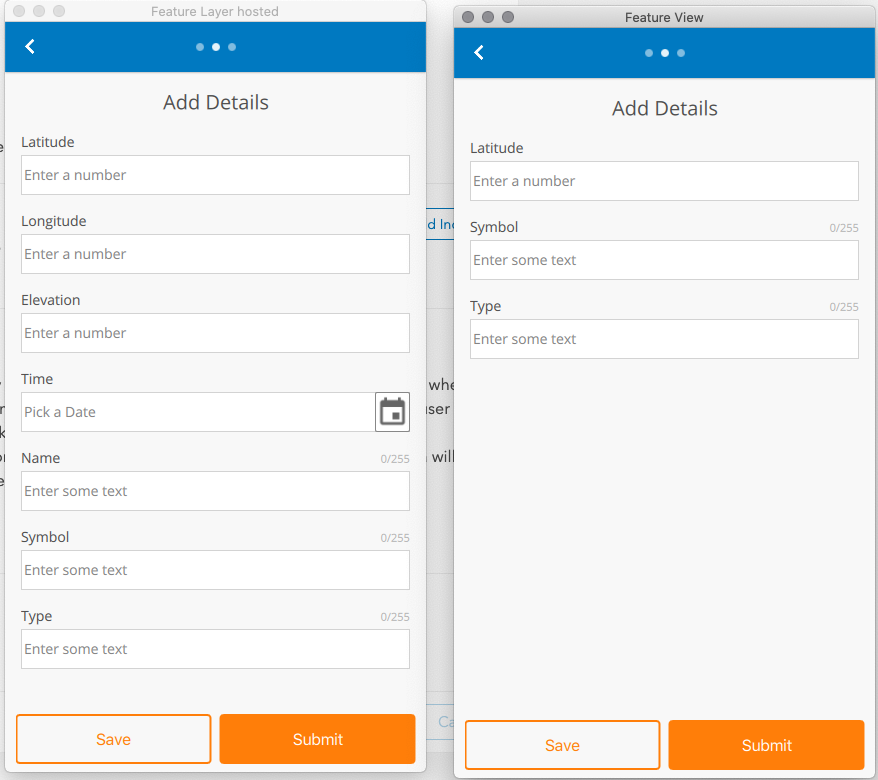
Perhaps, if you are using the same app you need to Reset the app to make sure to get the latest changes from the feature layer schema? Go to "Hamburger" menu > Settings > Reset.
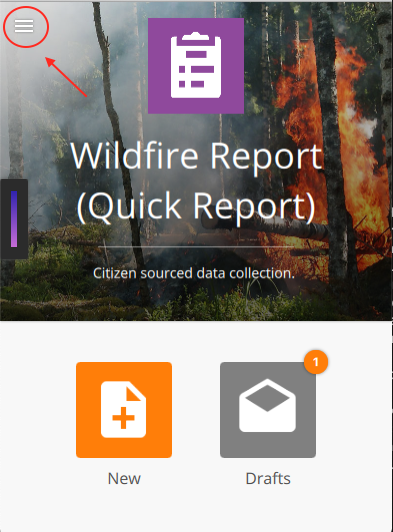
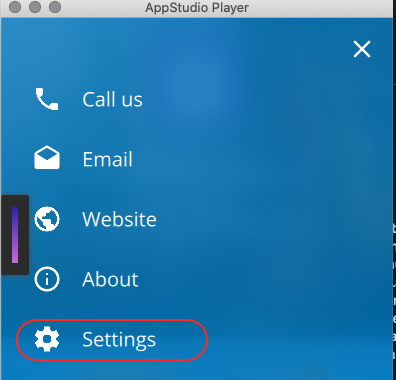
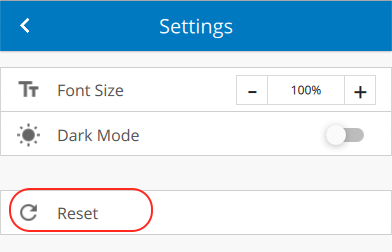
Thank you,
Erwin
- Mark as New
- Bookmark
- Subscribe
- Mute
- Subscribe to RSS Feed
- Permalink
Hi Krish
You can hide fields by editing the QuickReportApp.qml around line 1034 in version 4.0. Just keep adding to the string the fields you wish to hide. Field names are case sensitive.
if(fields[i].editable===true && fields[i].name!=root.typeIdField && fields[i].name!="field1" && fields[i].name!="field2") {
Cheers,
Orlo
- Mark as New
- Bookmark
- Subscribe
- Mute
- Subscribe to RSS Feed
- Permalink
Krish,
I can not reproduce this issue, I am able to use both hosted feature layer and the hosted feature layer view, and only show the fields that set to be shown on the respective layer.
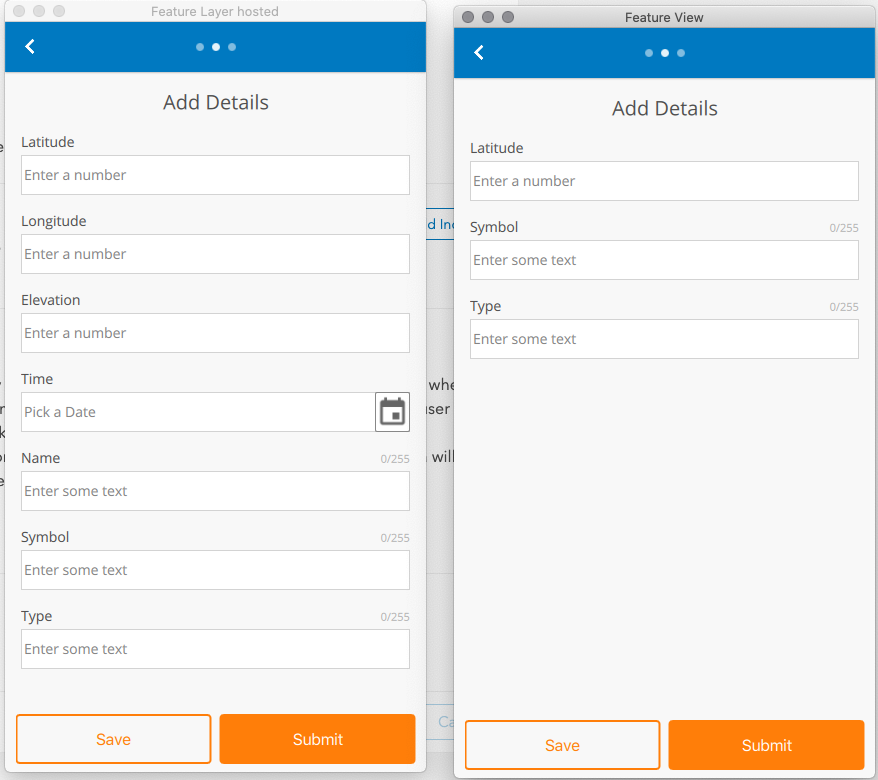
Perhaps, if you are using the same app you need to Reset the app to make sure to get the latest changes from the feature layer schema? Go to "Hamburger" menu > Settings > Reset.
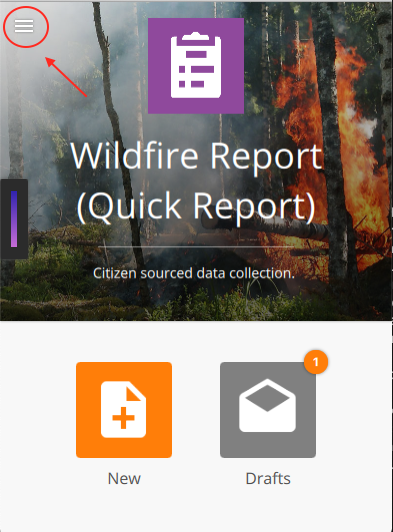
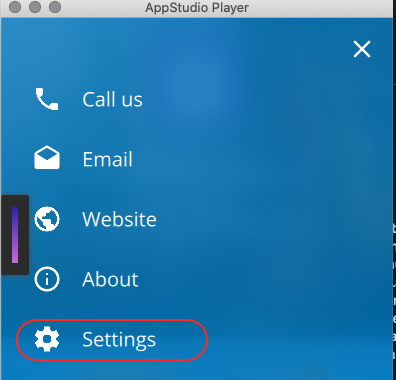
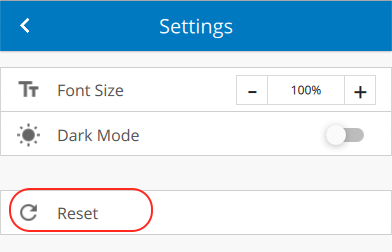
Thank you,
Erwin