- Home
- :
- All Communities
- :
- Products
- :
- ArcGIS AppStudio
- :
- ArcGIS AppStudio Questions
- :
- Re: Geoprocessing Task
- Subscribe to RSS Feed
- Mark Topic as New
- Mark Topic as Read
- Float this Topic for Current User
- Bookmark
- Subscribe
- Mute
- Printer Friendly Page
- Mark as New
- Bookmark
- Subscribe
- Mute
- Subscribe to RSS Feed
- Permalink
Please Help
I am trying to run a GP task from a test Appstudio app.
This is what I have right now and want to see if I am on the right path....as this varies from the JavaScript API
1. ALL I am trying to do is Pass a few variables on a button click to the GP service.
2. Once at the GPS Service I want to write those to Variables.
I just want to make sure I can transfer this data and grab it on the back end.
Right now I am referencing an ESRI same service I will replace this with mine.
// snip
property GeoprocessingJob viewshedJob: null
// snip
// ON BUTTON CLICK I WILL LAUNCH THIS
// viewshedTask.calculateViewshed(mouse.mapPoint);
GeoprocessingTask {
id: viewshedTask
url: "https://sampleserver6.arcgisonline.com/arcgis/rest/services/Elevation/ESRI_Elevation_World/GPServer/Viewshed"
function calculateViewshed(location) {
var viewshedParameters = ArcGISRuntimeEnvironment.createObject("GeoprocessingParameters", {
executionType: Enums.GeoprocessingExecutionTypeSynchronousExecute
});
var ObjectID = "65421" // will get these values from textboxes
var Comments = "something" // will get these values from textboxes
var params = {"OBHECTID":ObjectID,"comments":Comments };
viewshedParameters = params;
// Create the job that handles the communication between the application and the geoprocessing task
viewshedJob = viewshedTask.createJob(viewshedParameters);
// Create signal handler for the job
viewshedJob.jobStatusChanged.connect(viewshedJobHandler);
// start the job
viewshedJob.start();
}
} import arcpy
import os
# Geting user input for project name, status, type, submital date and planner name
varObjectID = arcpy.GetParameterAsText(0)
varComments = arcpy.GetParameterAsText(1)
# do something with the returned values
Solved! Go to Solution.
Accepted Solutions
- Mark as New
- Bookmark
- Subscribe
- Mute
- Subscribe to RSS Feed
- Permalink
I figured it out....had to add "submitJob" to my URL
url: "https://xx/arcgis/rest/services/xx/Update/GPServer/NewScriptToRun"
url: "https://xx/arcgis/rest/services/xx/Update/GPServer/NewScriptToRun/submitJob"GeoprocessingTask { id: updateCursorTask url: "https://xxx/arcgis/rest/services/Tools/Update/GPServer/NewScriptToRun/submitJob" var gpParameters = ArcGISRuntimeEnvironment.createObject("GeoprocessingParameters", {executionType: Enums.GeoprocessingExecutionTypeSynchronousExecute}); var inputs = {}; inputs["Item"] = ArcGISRuntimeEnvironment.createObject("GeoprocessingString", {value: varItem, objectName: varItem}); inputs["PublicPrivate"] = ArcGISRuntimeEnvironment.createObject("GeoprocessingString", {value: varPublicPrivate}); var inputresults = inputs; gpParameters.inputs = inputs; // Create the job that handles the communication between the application and the geoprocessing task updateCursorJob = updateCursorTask.createJob(gpParameters); updateCursorJob.start();
- Mark as New
- Bookmark
- Subscribe
- Mute
- Subscribe to RSS Feed
- Permalink
I created a Toolbox
I created a New Script
I then set parameters for each of the fields I want to update
I then modified the python file as such:
When I run the tool I can add values in the attribute fields from the popup window and it updates fine...
I just don't know how to pass the parameters from inside AppStudio to the GP Service.....
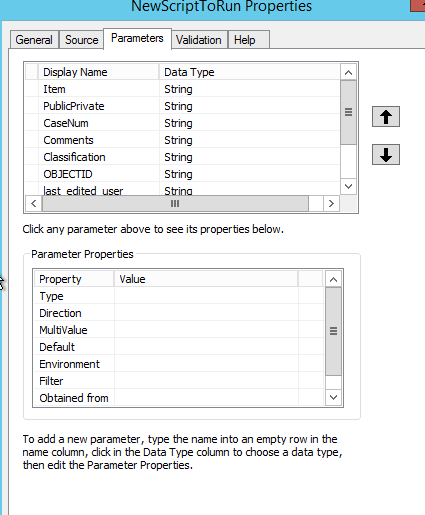
import arcpy
from arcpy import env
import os
# Geting user input for project name, status, type, submital date and planner name
varObjectID = arcpy.GetParameterAsText(5)
varItem = arcpy.GetParameterAsText(0)
varPublicPrivate = arcpy.GetParameterAsText(1)
varCaseNum = arcpy.GetParameterAsText(2)
varComments = arcpy.GetParameterAsText(3)
varClassification = arcpy.GetParameterAsText(4)
varLast_created_user = arcpy.GetParameterAsText(6)
varLast_edit_date = arcpy.GetParameterAsText(7)
#Set variable to hold SQL statement to query out project to update
whereClause = "[OBJECTID] = '{0}'".format(varObjectID)
fc = 'Data.DBO.Incidents'
workspace = arcpy.env.workspace = r'C:\Users\xxx\AppData\Roaming\ESRI\Desktop10.5\ArcCatalog\editor@credentials.sde'
# Start an edit session. Must provide the workspace.
edit = arcpy.da.Editor(workspace)
# Edit session is started without an undo/redo stack for versioned data
# (for second argument, use False for unversioned data)
edit.startEditing(False, False)
# Start an edit operation
edit.startOperation()
# UPDATE a row in the Feacture Class
Ucursor = arcpy.da.UpdateCursor(fc,["OBJECTID","Item","PublicPrivate","CaseNum","Comments","Classification","last_edited_user", "last_edited_date"],whereClause)
for row in Ucursor:
irow = (varObjectID, varItem, varPublicPrivate, varCaseNum, varComments, varClassification, varLast_created_user, varLast_edit_date)
Ucursor.updateRow(irow)
arcpy.RefreshActiveView()
# Stop the edit operation.
edit.stopOperation()
# Stop the edit session and save the changes
edit.stopEditing(True)
- Mark as New
- Bookmark
- Subscribe
- Mute
- Subscribe to RSS Feed
- Permalink
I have a GP Service running and I can input values and it works great...running it manually on the server
I just cant figure out how to call that Service from AppStudio and pass it the input parameters.
I cant find an example anywhere....please help
- Mark as New
- Bookmark
- Subscribe
- Mute
- Subscribe to RSS Feed
- Permalink
I figured it out....had to add "submitJob" to my URL
url: "https://xx/arcgis/rest/services/xx/Update/GPServer/NewScriptToRun"
url: "https://xx/arcgis/rest/services/xx/Update/GPServer/NewScriptToRun/submitJob"GeoprocessingTask { id: updateCursorTask url: "https://xxx/arcgis/rest/services/Tools/Update/GPServer/NewScriptToRun/submitJob" var gpParameters = ArcGISRuntimeEnvironment.createObject("GeoprocessingParameters", {executionType: Enums.GeoprocessingExecutionTypeSynchronousExecute}); var inputs = {}; inputs["Item"] = ArcGISRuntimeEnvironment.createObject("GeoprocessingString", {value: varItem, objectName: varItem}); inputs["PublicPrivate"] = ArcGISRuntimeEnvironment.createObject("GeoprocessingString", {value: varPublicPrivate}); var inputresults = inputs; gpParameters.inputs = inputs; // Create the job that handles the communication between the application and the geoprocessing task updateCursorJob = updateCursorTask.createJob(gpParameters); updateCursorJob.start();