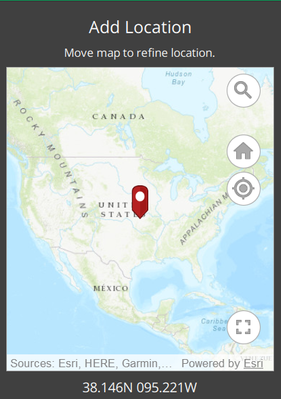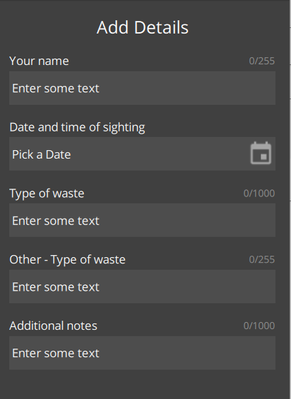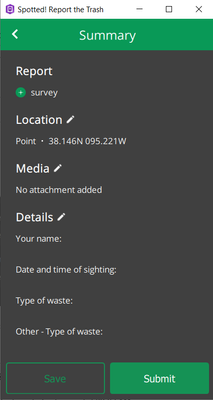- Home
- :
- All Communities
- :
- Products
- :
- ArcGIS AppStudio
- :
- ArcGIS AppStudio Questions
- :
- Re: Extent QuickApp Report Template
- Subscribe to RSS Feed
- Mark Topic as New
- Mark Topic as Read
- Float this Topic for Current User
- Bookmark
- Subscribe
- Mute
- Printer Friendly Page
Extent QuickApp Report Template
- Mark as New
- Bookmark
- Subscribe
- Mute
- Subscribe to RSS Feed
- Permalink
Hi,
I tried to create a crowdsourcing app for my research project using quickreport template from ArcGIS AppStudio. I'm quite new in coding and don't have any experience in developing an app before. I use it since I have joined on the Do it yourself Geo Apps MOOC and I found it is quite easy to use, even for a noob like me. I want to make an app where people can share a quick report on any spotted municipal waste around them. I combined survey123 with this quickreport template. I think it's about 50-60% will be finished, but I want to refine some aspects of the app, such as:
1. change the extent on mapview. Because, when we first open it, it shows the US, while I want it to show the location where I want my apps to be used
2. I also want to change the add details page, such as I want user doesn't need to type the type of waste, just select from options that I will provide, to prevent messy data collection, because I also want to publish the collected data into ArcGIS operation dashboard. I also want to remove the "other type of waste" column. I think this design has followed the design of my survey123 form. I have changed the style of the form, yet it doesn't change as the way I want
3. Lastly, is it possible to attach a map to show the point that the user has reported to us on the summary page?
I've been trying to read and change the codes to edit the apps for days, but nothing's changed. For example, I tried to change the view extent following set initial map area, set initial map location, and change viewpoint code on the RefineLocationPage (tried it under, Map and MapView). But nothing's changed. I don't know if I'm doing it right or not. It frustrates me a lot. Or do I doing it wrong? where should I put the code or which documentation should I use for all of the changes that I want to make for my app?
Looking forward to any help and suggestions
Thank you
Have a nice day!
- Mark as New
- Bookmark
- Subscribe
- Mute
- Subscribe to RSS Feed
- Permalink
For the question 1, that map is controlled by the Webmap ID that is in the Settings>Properties>Form>Webmap ID. I think by default it uses the webmap that we provided, feel freet o change this to your own webmap with the extent or data that you want to show.
For question 2, you can change that by changing the field in the feature layer, in order to have a dropdown list, you need to have a list of domain values for that field. And then the Quick Report template will automatically take the domain values and show as dropdown list.
For question 3, it requires some customization in the code. I would like to point out the sample that we have called "Graphic Overlay" and choose "Graphic Overlay" in the option, that can be added to the page in Quick Report template, the summary page source code is located at QuickReport/pages/SummaryPage.qml.
I hope this is helpful,
Erwin.