- Home
- :
- All Communities
- :
- Products
- :
- ArcGIS AppStudio
- :
- ArcGIS AppStudio Questions
- :
- Re: Error upliading ipa to app store
- Subscribe to RSS Feed
- Mark Topic as New
- Mark Topic as Read
- Float this Topic for Current User
- Bookmark
- Subscribe
- Mute
- Printer Friendly Page
- Mark as New
- Bookmark
- Subscribe
- Mute
- Subscribe to RSS Feed
- Permalink

Solved! Go to Solution.
Accepted Solutions
- Mark as New
- Bookmark
- Subscribe
- Mute
- Subscribe to RSS Feed
- Permalink
Jorge,
With AppStudio 4.2, iPad Multitasking is enabled by default. With that being said, if iPad Multitasking is enabled, all four orientations need to be supported in the app.
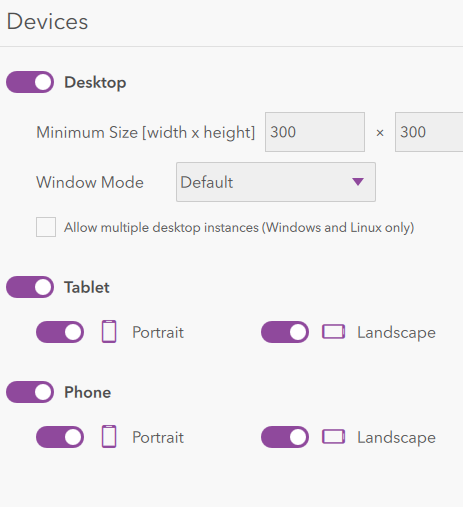
Based on the screenshot you provided, it looks like your app has landscape options disabled. Please enable all four orientations if you want to enable iPad Multitasking.
But if you don't want or intend to have iPad Multitasking enabled, you can set display.ios.windowsMode to "fullscreen" in appinfo.json
"display": {
"ios": {
"windowMode": "fullscreen"
}
}Thank you,
Erwin
- Mark as New
- Bookmark
- Subscribe
- Mute
- Subscribe to RSS Feed
- Permalink
Jorge,
With AppStudio 4.2, iPad Multitasking is enabled by default. With that being said, if iPad Multitasking is enabled, all four orientations need to be supported in the app.
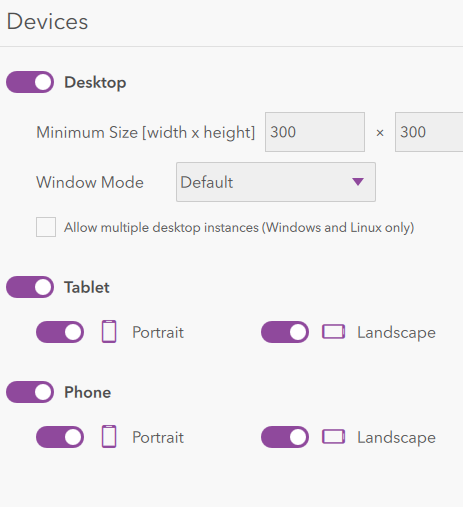
Based on the screenshot you provided, it looks like your app has landscape options disabled. Please enable all four orientations if you want to enable iPad Multitasking.
But if you don't want or intend to have iPad Multitasking enabled, you can set display.ios.windowsMode to "fullscreen" in appinfo.json
"display": {
"ios": {
"windowMode": "fullscreen"
}
}Thank you,
Erwin
- Mark as New
- Bookmark
- Subscribe
- Mute
- Subscribe to RSS Feed
- Permalink
I want to use only the portrait mode. I added the fullScreen key to the appinfo.json but i still have the same problem...
- Mark as New
- Bookmark
- Subscribe
- Mute
- Subscribe to RSS Feed
- Permalink
My apologies, the correct appinfo.json value to disable iPad Multitasking is below (they case sensitive), I will update the original post.
"display": {
"ios": {
"windowMode": "fullscreen"
}
}