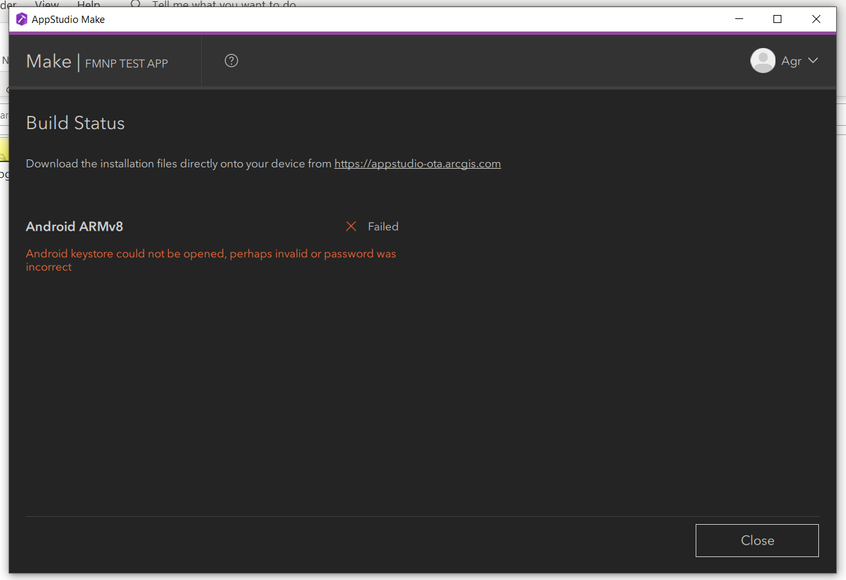- Home
- :
- All Communities
- :
- Products
- :
- ArcGIS AppStudio
- :
- ArcGIS AppStudio Questions
- :
- Re: Error during cloud make for Android
- Subscribe to RSS Feed
- Mark Topic as New
- Mark Topic as Read
- Float this Topic for Current User
- Bookmark
- Subscribe
- Mute
- Printer Friendly Page
- Mark as New
- Bookmark
- Subscribe
- Mute
- Subscribe to RSS Feed
- Permalink
Hello Friends,
I am building an App in AppStudio. I have generated the keystore file using the command: keytool -genkey -v -keystore [keystore_name].keystore -alias [alias_name] -keyalg RSA -keysize 2048 -validity 10000 as mentioned here https://doc.arcgis.com/en/appstudio/extend-apps/signyourapp.htm under section Sign your Android app .
Surprisingly, when I run the command it doesn't ask me to perform step 7, Enter a key password. This password can be unique, or press Enter to use the same password as the keystore password. Without asking me to enter Key password the Keystore file gets genearted with .keystore extension. I have linked this keystore file with my App by going to settings>platforms>Android , KeyStore file path.
Now, when I do cloud make we have to enter KeyStore and upload key passwords, here I enter the same password for both KeyStore and Upload key, which I have entered for my KeyStore file while generating it using the keytool. When I start the make processs, it gives me the below error
Any help on this is much appreciated.
Thanks,
Rauf
Solved! Go to Solution.
- Mark as New
- Bookmark
- Subscribe
- Mute
- Subscribe to RSS Feed
- Permalink
No problem, how can I do it?
- Mark as New
- Bookmark
- Subscribe
- Mute
- Subscribe to RSS Feed
- Permalink
By clicking on the Accept as Solution button below my reply where I have provided the solution.
Thanks,
Rauf
- Mark as New
- Bookmark
- Subscribe
- Mute
- Subscribe to RSS Feed
- Permalink
I'm sorry Rauf but I can't find such button. There is only the reply button and the kudos button.
- Mark as New
- Bookmark
- Subscribe
- Mute
- Subscribe to RSS Feed
- Permalink
My Bad, Looks like the one who created the original post only he can mark any reply as Accepted solution.
You can then just click on Kudos. Have a wonderful day!
Thanks,
Rauf
- « Previous
-
- 1
- 2
- Next »
- « Previous
-
- 1
- 2
- Next »