- Home
- :
- All Communities
- :
- Products
- :
- ArcGIS AppStudio
- :
- ArcGIS AppStudio Questions
- :
- Re: Enable Attachments with Restricted Editing
- Subscribe to RSS Feed
- Mark Topic as New
- Mark Topic as Read
- Float this Topic for Current User
- Bookmark
- Subscribe
- Mute
- Printer Friendly Page
- Mark as New
- Bookmark
- Subscribe
- Mute
- Subscribe to RSS Feed
- Permalink
Hi
Are there any plans for Quick Report to support the feature layer edit settings below - with attachments enabled. I understand that Survey123 supports attachments with this particular editing configuration.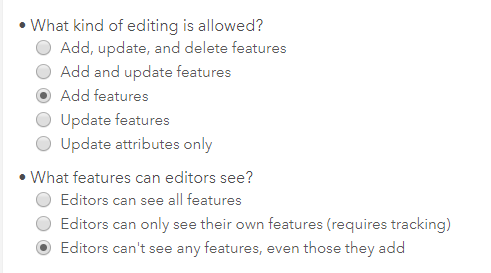
Currently I cannot add attachments unless 'Add and update features' is selected, which disables the 'can't see any features' option.
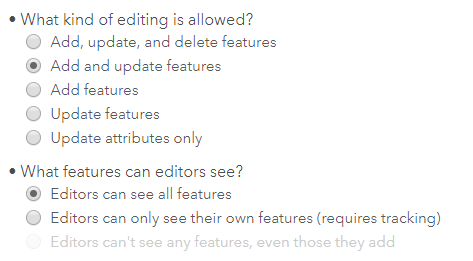
Solved! Go to Solution.
Accepted Solutions
- Mark as New
- Bookmark
- Subscribe
- Mute
- Subscribe to RSS Feed
- Permalink
Orlo,
We tried to experiment trying to accommodate these editing settings. If you are interested you can try by updating these three files below.
- QuickReportApp.qml
- controls/FeaetureServiceManager.qml
- pages/SavedReportsPage.qml
Please note that your feature layer must have Global IDs field, to be able to work with this.
Let me know if this is working with your feature layer.
Thank you,
Erwin
- Mark as New
- Bookmark
- Subscribe
- Mute
- Subscribe to RSS Feed
- Permalink
Orlo,
I just tested this using a feature layer with that particular editing configuration, "Add features" and "Editors can't see any features, even those they add" with Quick Report template with AppStudio Desktop 4.1, and it is working.
This is the sample feature layer that I am using, https://services1.arcgis.com/e7dVfn25KpfE6dDd/arcgis/rest/services/MapTour_StoryMap/FeatureServer/0
Thank you,
Erwin
- Mark as New
- Bookmark
- Subscribe
- Mute
- Subscribe to RSS Feed
- Permalink
Erwin,
Thanks for looking into this. I used your feature layer in a fresh sample Quick Report template but still encountered an error when adding attachments. I also tried adding the feature layer to a web map and experienced similar behavior where the feature gets created but the attachment doesn't get added.
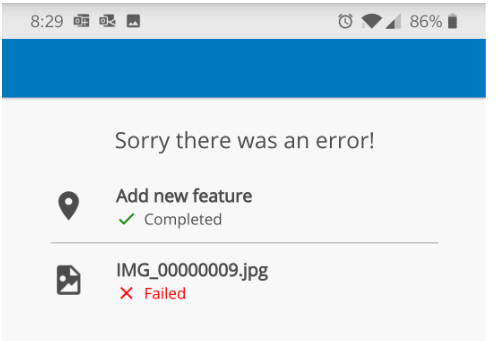
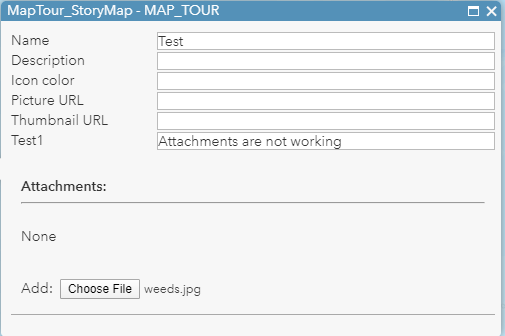
- Mark as New
- Bookmark
- Subscribe
- Mute
- Subscribe to RSS Feed
- Permalink
Orlo,
My apologies, you are right. It was working when the service was not shared publicly. This is not working when we are adding new features anonymously.
But I am not getting an error, but the upload button for the attachment keeps spinning. It looks like this is the error I am getting in the code,
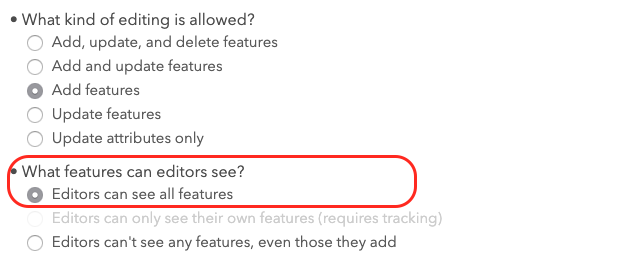
- Mark as New
- Bookmark
- Subscribe
- Mute
- Subscribe to RSS Feed
- Permalink
Thanks Erwin.
It looks like this is common behavior for hosted feature layers but I was hoping Quick Report could bypass this issue in a similar way to what the Survey123 app does. It would definitely make things easier for securing sensitive information within an editable publicly shared layer or layer view.
- Mark as New
- Bookmark
- Subscribe
- Mute
- Subscribe to RSS Feed
- Permalink
Orlo,
We tried to experiment trying to accommodate these editing settings. If you are interested you can try by updating these three files below.
- QuickReportApp.qml
- controls/FeaetureServiceManager.qml
- pages/SavedReportsPage.qml
Please note that your feature layer must have Global IDs field, to be able to work with this.
Let me know if this is working with your feature layer.
Thank you,
Erwin
- Mark as New
- Bookmark
- Subscribe
- Mute
- Subscribe to RSS Feed
- Permalink
Thanks Erwin. This works a treat. Much appreciated