- Home
- :
- All Communities
- :
- Products
- :
- ArcGIS AppStudio
- :
- ArcGIS AppStudio Questions
- :
- Re: Deconstructing Quick Report Template
- Subscribe to RSS Feed
- Mark Topic as New
- Mark Topic as Read
- Float this Topic for Current User
- Bookmark
- Subscribe
- Mute
- Printer Friendly Page
Deconstructing Quick Report Template
- Mark as New
- Bookmark
- Subscribe
- Mute
- Subscribe to RSS Feed
- Permalink
Hello
I am slowly making progress with this steep AppStudio learning curve. It is definitely challenging, but that is a good thing.
I am trying to deconstruct the Quick Report Template as I only need to be able to do the following: add a point from the users location, attach photographs, and populating an attribute table.
If I look at the StackView from the QuickReportApp.qml file and run the template, I only need the Select Report Type (PickTypePage.qml), Add Location (RefineLocationPage.qml), Select Media (AddPhotoPage.qml), and Add Details (AddDetailsPage.qml), and the Thank You page (cannot find that qml file).
My first hurdle, is understanding how the PickTypePage.qml is configured. I cannot figure out how to have only one point option. Where is the list of points stored? Even when I open the SubTypePicker.qml file I am unable to discern how this list of options is stored.
Alternatively, I thought about using the ReportGalleryPage.qml instead of the PickTypePage.qml since I could add some text to the choices. However, I am having the same issue in that I cannot figure out where or how you can change the details of the choices presented. For example, how would I only have the first option "Wildfire Response Points"? And, if I can get rid of the line and polygon options, how do I change the text contained within?
I should note that the feature layer that people will be adding their observations in the field to will only be points.
Once I can figure out a more intuitive and elegant way to simply add points I am sure I will have a barrage of questions to follow.
Thanks
Garrett
- Mark as New
- Bookmark
- Subscribe
- Mute
- Subscribe to RSS Feed
- Permalink
Hi Garrett,
1)
The list options in the Pick Type page is configured in ArcGIS Online or Enterprise for the provided hosted feature layer.
Select Report Type will show the feature layer's attribute filed visualization configuration. If a domain is not assigned to the field that you select for Choose an attribute to show, then we will not show the Select report type page in the Quick Report template.
For example, I have this bike parking feature layer https://services1.arcgis.com/e7dVfn25KpfE6dDd/arcgis/rest/services/BikeParking/FeatureServer
and I opened this hosted feature layer in ArcGIS online > Visualization tab. I selected Show location only for Choose an attribute to show option. In this case, in Quick Report, it will not show the Select Report type page and it will go to Add Location page directly.
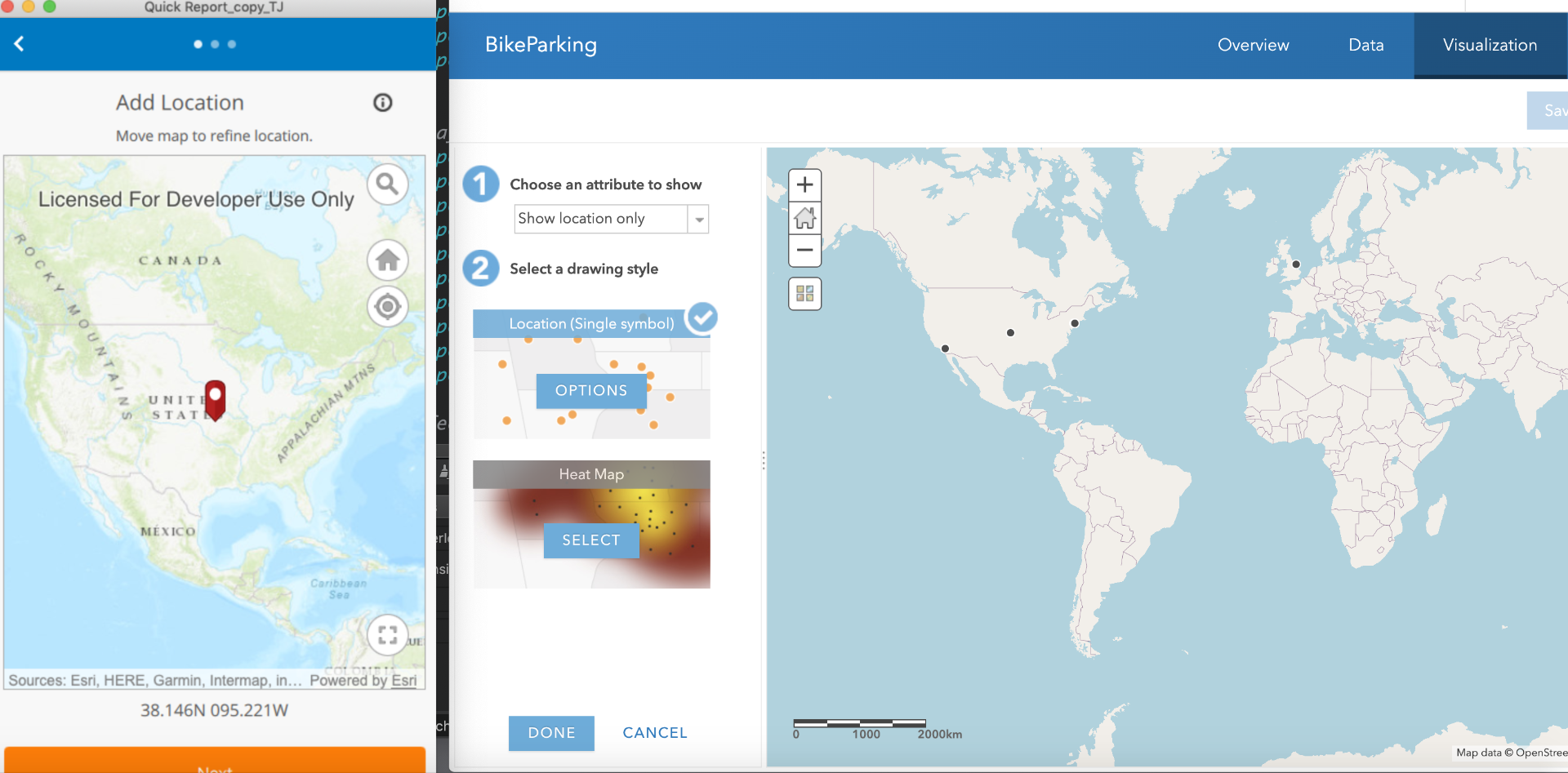
If I choose Locker Available (which has Yes and No two options) for Choose an attribute to show. In this case, the Quick Report template Select Report Type page will show Locker Available field Yes and No options.
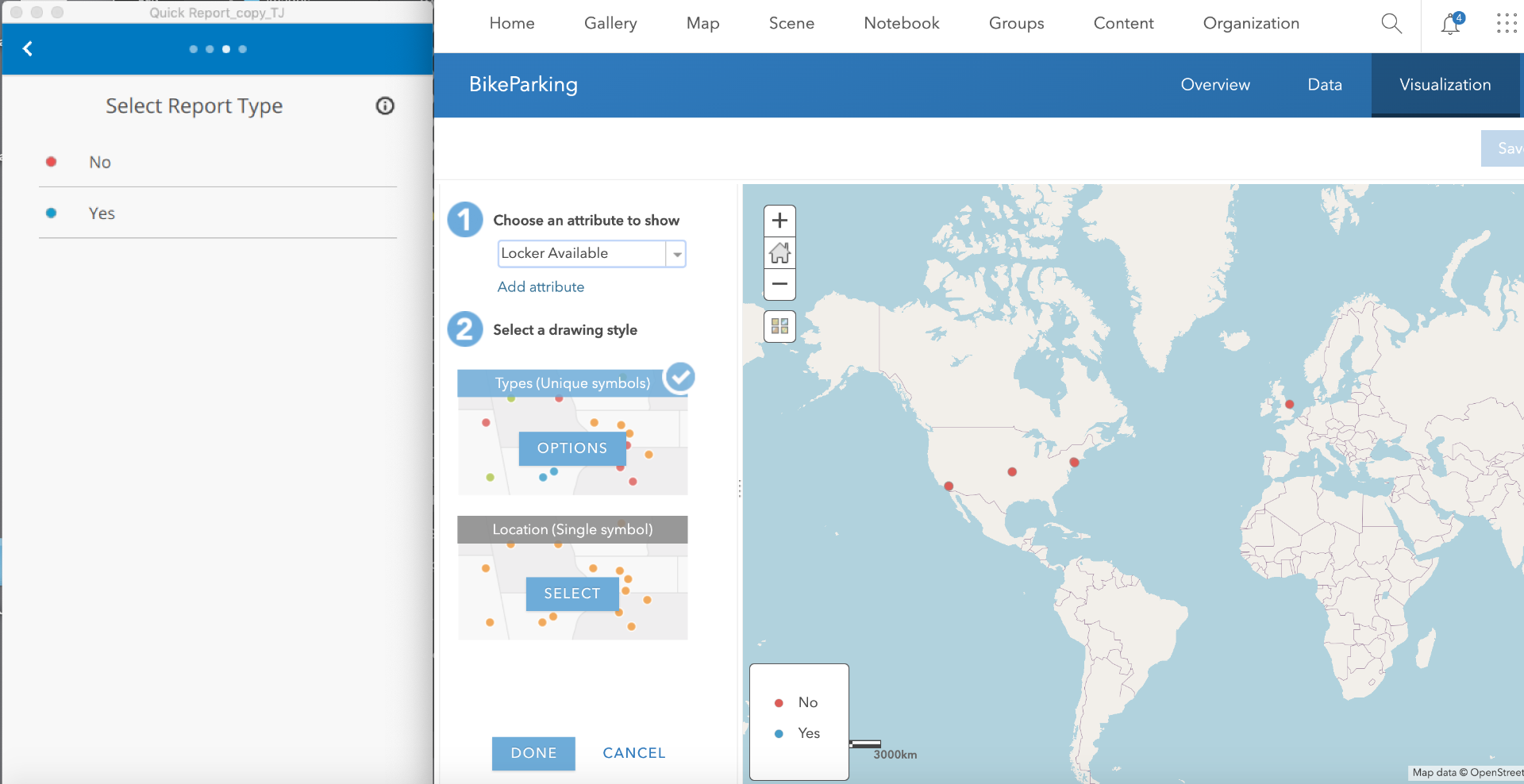
2)
If you only want to show Wildfire Response Points only, you can go to Quick Report Settings > Properties > Layer IDs of the feature service. Remove 1 and 2 (Keep 0, which is the sublayer ID for Wildfire Response Points). You can search for featureLayerId property in the codebase to learn more about it.
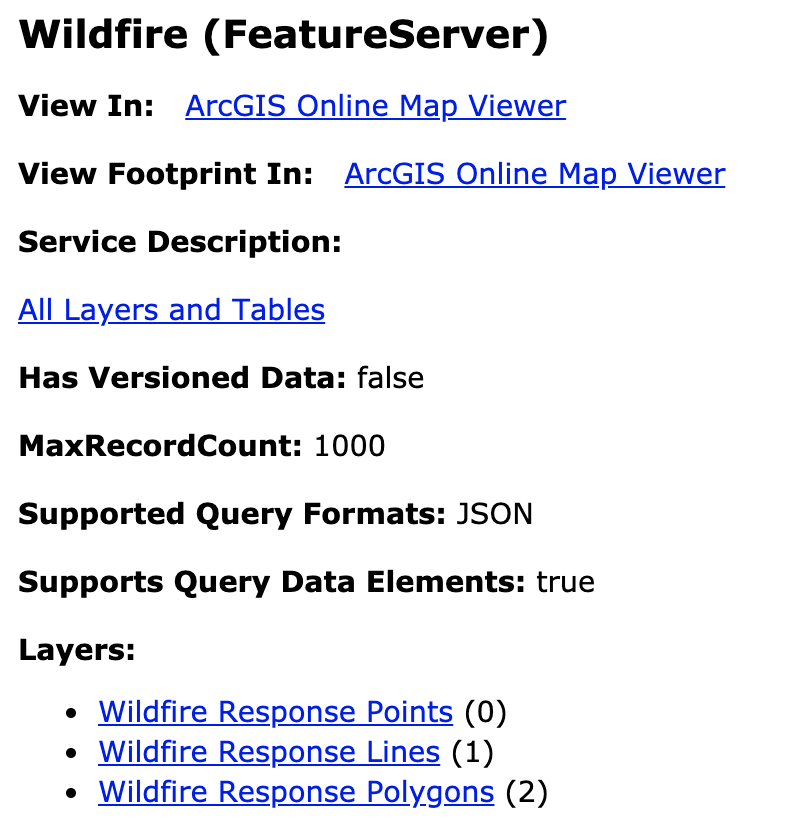
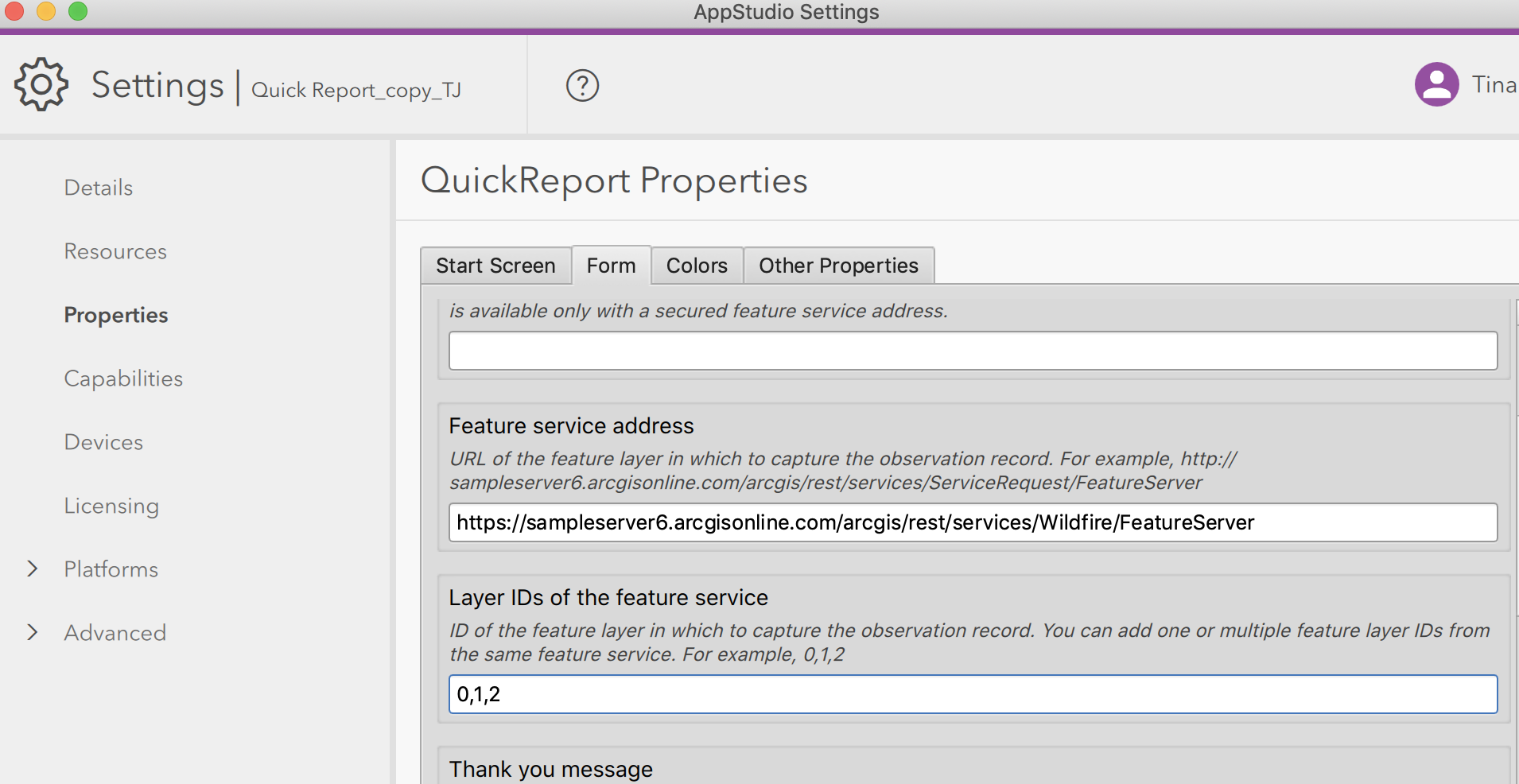
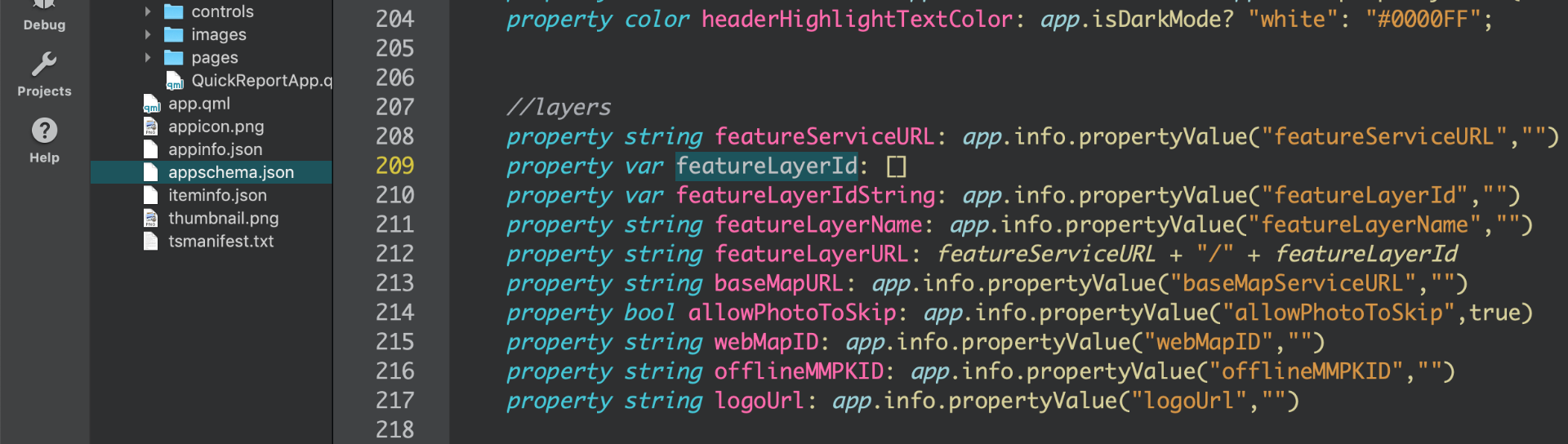
3)
The text on the card is from the feature layer description, you can change the feature layer description first, then the text will change.
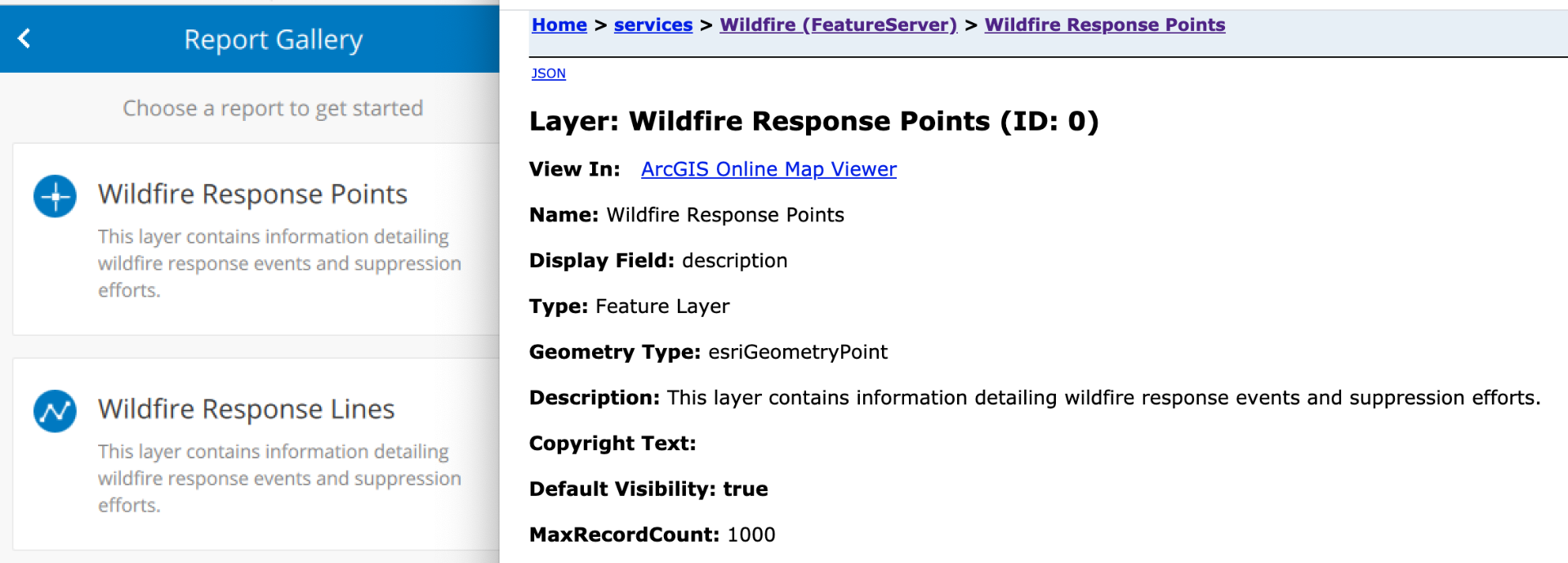
You can also hard code the text in ReportGalleryPage.qml > LayerDescription label (around line 161)
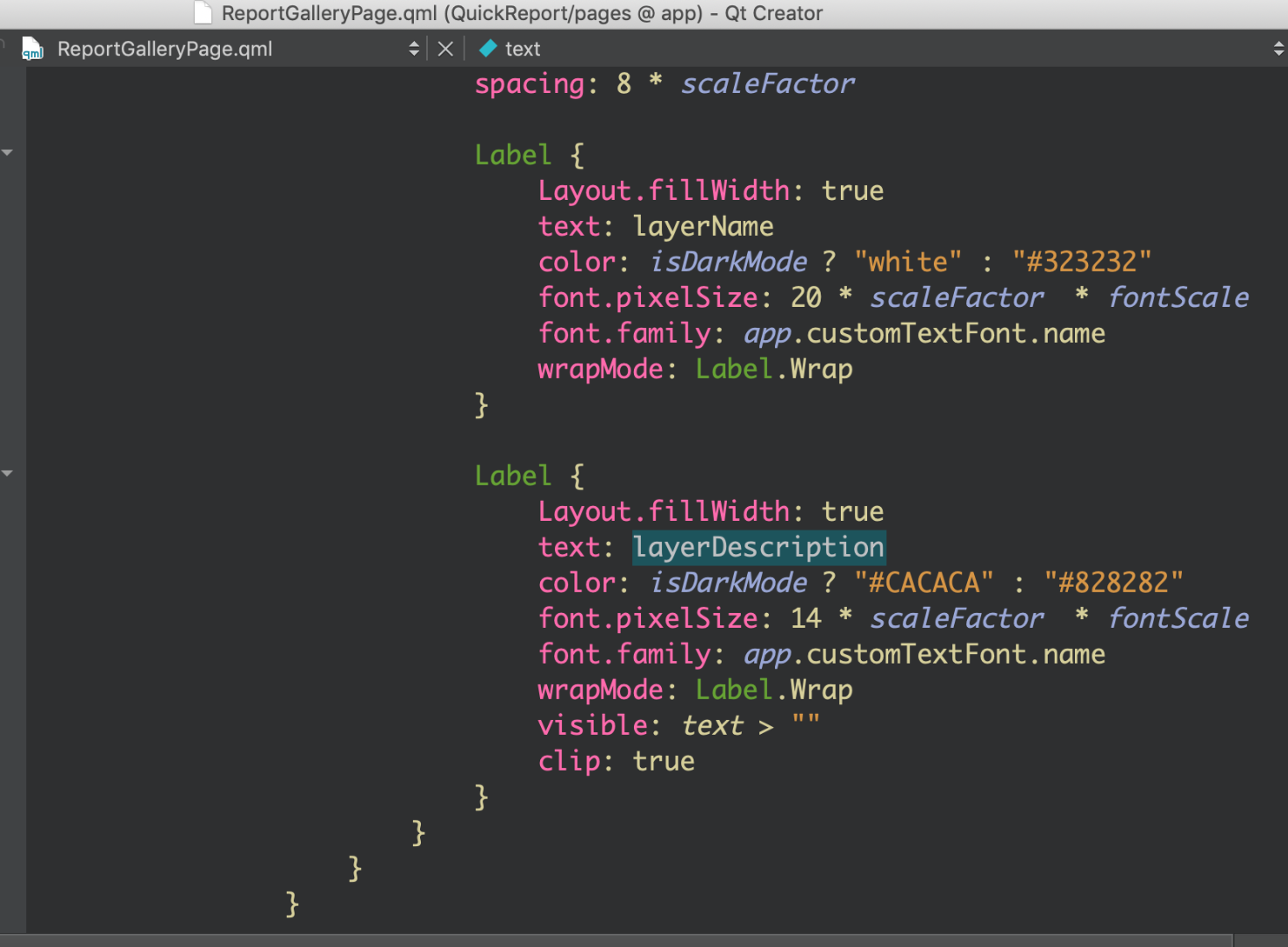
I hope it helps ![]()
Thanks,
Tina
- Mark as New
- Bookmark
- Subscribe
- Mute
- Subscribe to RSS Feed
- Permalink
Hello Again,
Thank you for this clarification. I like the first option, direct to the Add Location page. For my purposes, in only having a single point for a single feature, this is a great alternative and people will not have to filter through two additional pages to get to this point in their app using experience.
I am sure that I will be posting more questions, but all the ESRI staff has been really receptive and provided great help in these forums.
Have a great day,
Garrett