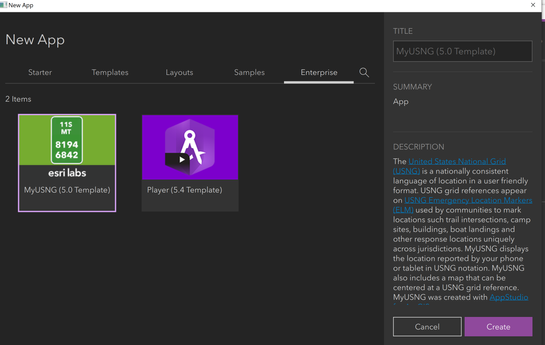- Home
- :
- All Communities
- :
- Products
- :
- ArcGIS AppStudio
- :
- ArcGIS AppStudio Questions
- :
- Re: Cannot find survey123 template in appstudio ne...
- Subscribe to RSS Feed
- Mark Topic as New
- Mark Topic as Read
- Float this Topic for Current User
- Bookmark
- Subscribe
- Mute
- Printer Friendly Page
Cannot find survey123 template in appstudio new app
- Mark as New
- Bookmark
- Subscribe
- Mute
- Subscribe to RSS Feed
- Permalink
Hello,
I am doing some test regarding Appstudio and extend survey123. I was watching this video on youtube " Extending Survey123 Field App Using AppStudio for ArcGIS" and there they clic new app, then click enterprise and there they see survey123 template
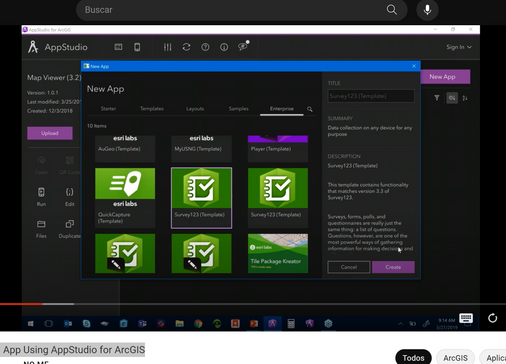
and when I replicate that on my computer, I do not see survey123 template
I sign in to appstudio using my license from arcgis Online and AppStudio 5.4, is there something else that I need to do to be able to use survey template?
Thanks for all your help!
Regards,
Diego Llamas
Solved! Go to Solution.
Accepted Solutions
- Mark as New
- Bookmark
- Subscribe
- Mute
- Subscribe to RSS Feed
- Permalink
As outlined in the What's new in ArcGIS Survey123 (February 2022) - Esri Community and What’s new in ArcGIS AppStudio Version 5.3 (March 2022) (esri.com) the Survey123 templates are available upon request by completing the following form: AppStudio Enterprise Template request form (arcgis.com)
Note that the current Survey123 3.14 template available in AppStudio is only officially supported in AppStudio 5.3. Whilst it may work with 5.4, it is not supported and there may be issues, as the 3.14 version of Survey123 was built with AppStudio 5.3, not 5.4.
Regards,
Phil.
- Mark as New
- Bookmark
- Subscribe
- Mute
- Subscribe to RSS Feed
- Permalink
As outlined in the What's new in ArcGIS Survey123 (February 2022) - Esri Community and What’s new in ArcGIS AppStudio Version 5.3 (March 2022) (esri.com) the Survey123 templates are available upon request by completing the following form: AppStudio Enterprise Template request form (arcgis.com)
Note that the current Survey123 3.14 template available in AppStudio is only officially supported in AppStudio 5.3. Whilst it may work with 5.4, it is not supported and there may be issues, as the 3.14 version of Survey123 was built with AppStudio 5.3, not 5.4.
Regards,
Phil.
- Mark as New
- Bookmark
- Subscribe
- Mute
- Subscribe to RSS Feed
- Permalink
Esri should really provide support to customers who used the template to build apps and are now finding they can no longer upgrade with the newest code and continue to use CloudMake.