- Home
- :
- All Communities
- :
- Products
- :
- ArcGIS AppStudio
- :
- ArcGIS AppStudio Questions
- :
- Re: Appstudio - Unable to see Landing Page
- Subscribe to RSS Feed
- Mark Topic as New
- Mark Topic as Read
- Float this Topic for Current User
- Bookmark
- Subscribe
- Mute
- Printer Friendly Page
Appstudio - Unable to see Landing Page
- Mark as New
- Bookmark
- Subscribe
- Mute
- Subscribe to RSS Feed
- Permalink
Using the web version of AppStudio for ArcGIS, I have created and configured a Landing Page... When I am signed in, I am able to edit, save, and view the Landing Page correctly:
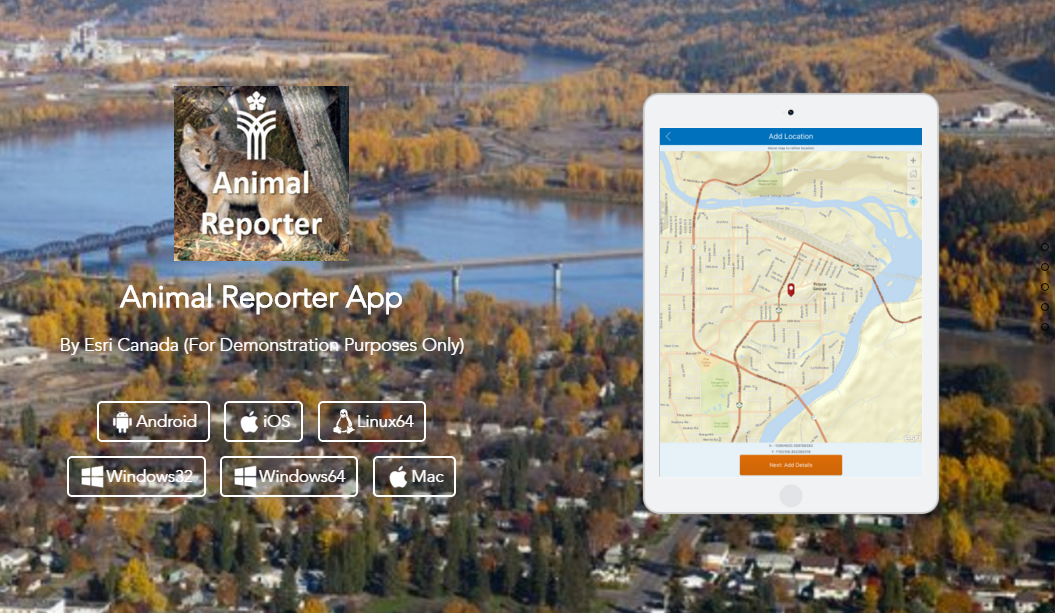
However, when trying to access this page without singing in (aka, anyone public trying to access the site), I get the following result:
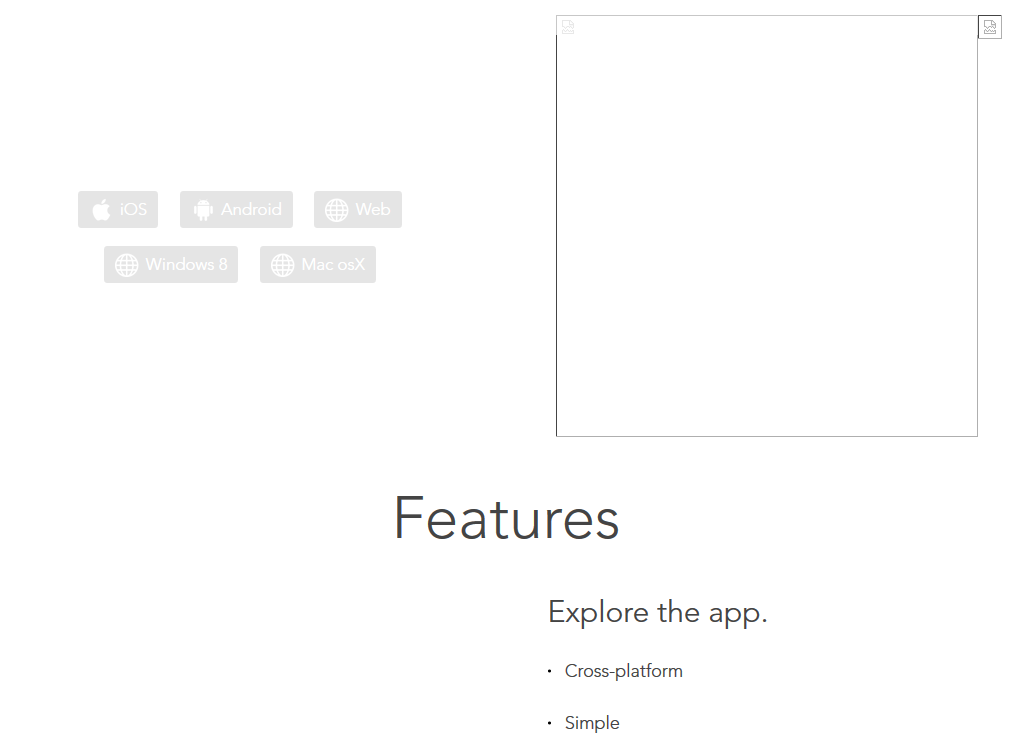
I have tried a different combination of images, and get the same result... I have also tried the hosted version of this (http://appstudio.arcgis.com/landingpage/ea1f272052164c9f8f2a1f7e70c4133b/) and have downloaded it to a local server (http://arcgis103.esri.ca/uc2016/animal/) - same results...
Any advice on how to proceed would be greatly appreciated... Thanks!
- Mark as New
- Bookmark
- Subscribe
- Mute
- Subscribe to RSS Feed
- Permalink
Mark,
This is just the editing environment for your webpage - once you have it how you like it - download the source code and host it on your own web server. Then you can make the site publicly available.
- Hannah
- Mark as New
- Bookmark
- Subscribe
- Mute
- Subscribe to RSS Feed
- Permalink
Hi Hannah...
As noted above, I also downloaded the source code and hosted it on our web server:
http://arcgis103.esri.ca/uc2016/animal/
In addition, I downloaded a second version of the landing page, but this time I accepted all of the default settings, making no alterations or changes to the wizard settings... The results are here (same thing):
http://arcgis103.esri.ca/uc2016/animal2/
Thanks... Mark
- Mark as New
- Bookmark
- Subscribe
- Mute
- Subscribe to RSS Feed
- Permalink
Mark,
I am getting 404 errors when I attempt to visit your links.
Please check your web hosting settings. This is a Client-side Error, which means that either the page has been removed or moved and the URL was not changed accordingly, or that you typed in the URL incorrectly.
Hannah
- Mark as New
- Bookmark
- Subscribe
- Mute
- Subscribe to RSS Feed
- Permalink
Hi again Hannah... Sorry about the broken link... We were changing some things on our end...
Here's another link to try - downloaded from the appstudio.arcgis.com landing page section:
http://arcgis103.esri.ca/test/animal
Have you tried building a landing page using the default settings from scratch on your end? You should be getting the same results we are... We have tried this many times...
Let me know if you need anything else... Thanks... Mark
- Mark as New
- Bookmark
- Subscribe
- Mute
- Subscribe to RSS Feed
- Permalink
Mark,
I was able to successfully reproduce and fix your issue - could you please add .json to the list of mimetypes on your web server? Then stop and start your Default App Pool and you should be good to go!
Let me know if this fixes your problem,
Hannah
- Mark as New
- Bookmark
- Subscribe
- Mute
- Subscribe to RSS Feed
- Permalink
Hi again Hannah... Thanks for poking the stick... I just added the landing page to a later version of IIS on an Amazon server... And voila! It just works... Never trust an older IIS, I suppose...
http://52.71.218.2/demos/pganimalreporter/
Thanks for the inspiration to get this to go! Problem solved... ![]()
Cheers... Mark