- Home
- :
- All Communities
- :
- Products
- :
- ArcGIS AppStudio
- :
- ArcGIS AppStudio Questions
- :
- Re: AppStudio Map Viewer Template Button Issue
- Subscribe to RSS Feed
- Mark Topic as New
- Mark Topic as Read
- Float this Topic for Current User
- Bookmark
- Subscribe
- Mute
- Printer Friendly Page
AppStudio Map Viewer Template Button Issue
- Mark as New
- Bookmark
- Subscribe
- Mute
- Subscribe to RSS Feed
- Permalink
I recently downloaded AppStudio 4.0 and modified the Map Viewer sample as the base to a custom app my team is working on. While testing, we noticed the "OK" button from messageDialog (MessageDialog.qml) does not display the default text correctly in some cases when testing on at least Android (we did not try iOS), and displays "PL" as in the image below. This particular case happens immediately after downloading an offline map. This happens using both the AppStudio Player, as well as when deploying to a device. It looks fine when testing on the desktop player. At first we thought it was some of the customization, but we tested with a non-customized version with the same results. We can get a standard MessageDialog to work, but not using the customized messageDialog in the AppStudio. We are thinking it is an internationalization issue with the strings, but can't find where "PL" would replace "OK". Any advice would be appreciated.
Otherwise, this is an impressive code base for the starting point for a custom app.
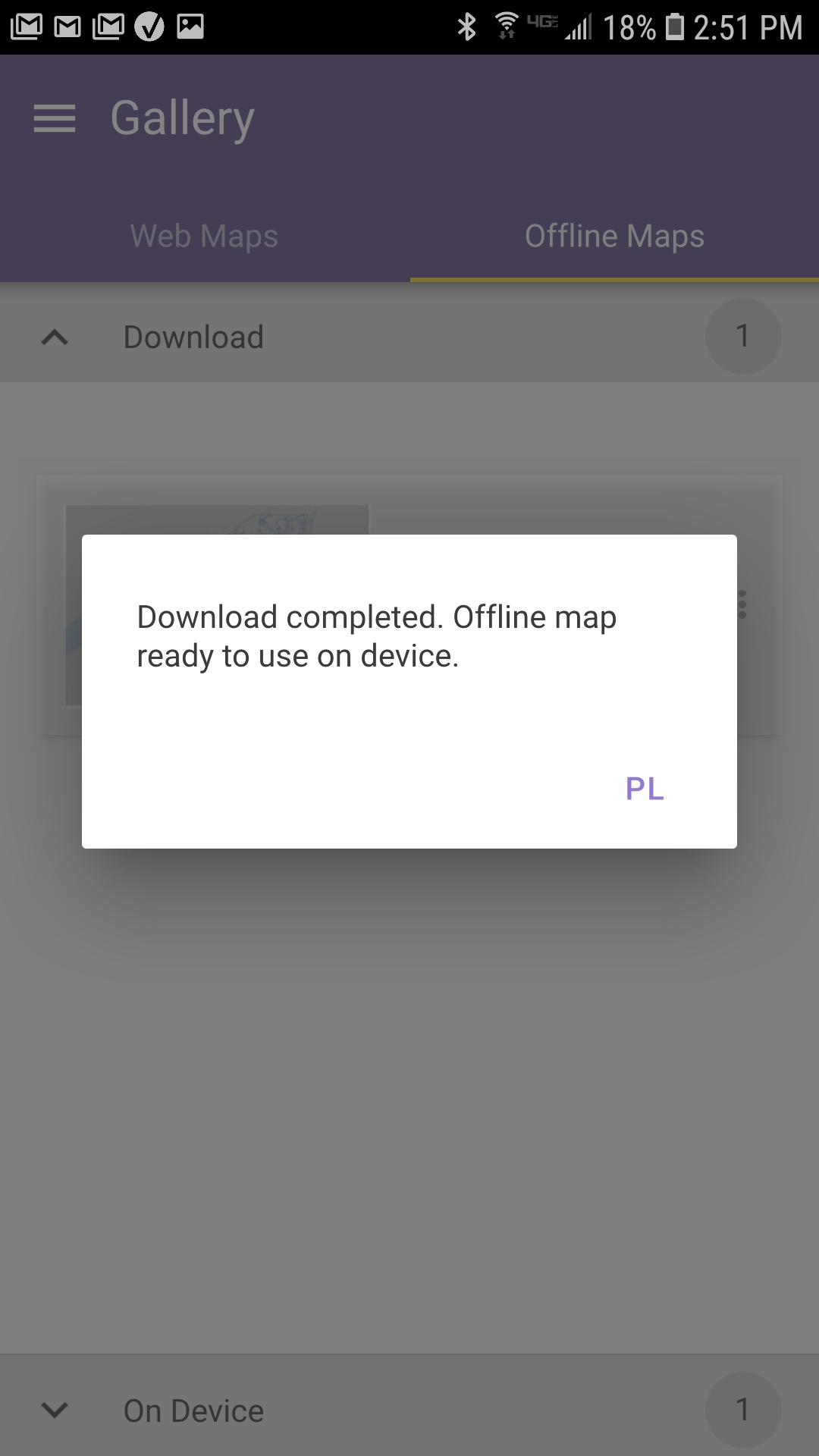
- Mark as New
- Bookmark
- Subscribe
- Mute
- Subscribe to RSS Feed
- Permalink
Ray,
We have seen this issue in very few Android devices, we think that it is related to default fonts used in the Map Viewer template. In what Andriod devices are you seeing this issue? Make/model/android version.
We also made some changes in Map Viewer default font in the AppStudio 4.1 that was just released last Friday, can you try using the Map Viewer template from AppStudio 4.1 to see if this fixes the issue?
Thank you,
Erwin
- Mark as New
- Bookmark
- Subscribe
- Mute
- Subscribe to RSS Feed
- Permalink
Erwin,
Thanks for replying.
We have actually yet to find an android device/version that id does not happen with. I personally have tried it on Samsung, S8(8.0), S7(8.0), and S5 (6.0 marshmallow), all with the same results. I have about 10 other testers with random Android devices that all are experiencing the same issue.
As a fix, we added our own MessageDialog. This works, but the formatting is different. It does get the job done for the time-being though.
I'll try the new template next week sometime when deadlines are not looming.
Thanks
Ray
- Mark as New
- Bookmark
- Subscribe
- Mute
- Subscribe to RSS Feed
- Permalink
Thank you for the info and for sharing the workaround. This looks more related to the default font issue. Let us know if you have a chance to try the new template.