- Home
- :
- All Communities
- :
- Products
- :
- ArcGIS AppStudio
- :
- ArcGIS AppStudio Questions
- :
- Re: AppStudio for ArcGIS iOS cloud make error ArcG...
- Subscribe to RSS Feed
- Mark Topic as New
- Mark Topic as Read
- Float this Topic for Current User
- Bookmark
- Subscribe
- Mute
- Printer Friendly Page
AppStudio for ArcGIS iOS cloud make error ArcGIS.Framework.Controls depricated
- Mark as New
- Bookmark
- Subscribe
- Mute
- Subscribe to RSS Feed
- Permalink
Hi Team,
we have build an using AppStudio for ArcGIS (Desktop) quick reporter template. When we try using cloud build we are getting the following erorr:
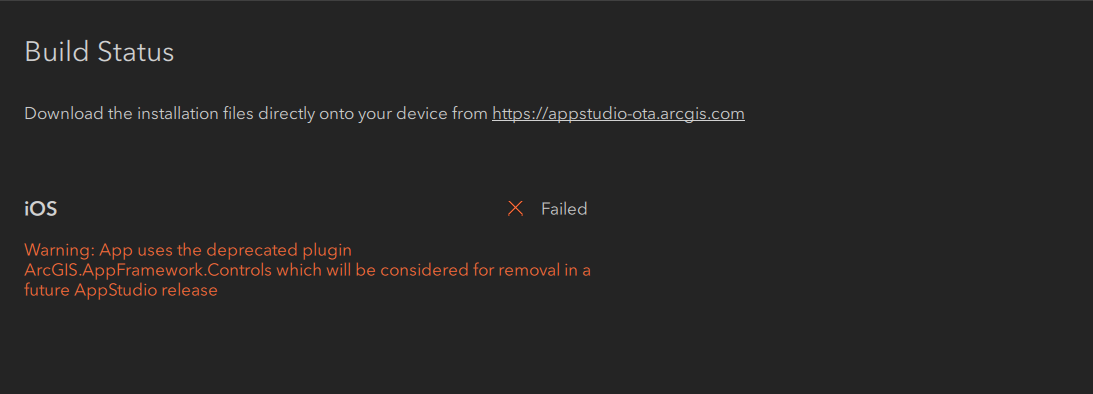
Any suggestions would be helpful
- Mark as New
- Bookmark
- Subscribe
- Mute
- Subscribe to RSS Feed
- Permalink
Brent,
Which version of the Quick Report template are you using?
import ArcGIS.AppFramework.Controls 1.0
It is being deprecated, I found one occurrence on QuickReport/widgets/Icon.qml line 8, that does not seem to affect anything after removing it. You can remove that import statement. AppStudio Framework—ArcGIS AppStudio | Documentation
Also if you are using the Quick Report template that is older than 4.3, there is a breaking change on EmailComposer, you need to change the "onComposeError" with "onErrorChanged". EmailComposer was in Beta, and now it is released with a better error handling patterns. They are QuickReport/pages/LandingPage.qml
Apps that previously used the EmailComposer onComposeError signal will have to be rebuilt using the new onErrorChanged signal. Without this change, the app will fail to launch.
What's new in AppStudio—ArcGIS AppStudio | Documentation
I hope this is helpful,
Erwin.
- Mark as New
- Bookmark
- Subscribe
- Mute
- Subscribe to RSS Feed
- Permalink
Hi Erwin, we are using QuickReporter 4.3
We comented the code in widget/Icon.qml
@
It failed without error: 
- Mark as New
- Bookmark
- Subscribe
- Mute
- Subscribe to RSS Feed
- Permalink
Brent,
So that means there is a different error on the Quick Report app that you have because the previous error message was supposed to be a warning of deprecation.
Did you make any other customization? Did you check the EmailComposer breaking change?
Erwin
- Mark as New
- Bookmark
- Subscribe
- Mute
- Subscribe to RSS Feed
- Permalink
Brent, there seems to be an issue with our Cloud Make build system on iOS right now, we are looking at it. I will be in touch.
- Mark as New
- Bookmark
- Subscribe
- Mute
- Subscribe to RSS Feed
- Permalink
Brent Slone we have fixed the issue with the Cloud Make build system, all platforms should be working now. Let me know if you have any issues.
- Mark as New
- Bookmark
- Subscribe
- Mute
- Subscribe to RSS Feed
- Permalink
Thanks informing Erwin Cloud make now is working fine.
- Mark as New
- Bookmark
- Subscribe
- Mute
- Subscribe to RSS Feed
- Permalink
I also just got this very same message creating an app for iOS using the Map Viewer Template. I used version 4.3.
- Mark as New
- Bookmark
- Subscribe
- Mute
- Subscribe to RSS Feed
- Permalink
Yes, we are working on getting this patch quickly on all templates, but please help us remove it. (Don't forget to re-upload your app again before making Cloud Make build.)
- Mark as New
- Bookmark
- Subscribe
- Mute
- Subscribe to RSS Feed
- Permalink
Erwin thank you. In the mean time, what changes do I need to make in order for the app to build on the iOS side?