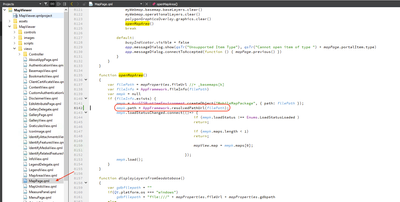- Home
- :
- All Communities
- :
- Products
- :
- ArcGIS AppStudio
- :
- ArcGIS AppStudio Questions
- :
- AppStudio 5.1 - Problem accessing downloaded map a...
- Subscribe to RSS Feed
- Mark Topic as New
- Mark Topic as Read
- Float this Topic for Current User
- Bookmark
- Subscribe
- Mute
- Printer Friendly Page
AppStudio 5.1 - Problem accessing downloaded map areas with Map Viewer template
- Mark as New
- Bookmark
- Subscribe
- Mute
- Subscribe to RSS Feed
- Permalink
Hello community,
I'm using AppStudio 5.1 and the 5.1 Map Viewer template connected to a secured ArcGIS Online map that has 2 map areas. These map areas download fine but fail to load when trying to access them from the gallery view. Digging in with the debugger reveals an error message "File not found." ,"The path to the Mobile map package is empty.". The file path that the debugger shows does exist on my PC and the files that the Map Viewer is trying to access are there.
I'm developing in Windows.
All worked fine with AppStudio 5.0 and Map Viewer template 5.0.
Anyone else have this problem? Any ideas?
Thanks.
- Mark as New
- Bookmark
- Subscribe
- Mute
- Subscribe to RSS Feed
- Permalink
Thank you for reaching out. I can reproduce this issue and it looks like a bug in MapViewer template version 5.1. Can you help us log bug via Esri Technical Support?
Here is how to fix this, please add this one line code in MapViewer/views/MapPage.qml around line 8167 inside function openMapArea()
Thank you,
Erwin.