- Home
- :
- All Communities
- :
- Products
- :
- ArcGIS AppStudio
- :
- ArcGIS AppStudio Questions
- :
- Re: App studio quick report gives 498 error Invali...
- Subscribe to RSS Feed
- Mark Topic as New
- Mark Topic as Read
- Float this Topic for Current User
- Bookmark
- Subscribe
- Mute
- Printer Friendly Page
App studio quick report gives 498 error Invalid Token
- Mark as New
- Bookmark
- Subscribe
- Mute
- Subscribe to RSS Feed
- Permalink
I built a quick report app in app studio, but every time I try to create a new report within the app it says "498 - Invalid token". The one reason I think that I am getting an error, is because I am using an account within my organization.
Any solutions?
- Mark as New
- Bookmark
- Subscribe
- Mute
- Subscribe to RSS Feed
- Permalink
Zachary,
Can you give a little bit more information about the Quick Report app that you built? So that maybe we can try to reproduce the issue. A couple of screenshots would also be helpful.
From the error, 498 - invalid token, it looks like you may be using non-public feature layer(s) and not using the correct credentials to access them.
Thank you,
Erwin
- Mark as New
- Bookmark
- Subscribe
- Mute
- Subscribe to RSS Feed
- Permalink
Erwin,
Thank you for the reply, I followed the tutorial exactly, but with my own layers:
I did not however have an offline map, not sure if that would make a difference. And yes my feature layers are not public, but shared only within my organization.
- Zack
- Mark as New
- Bookmark
- Subscribe
- Mute
- Subscribe to RSS Feed
- Permalink
Zack,
I don't think offline map has anything to do with this. I think it is a secured feature layer. We support non-public feature layer in Quick Report. How is the organization being secured, OAuth, SAML, or IWA?
I feel like it would be hard for us to troubleshoot this here, I would recommend calling Esri Technical Support, so that we can help you troubleshoot this further.
Thank you,
Erwin.
- Mark as New
- Bookmark
- Subscribe
- Mute
- Subscribe to RSS Feed
- Permalink
It worked when I made the feature layer public.
Thank you for the help!
Get Outlook for iOS<https://aka.ms/o0ukef>
- Mark as New
- Bookmark
- Subscribe
- Mute
- Subscribe to RSS Feed
- Permalink
Hi
I'm getting the same 498 error message when I run the QuickReport template on Windows 10 AppStudio. It also occurs when I launch it inside the iOS Player.
In "My Content" section of AGOL I currently have a Web Map (public) and a Feature Layer (public). I had the Feature Layer restricted to Owner and I changed it to Public when I read this post, but the same error keeps showing.
I deleted the Feature Layer, created another one, copied and pasted its URL to AppStudio Settings > Properties > Form > Feature Service Address. Initially the error changed to "400 - Invalid URL" and then it returned to 498 error.
What am I doing wrong?
Oscar
- Mark as New
- Bookmark
- Subscribe
- Mute
- Subscribe to RSS Feed
- Permalink
I deleted the app and started again from the QuickReport template. Now it's working properly.
Maybe is there any kind of time limit to the Feature Layer for public access? I'm a beginner. Still can't figure out the cause of the issue
- Mark as New
- Bookmark
- Subscribe
- Mute
- Subscribe to RSS Feed
- Permalink
There is no such thing as time limit for public access to the Feature Layer, there is a chance that the Quick Report template has not updated the changes that you made to the Feature Layer. Once you have set the feature layer to Quick Report template, and run the quick report template, it keeps the local copy of the feature layer schema. So if you make changes to the feature layer, it needs to refresh the schema inside the Quick Report app by going to Menu -> Settings > Reset
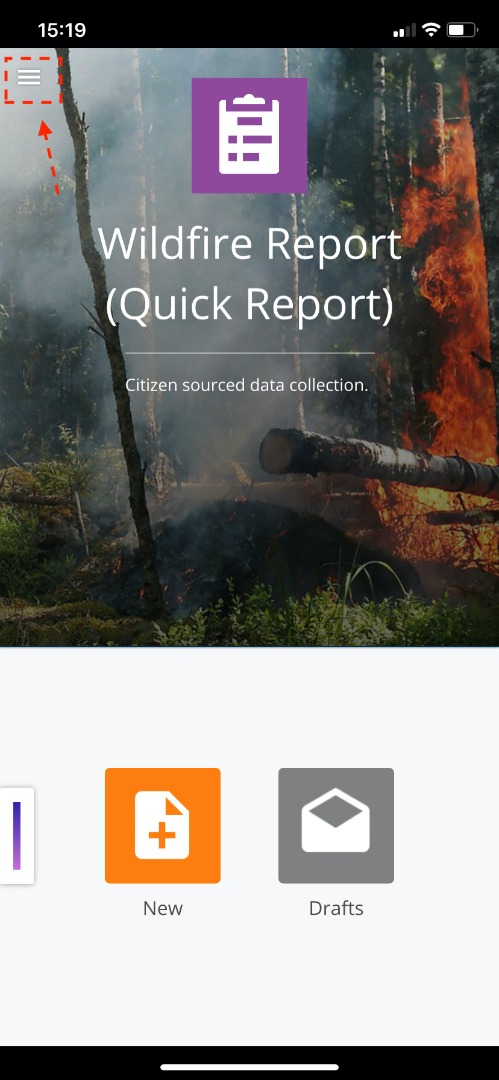
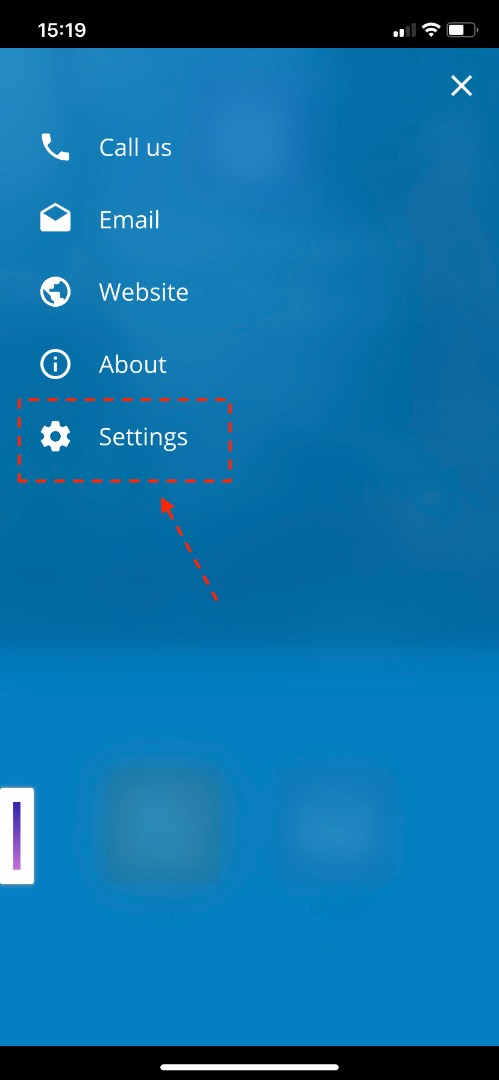
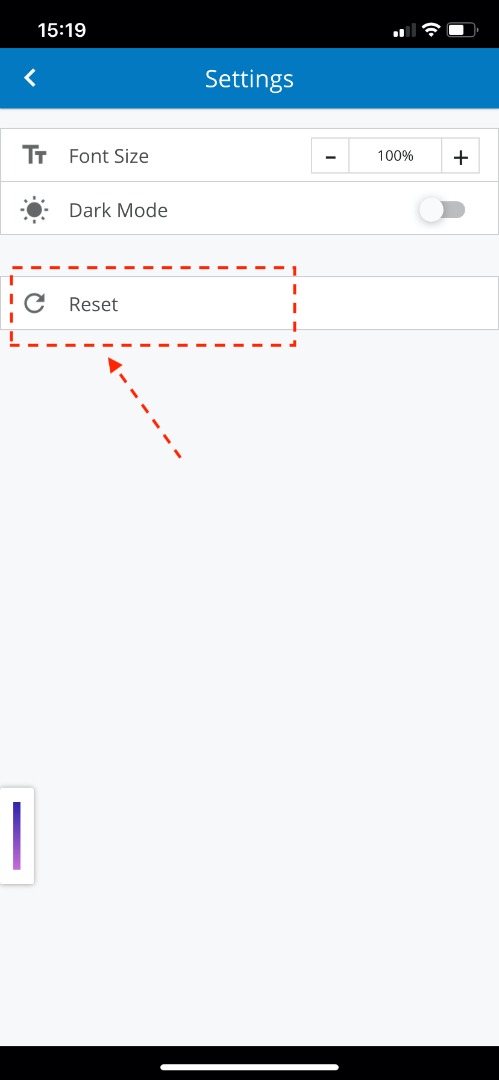
- Mark as New
- Bookmark
- Subscribe
- Mute
- Subscribe to RSS Feed
- Permalink
Thanks for your answer Erwin, if it happens again I'm going to reset the app values, as you suggest
Oscar
- Mark as New
- Bookmark
- Subscribe
- Mute
- Subscribe to RSS Feed
- Permalink
Thank you for sharing this explanation with screenshots! This was the solution we needed for the error we are experiencing today!