- Home
- :
- All Communities
- :
- Products
- :
- ArcGIS AppStudio
- :
- ArcGIS AppStudio Questions
- :
- Re: After submit app kicks-out
- Subscribe to RSS Feed
- Mark Topic as New
- Mark Topic as Read
- Float this Topic for Current User
- Bookmark
- Subscribe
- Mute
- Printer Friendly Page
- Mark as New
- Bookmark
- Subscribe
- Mute
- Subscribe to RSS Feed
- Permalink
Each time I submit a quick report, the application kicks me out. On the previous version it did not happen. Some body can tell me what is wrong. Thank you.
Solved! Go to Solution.
Accepted Solutions
- Mark as New
- Bookmark
- Subscribe
- Mute
- Subscribe to RSS Feed
- Permalink
The second issue has been fixed and pushed to the template. Please create a new quick report from the desktop or website to get the fix.
- Mark as New
- Bookmark
- Subscribe
- Mute
- Subscribe to RSS Feed
- Permalink
Hi Jose,
We need more information. What does it mean it "application kicks you out"? Does it crash or logs you out in case of secured service?
What version of Template application are you using?
What platform are you running the app?
Any screenshots?
How can we reproduce the issue?
Thanks,
Nakul
- Mark as New
- Bookmark
- Subscribe
- Mute
- Subscribe to RSS Feed
- Permalink
Hi Nakul,
Once I submit the report it goes successful, 'til here it is ok. But immediately it logs out the application. So, for the next report I have to start over the application.
Thank you for your quick response, Nakul.
- Mark as New
- Bookmark
- Subscribe
- Mute
- Subscribe to RSS Feed
- Permalink
Current workflow is that after the successful submission, it is expected to go back to the first page (landing page)
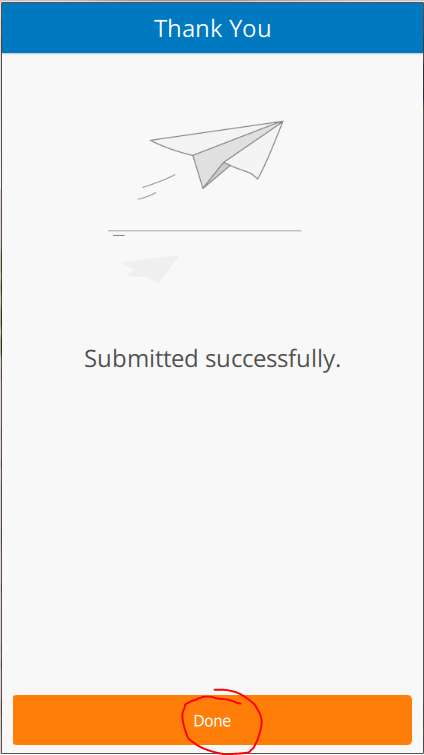
After the above page, the next page is the following page.
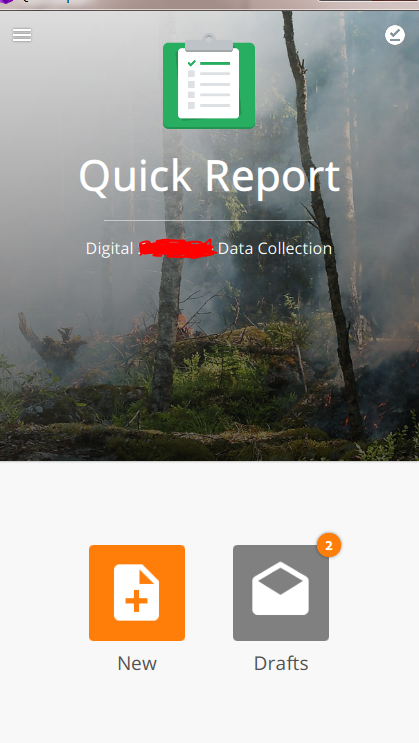
Are you seeing something different?
Nakul
- Mark as New
- Bookmark
- Subscribe
- Mute
- Subscribe to RSS Feed
- Permalink
My report submit successful, but doesn't go like the 2nd image you show above. It takes me completely out to the initial tablet screen. In other words I need to start over again AppStudio for the next report, touching AppStudio icon.
One more issue: As my report has 20 rows to fill up, and all of them have domains; then, once I select the answer on the upper rows and keep scrolling down answering the rest; then I scroll up and find out that the upper rows were restored to their default values.
Let me know what to do.
Thank you, Nakul
Jose
- Mark as New
- Bookmark
- Subscribe
- Mute
- Subscribe to RSS Feed
- Permalink
Hi Jose,
That's weird.
1) Could you please tell me what version of QuickReport you are using?
2) Does it happen inside the AppStudio Player only? If yes whats the version of Player? have you tried on the build app?
3) What platform you are using?
4) Can you please share your feature service url with me?
Thanks,
Nakul
- Mark as New
- Bookmark
- Subscribe
- Mute
- Subscribe to RSS Feed
- Permalink
Yes. I am using the latest AppStudio platform. I sign in with my developer credentials into appstudio.arcgis.com. And the feature service I am using is: Layer: CatchBasin2017 (ID: 0) . It happens using the Player AppStudio and also building the app for android.
- Mark as New
- Bookmark
- Subscribe
- Mute
- Subscribe to RSS Feed
- Permalink
Ok I tested on my end. You have mentioned two issues
1) First issue - I am not able to reproduce. Everytime I submit the report it takes it back to the landing page and then I can start a new report. It doesn't close the app (crash). I am able to submit 5 reports in the row.
2) Second issue - "As my report has 20 rows to fill up, and all of them have domains; then, once I select the answer on the upper rows and keep scrolling down answering the rest; then I scroll up and find out that the upper rows were restored to their default values. "
Yes I am able to reproduce this one. We are working to fix this one. If you would like you can go ahead and log a tech support issue for second issue (tracking purpose of bug) and you may wanna get troubleshooted why you are having the first issue.
Thanks
Nakul
- Mark as New
- Bookmark
- Subscribe
- Mute
- Subscribe to RSS Feed
- Permalink
The second issue has been fixed and pushed to the template. Please create a new quick report from the desktop or website to get the fix.
- Mark as New
- Bookmark
- Subscribe
- Mute
- Subscribe to RSS Feed
- Permalink
Thanks Nakul. But let me know what was the error. What have you done to fix it. If am I doing something wrong on the enterprise geodatabase?
Thank you
Jose