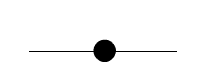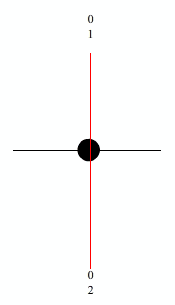Turn on suggestions
Auto-suggest helps you quickly narrow down your search results by suggesting possible matches as you type.
Cancel
- Home
- :
- All Communities
- :
- Developers
- :
- ArcGIS API Silverlight (Retired)
- :
- ArcGIS API Silverlight Questions
- :
- Re: how create polyline with one point?
Options
- Subscribe to RSS Feed
- Mark Topic as New
- Mark Topic as Read
- Float this Topic for Current User
- Bookmark
- Subscribe
- Mute
- Printer Friendly Page
how create polyline with one point?
Subscribe
723
3
12-02-2010 02:41 AM
3 Replies
12-02-2010
09:31 AM
- Mark as New
- Bookmark
- Subscribe
- Mute
- Subscribe to RSS Feed
- Permalink
How about creating a ControlTemplate for your Marker Symbol, that includes TextBlocks, Line and Point?
For the TextBlock, you can create your own Converter for the Binding so that value can be transformed to a text with carriage returns. For example, "01" is transformed to "0\n1\n";
For the TextBlock, you can create your own Converter for the Binding so that value can be transformed to a text with carriage returns. For example, "01" is transformed to "0\n1\n";
12-02-2010
10:33 AM
- Mark as New
- Bookmark
- Subscribe
- Mute
- Subscribe to RSS Feed
- Permalink
How about creating a ControlTemplate for your Marker Symbol, that includes TextBlocks, Line and Point?
For the TextBlock, you can create your own Converter for the Binding so that value can be transformed to a text with carriage returns. For example, "01" is transformed to "0\n1\n";
hello Jennifer, first thanks for you attention. i didn't tried create a marksymbol because first i want trace line(i have starting point but no have end point). this issue consuming all my time, i asked again because maybe who did this issue have same problem about text.
12-02-2010
10:45 AM
- Mark as New
- Bookmark
- Subscribe
- Mute
- Subscribe to RSS Feed
- Permalink
You said that the line will have a default size, right? With the point in the center of the symbol? I think customizing a MarkerSymbol's ControlTemplate will solve the problem.
You can look at the SymbolGallery for samples: http://help.arcgis.com/en/webapi/silverlight/samples/SymbolGalleryWeb/start.htm
Easiest way is to use ExpressionBlend to see how you want the symbol to look like and then change the properties to bind to Symbol.Size or specific Attribute.
This sample might help too: http://help.arcgis.com/en/webapi/silverlight/samples/start.htm#CustomSymbols
You can look at the SymbolGallery for samples: http://help.arcgis.com/en/webapi/silverlight/samples/SymbolGalleryWeb/start.htm
Easiest way is to use ExpressionBlend to see how you want the symbol to look like and then change the properties to bind to Symbol.Size or specific Attribute.
This sample might help too: http://help.arcgis.com/en/webapi/silverlight/samples/start.htm#CustomSymbols