- Home
- :
- All Communities
- :
- Developers
- :
- ArcGIS API for Python
- :
- ArcGIS API for Python Questions
- :
- replace file path in table for AGOL hosted feature...
- Subscribe to RSS Feed
- Mark Topic as New
- Mark Topic as Read
- Float this Topic for Current User
- Bookmark
- Subscribe
- Mute
- Printer Friendly Page
replace file path in table for AGOL hosted feature layer
- Mark as New
- Bookmark
- Subscribe
- Mute
- Subscribe to RSS Feed
- Permalink
- Report Inappropriate Content
I'm looking for a way to change the file path of 100+ fields in a table of a feature layer. I have Jupyter Notebook installed. I'm guessing it can be done with Python? I'm pretty familiar with arcpy, but I've never used python inside AGOL before.
We recently set up a new server. This 'Attractions' layer (below) has pop-ups and in the pop-ups are links to images. But the file path to these images is to the old server. I want to use python to replace this old path with the updated one.
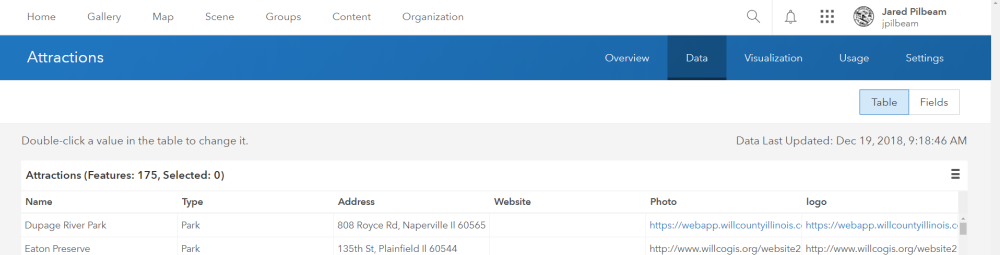
Solved! Go to Solution.
- Mark as New
- Bookmark
- Subscribe
- Mute
- Subscribe to RSS Feed
- Permalink
- Report Inappropriate Content
Xander,
Yes, I have a single hosted feature layer with 2 fields and 100+ records. Ok, good to know. Thanks.
- Mark as New
- Bookmark
- Subscribe
- Mute
- Subscribe to RSS Feed
- Permalink
- Report Inappropriate Content
Hi Jared Pilbeam ,
In that case I think it might be easier to just perform two field calculations on the hosted feature layer. You could use Arcade for this:

- « Previous
-
- 1
- 2
- Next »
- « Previous
-
- 1
- 2
- Next »