- Home
- :
- All Communities
- :
- Developers
- :
- ArcGIS API for Python
- :
- ArcGIS API for Python Questions
- :
- Querying history with output to Dataframe
- Subscribe to RSS Feed
- Mark Topic as New
- Mark Topic as Read
- Float this Topic for Current User
- Bookmark
- Subscribe
- Mute
- Printer Friendly Page
Querying history with output to Dataframe
- Mark as New
- Bookmark
- Subscribe
- Mute
- Subscribe to RSS Feed
- Permalink
Environment:
Windows 10
Python 3.8.5
ArcGIS for Python 1.8.2
Querying ArcGIS Online
The following code works, output as csv, then read that csv back in as a Dataframe:
x = gis.admin.history(start_date=start_date, to_date=end_date, num=100, data_format='csv')
df = pd.read_csv(x)Leaving everything the same, but trying to output directly as a Dataframe:
df = gis.admin.history(start_date=start_date, to_date=end_date, num=100, data_format='df')Produces a TypeError :
TypeError: list indices must be integers or slices, not strFull Traceback:
---------------------------------------------------------------------------
TypeError Traceback (most recent call last)
<ipython-input-69-d921e39fa9da> in <module>
----> 1 df = gis.admin.history(start_date=start_date, to_date=end_date, num=-1, data_format='df')
2 # df = pd.read_csv(x)
~\Anaconda3\lib\site-packages\arcgis\gis\admin\agoladmin.py in history(self, start_date, to_date, num, all_events, event_ids, event_types, actors, owners, actions, ips, sort_order, data_format, save_folder)
338
339 res = self._gis._con.post(url, params)
--> 340 data.extend(data['items'])
341 while len(res['items']) > 0 and res['nextKey']:
342 params['start'] = res['nextKey']
TypeError: list indices must be integers or slices, not str
---------------------------------------------------------------------------The data variable is a list, so I don’t think we can do this: data['items']
I THINK it’s meant to be: data.extend(res['items']) on line 340 where res is the response from the post (line 339)
res = self._gis._con.post(url, params)Similarly, on line 345 I changed:
data.extend(data['items']) --> data.extend(res['items'])
Everything seems to be working, but wasn’t sure if my “fix” might break something else? So I was hoping to get some feedback or an “all clear” message that this fix "works" and won't break other things. Thanks! ![]()
- Mark as New
- Bookmark
- Subscribe
- Mute
- Subscribe to RSS Feed
- Permalink
One quick follow up. This is the change in code I made that seems to work. My version on the left (red highlight) and the original version on the right (green highlight).
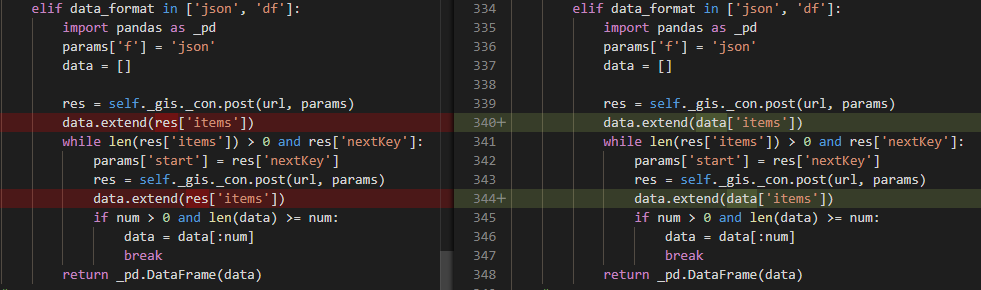
*This is in the agoladmin.py file*