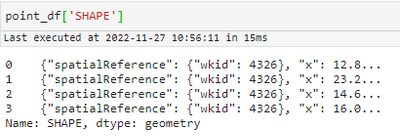Turn on suggestions
Auto-suggest helps you quickly narrow down your search results by suggesting possible matches as you type.
Cancel
- Home
- :
- All Communities
- :
- Developers
- :
- ArcGIS API for Python
- :
- ArcGIS API for Python Questions
- :
- Project geometries in an spatial dataframe fails w...
Options
- Subscribe to RSS Feed
- Mark Topic as New
- Mark Topic as Read
- Float this Topic for Current User
- Bookmark
- Subscribe
- Mute
- Printer Friendly Page
Project geometries in an spatial dataframe fails with code 498
Subscribe
1179
0
11-27-2022 02:15 AM
11-27-2022
02:15 AM
- Mark as New
- Bookmark
- Subscribe
- Mute
- Subscribe to RSS Feed
- Permalink
I need to project geometries in an spatial dataframe and try to do it with this code
import pandas as pd
from arcgis import geometry
from arcgis.features import GeoAccessor, GeoSeriesAccessor
in_csv = r'C:\Path\to\points.csv'
point_df = pd.read_csv(in_csv, sep=';')
point_df = pd.DataFrame.spatial.from_xy(point_df, x_column='Longitude', y_column='Latitude', sr=4326)
point_df['SHAPE'] = geometry.project(geometries=point_df['SHAPE'], in_sr=4326, out_sr=3006)
A check on the geometry column in the SeDF returns
I am logged into our Enterprise portal when running the code, and I am getting:
Exception: Invalid Token
(Error Code: 498)
I am running ArcGIS Pro 3.0.2, our portal is in version 10.9 and arcgis is in version 2.0.1
PS: I am getting the same error when trying to find the transformation needed to do the projection
arcgis.geometry.find_transformation(in_sr=4326, our_sr=3006)
- We are living in the 21st century.
GIS moved on and nobody needs a format consisting out of at least three files! No, nobody needs shapefiles, not even for the sake of an exchange format. Folks, use GeoPackage to exchange data with other GIS!
GIS moved on and nobody needs a format consisting out of at least three files! No, nobody needs shapefiles, not even for the sake of an exchange format. Folks, use GeoPackage to exchange data with other GIS!
0 Replies