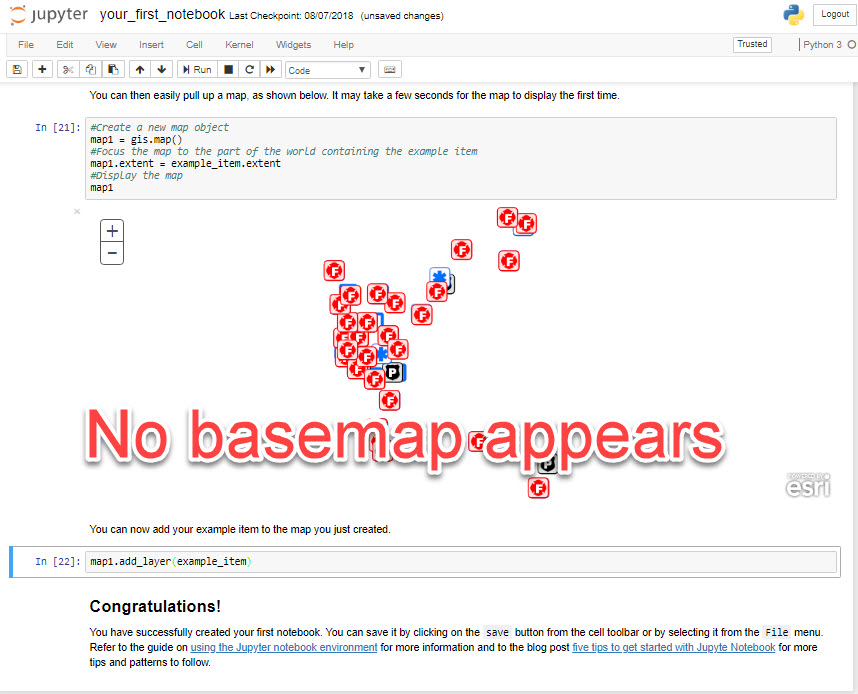- Home
- :
- All Communities
- :
- Developers
- :
- ArcGIS API for Python
- :
- ArcGIS API for Python Questions
- :
- Map is not showing in ArcGIS API for Python demo t...
- Subscribe to RSS Feed
- Mark Topic as New
- Mark Topic as Read
- Float this Topic for Current User
- Bookmark
- Subscribe
- Mute
- Printer Friendly Page
Map is not showing in ArcGIS API for Python demo test.
- Mark as New
- Bookmark
- Subscribe
- Mute
- Subscribe to RSS Feed
- Permalink
Getting started with ArcGIS API for Python, and something seems amiss. I was hoping to simply get to the point where I could see a simple map and feel a nice sense of progress, but, while I get no error messages when I try to display the map, I also get no map.
This is probably something VERY simple, but I haven't been able to figure out under my own power. See image, please.
Thank you,
Randy McGregor
- Mark as New
- Bookmark
- Subscribe
- Mute
- Subscribe to RSS Feed
- Permalink
Still having issues?
- Mark as New
- Bookmark
- Subscribe
- Mute
- Subscribe to RSS Feed
- Permalink
It appears as though I don't have permission to make a necessary update, and since I am just testing for now, I don't want to push this too far. I appreciate the help and insights. When it's go time, I'll revisit.
Thank you,
Randy
- Mark as New
- Bookmark
- Subscribe
- Mute
- Subscribe to RSS Feed
- Permalink
I am having a similar issue as Randy but I'm able to get layer's added to 'map1' but you don't see the underlying basemap. I've tried all sorts of things but can't seem to figure this one out. Any ideas?
- Mark as New
- Bookmark
- Subscribe
- Mute
- Subscribe to RSS Feed
- Permalink
It will be hard to say what's going on without seeing the code that came before. Does the following work on its own?
from arcgis.gis import GIS
gis = GIS()
map = gis.map("Paris")
map- Mark as New
- Bookmark
- Subscribe
- Mute
- Subscribe to RSS Feed
- Permalink
I'm just using the sample notebook that I downloaded from ESRI's page -> index | ArcGIS for Developers
I tried running the code like you have and it fails
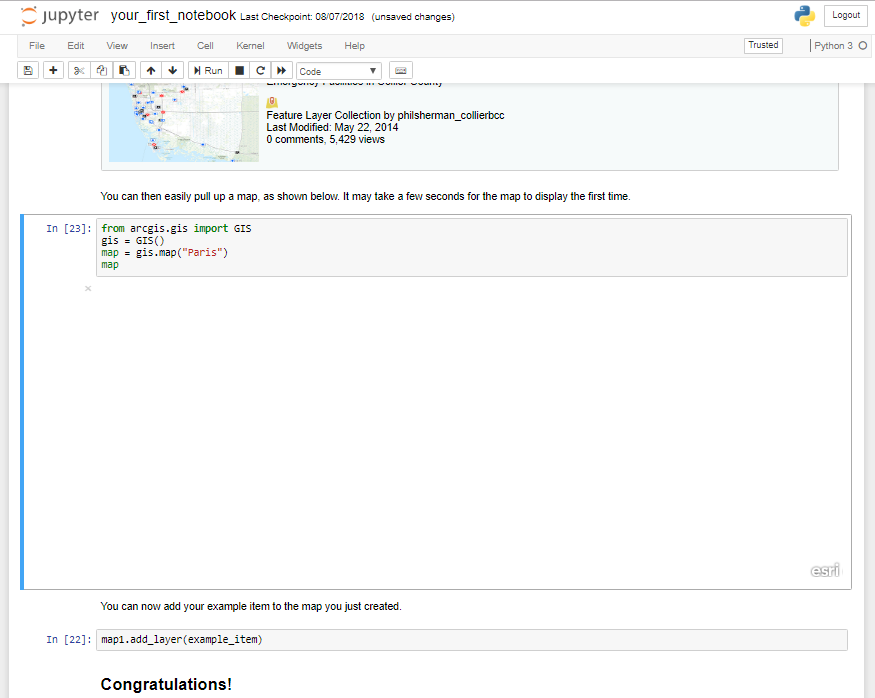
- Mark as New
- Bookmark
- Subscribe
- Mute
- Subscribe to RSS Feed
- Permalink
Just out of curiosity, what do you get if you run `print(map)`? I get:
MapView(basemaps=['dark-gray', 'dark-gray-vector', 'gray', 'gray-vector', 'hybrid', 'national-geographic', 'oceans', 'osm', 'satellite', 'streets', 'streets-navigation-vector', 'streets-night-vector', 'streets-relief-vector', 'streets-vector', 'terrain', 'topo', 'topo-vector'], center=[0, 0])
- Mark as New
- Bookmark
- Subscribe
- Mute
- Subscribe to RSS Feed
- Permalink
I got:
<arcgis.widgets.MapView object at 0x00000216BDB31320>
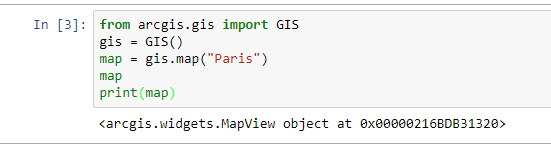
- Mark as New
- Bookmark
- Subscribe
- Mute
- Subscribe to RSS Feed
- Permalink
does it help to know that I just tried ESRI's sandbox version and it ran fine
- Mark as New
- Bookmark
- Subscribe
- Mute
- Subscribe to RSS Feed
- Permalink
Also - I tried testing my install according to ESRI's guidance but keep getting the same problem.
Install and set up | ArcGIS for Developers
Test your install with jupyter notebookhttps://developers.arcgis.com/python/guide/install-and-set-up/#Test-your-install-with-jupyter-notebo...
From the Jupyter Notebook dashboard:
Windows: Click New > Python 3macOS and Linux: Click New > Python[default]
Enter the following lines of code:
from arcgis.gis import GIS my_gis = GIS() my_gis.map()and I get this....

- Mark as New
- Bookmark
- Subscribe
- Mute
- Subscribe to RSS Feed
- Permalink
A little more info about the environment will be helpful:
And, does it work in another popular web browser? let's say Chrome if you are using IE.
Last, you can open the browser console (F12 for Chrome) to see some errors there and post the error message which will also help people to diagnose the problem.