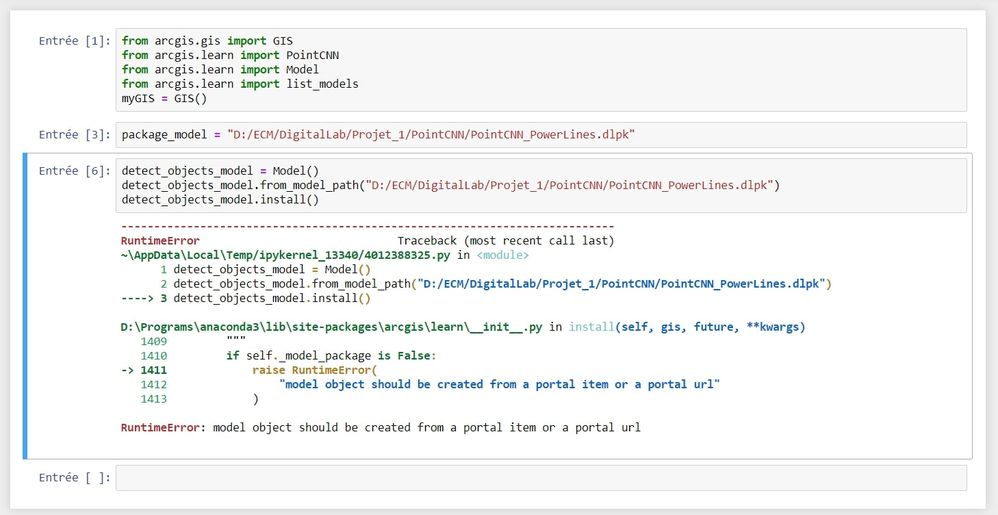- Home
- :
- All Communities
- :
- Developers
- :
- ArcGIS API for Python
- :
- ArcGIS API for Python Questions
- :
- Installing a dlpk file using arcgis.learn
- Subscribe to RSS Feed
- Mark Topic as New
- Mark Topic as Read
- Float this Topic for Current User
- Bookmark
- Subscribe
- Mute
- Printer Friendly Page
- Mark as New
- Bookmark
- Subscribe
- Mute
- Subscribe to RSS Feed
- Permalink
Hello everybody,
I'm working on a deep learning project and I needed to use a trained model. But when i want to install it, an error shows up that i don't understand.
RunTimeError : model should be created from a portal item or a portal url.
Can anyone explain me the error and tell me how to fix it ?
Thanks for your attention and for your help.
Solved! Go to Solution.
Accepted Solutions
- Mark as New
- Bookmark
- Subscribe
- Mute
- Subscribe to RSS Feed
- Permalink
Hi @mehdihamdoune ,
It should work if you first add the dlpk file to Portal/AGOL from Content > Add Item then get it in your script via item id as follows:
detect_objects_model_package = gis.content.get(item_id)
detect_objects_model = Model(detect_objects_model_package)
detect_objects_model.install(gis=gis)I hope that helps.
- Mark as New
- Bookmark
- Subscribe
- Mute
- Subscribe to RSS Feed
- Permalink
Hi @mehdihamdoune ,
It should work if you first add the dlpk file to Portal/AGOL from Content > Add Item then get it in your script via item id as follows:
detect_objects_model_package = gis.content.get(item_id)
detect_objects_model = Model(detect_objects_model_package)
detect_objects_model.install(gis=gis)I hope that helps.
- Mark as New
- Bookmark
- Subscribe
- Mute
- Subscribe to RSS Feed
- Permalink
Thank you for the response, it works.
- Mark as New
- Bookmark
- Subscribe
- Mute
- Subscribe to RSS Feed
- Permalink
Glad to hear that @Mehdi99 .
- Mark as New
- Bookmark
- Subscribe
- Mute
- Subscribe to RSS Feed
- Permalink
Thank you for the response, it works.
- Mark as New
- Bookmark
- Subscribe
- Mute
- Subscribe to RSS Feed
- Permalink
is it one of these tools?
Classify Pixels Using Deep Learning (Raster Analysis)—ArcGIS Pro | Documentation
The input model of this tool will only take a deep learning package (.dlpk) item from the portal.
... sort of retired...
- Mark as New
- Bookmark
- Subscribe
- Mute
- Subscribe to RSS Feed
- Permalink
It isn't this tool, but similar to it. We're classifying 3D pointclouds.
- Mark as New
- Bookmark
- Subscribe
- Mute
- Subscribe to RSS Feed
- Permalink
check the tool you are using, they have the restrictions listed in the tool's help topic
... sort of retired...