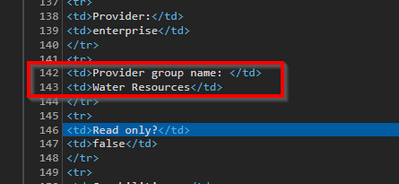- Home
- :
- All Communities
- :
- Developers
- :
- ArcGIS API for Python
- :
- ArcGIS API for Python Questions
- :
- How to get information on which SAML group is used...
- Subscribe to RSS Feed
- Mark Topic as New
- Mark Topic as Read
- Float this Topic for Current User
- Bookmark
- Subscribe
- Mute
- Printer Friendly Page
How to get information on which SAML group is used in a portal group?
- Mark as New
- Bookmark
- Subscribe
- Mute
- Subscribe to RSS Feed
- Permalink
I need to move groups from one enterprise portal to another. The groups are getting their members from SAML groups and I want to use the same SAML group on the target portal.
But I can't find any method in the API that returns which SAML group is used in the source group . I can get a list of users with group.get_members() or group.user_list() but not the SAML group.
I couldn't find anything in the REST API either.
The information is there, as you can edit it on the settings tab on the group.
Am I overlooking something obvious?
I'm using Enterprise 10.9.1 and ArcGIS API for Python 1.9.1
Update: I found two properties for groups, provider and providerGroupName. If the group uses SAML , provider is set to 'enterprise', but providerGroupName is still None.
Also the isInvitationOnly property is False for groups using SAML
So at least now I can check whether SAML is used and give a warning that information should be updated manually.
Solved! Go to Solution.
Accepted Solutions
- Mark as New
- Bookmark
- Subscribe
- Mute
- Subscribe to RSS Feed
- Permalink
that is correct. providerGroupName returns None.
another way to get the providerGroupName using SAML is:
- get the group id using groupid properties
- build this url: group_url = f"https://portal_url/webadaptor/sharing/rest/community/groups/{group_id}"
- using urllib find the ProviderGroupName tag value from response.
- Mark as New
- Bookmark
- Subscribe
- Mute
- Subscribe to RSS Feed
- Permalink
that is correct. providerGroupName returns None.
another way to get the providerGroupName using SAML is:
- get the group id using groupid properties
- build this url: group_url = f"https://portal_url/webadaptor/sharing/rest/community/groups/{group_id}"
- using urllib find the ProviderGroupName tag value from response.
- Mark as New
- Bookmark
- Subscribe
- Mute
- Subscribe to RSS Feed
- Permalink
Hi Azin,
Thanks, I'll try it out as soon as possible.
BTW: I just asked Esri support why the providerGroupName is None. I'll post updates here.
UPDATE: I couldn't wait trying it, even though it is late evening here. I get the information I need with the solution provided. Thanks again!
However, I think the information should be available through the ArcGIS API for Python!
Regards
Carsten
- Mark as New
- Bookmark
- Subscribe
- Mute
- Subscribe to RSS Feed
- Permalink
Here's a couple of code snippets if anyone should need it.
Using the f=json parameter returns the response as json, making it very easy to parse.
First using the requests module
import requests
url =https://myserver.com/portal/sharing/rest/community/groups/{group_id}?f=pjson"
r = requests.get(url)
rjson = r.json()
provider = rjson["provider"]
providerGroupName = rjson["providerGroupName"]
print(provider)
print(providerGroupName)And the the same thing, using urllib
from urllib.request import urlopen
import json
url = "https://myserver/portal/sharing/rest/community/groups/{group_id}?f=pjson"
r = urlopen(url)
rjson = json.loads(r.read())
provider = rjson["provider"]
providerGroupName = rjson["providerGroupName"]
print(provider)
print(providerGroupName)
- Mark as New
- Bookmark
- Subscribe
- Mute
- Subscribe to RSS Feed
- Permalink
According to this thread this is a confirmed bug, but that page does provide a workaround for getting the group name via the python API:
from arcgis.gis import GIS
portal_url = "https://myorgportal.company.com/portal"
portal_username = "admin"
portal_password = "foo"
ent_gis = GIS(portal_url, portal_username, portal_password, verify_cert=False)
editing_groups = ent_gis.groups.search(query="tags:Edition",sort_field="title",sort_order="asc",outside_org=False)
for editing_group in editing_groups:
edit_group = ent_gis.groups.get(editing_group["id"])
print(edit_group.providerGroupName)I confirmed that this works with ArcGIS Enterprise 10.9.1.