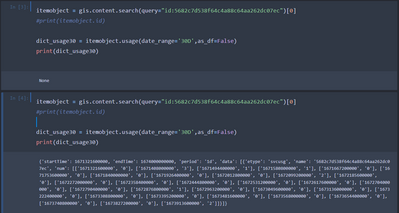- Home
- :
- All Communities
- :
- Developers
- :
- ArcGIS API for Python
- :
- ArcGIS API for Python Questions
- :
- Re: Getting item usage returns None... sometimes
- Subscribe to RSS Feed
- Mark Topic as New
- Mark Topic as Read
- Float this Topic for Current User
- Bookmark
- Subscribe
- Mute
- Printer Friendly Page
- Mark as New
- Bookmark
- Subscribe
- Mute
- Subscribe to RSS Feed
- Permalink
- Report Inappropriate Content
I recently encountered a bug returning the item usage for 30 and 60 days (BUG-000154587) and posted about it here (Solved: The Usage property for an item returns None or Emp... - Esri Community). After switching my method to getting a dictionary response instead of a dataframe, I had success, and my script was working beautifully... for a week.
Then, I started encountering this issue last week where numerous items within ArcGIS Online started returning None. When I tried to troubleshoot, I couldn't reproduce the error when querying individual items separately. I was able to get the usage to return independently for several items that were returning None. I realized that the items that returned None were different each time I ran the main script. There was no pattern. Then I caught this when manually testing a random item:
In the top cell I did the usage query and it returned None. I waited 5 minutes and ran the same code in the bottom cell. I got a dictionary as expected. Why?
Solved! Go to Solution.
Accepted Solutions
- Mark as New
- Bookmark
- Subscribe
- Mute
- Subscribe to RSS Feed
- Permalink
- Report Inappropriate Content
This is a bug (BUG-000155249)
- Mark as New
- Bookmark
- Subscribe
- Mute
- Subscribe to RSS Feed
- Permalink
- Report Inappropriate Content
This is a bug (BUG-000155249)
- Mark as New
- Bookmark
- Subscribe
- Mute
- Subscribe to RSS Feed
- Permalink
- Report Inappropriate Content
Any on details on the bug (is there a way to search for bug reports by id number)?
I found your original thread first with the dictionary workaround, but it sounds like there is no workaround for this bug since the behavior is not repeatable?
- Mark as New
- Bookmark
- Subscribe
- Mute
- Subscribe to RSS Feed
- Permalink
- Report Inappropriate Content
Contact tech support. Always. Because Esri needs to track how many users and their size of their accounts, to prioritize the bug.
And you can then track the bug. Escalate it. And get email updates. I got one today to say the issue is 'non-reproducible' with the latest update, aka fixed.
Give it a go and if the issue still occurs let Esri know so they can review and potentially reopen the bug. It's working for me.