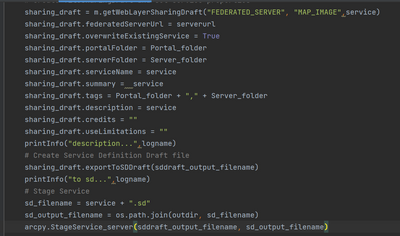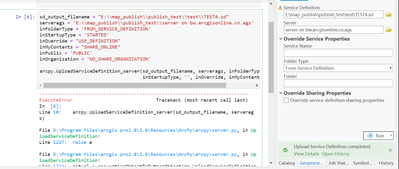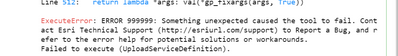- Home
- :
- All Communities
- :
- Developers
- :
- ArcGIS API for Python
- :
- ArcGIS API for Python Questions
- :
- Failed to upload service definition
- Subscribe to RSS Feed
- Mark Topic as New
- Mark Topic as Read
- Float this Topic for Current User
- Bookmark
- Subscribe
- Mute
- Printer Friendly Page
Failed to upload service definition
- Mark as New
- Bookmark
- Subscribe
- Mute
- Subscribe to RSS Feed
- Permalink
When I try to code the process of publishing web layer, it counters some problems. I can publish it manually, but it alerts the 'ERROR 002901: Sharing related error during geo-processing (Unable to check if service exists. (webtest/Map))' when I ran my python script. It did finish the process of 'Stage Service', and generate the file with the end of '.sd'. Is there any mistakes related to my codes?
- Mark as New
- Bookmark
- Subscribe
- Mute
- Subscribe to RSS Feed
- Permalink
I found that the problem happened when I tried to upload service definition. There always be weird problems with arcpy api in this section. I can manually do this in geoprocessing tool but not with the same parameters for python code. (I am sure that the sd file is new for each uploading try)
- Mark as New
- Bookmark
- Subscribe
- Mute
- Subscribe to RSS Feed
- Permalink
you have an extra space between the sharing.draft_summary = service. otherwise I don't see anything from this example
- Mark as New
- Bookmark
- Subscribe
- Mute
- Subscribe to RSS Feed
- Permalink
A week ago I posted about the same problem with very similar code here
I got no responses. I am hoping you get something. I will look at it again sometime today probably.
- Mark as New
- Bookmark
- Subscribe
- Mute
- Subscribe to RSS Feed
- Permalink
I got it, here is some problems with the url name of portal and server. I have dealt with it !
- Mark as New
- Bookmark
- Subscribe
- Mute
- Subscribe to RSS Feed
- Permalink
I'm back looking at this again, thanks to you @JasonHuang I reexamined the setting you used for the server and found a combination that works for me. That in_server arg is absurdly complicated; you have to use different values based on the type of content being shared. Another painful learning moment for me. Maybe I can go answer my own question now!
- Mark as New
- Bookmark
- Subscribe
- Mute
- Subscribe to RSS Feed
- Permalink
Glad to hear that 🙂
- Mark as New
- Bookmark
- Subscribe
- Mute
- Subscribe to RSS Feed
- Permalink
Hello jason can u please post the solution with image file.