Trying to complete the Automated Near Real-Time Data Update lesson (Schedule Automated Near Real-Time Data Updates | Learn ArcGIS ) but came across problems during the python section of “store arcGIS online credentials locally" when inserting the gis = arcgis.GIS line of code
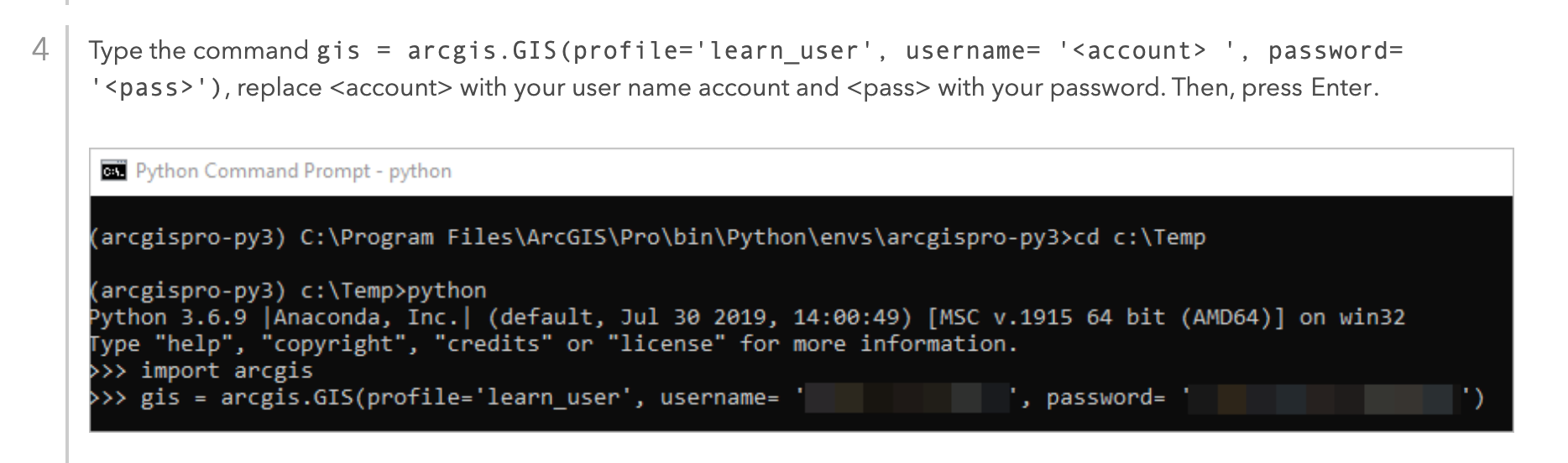
My account is based on an organization with a Kerberos ID along with a Duo Mobile 2FA, and I have tried to approach it using the Kerberos section of Working with different authentication schemes (Working with different authentication schemes | ArcGIS for Developers ) but the error still prevailed.
Attached are the following errors:
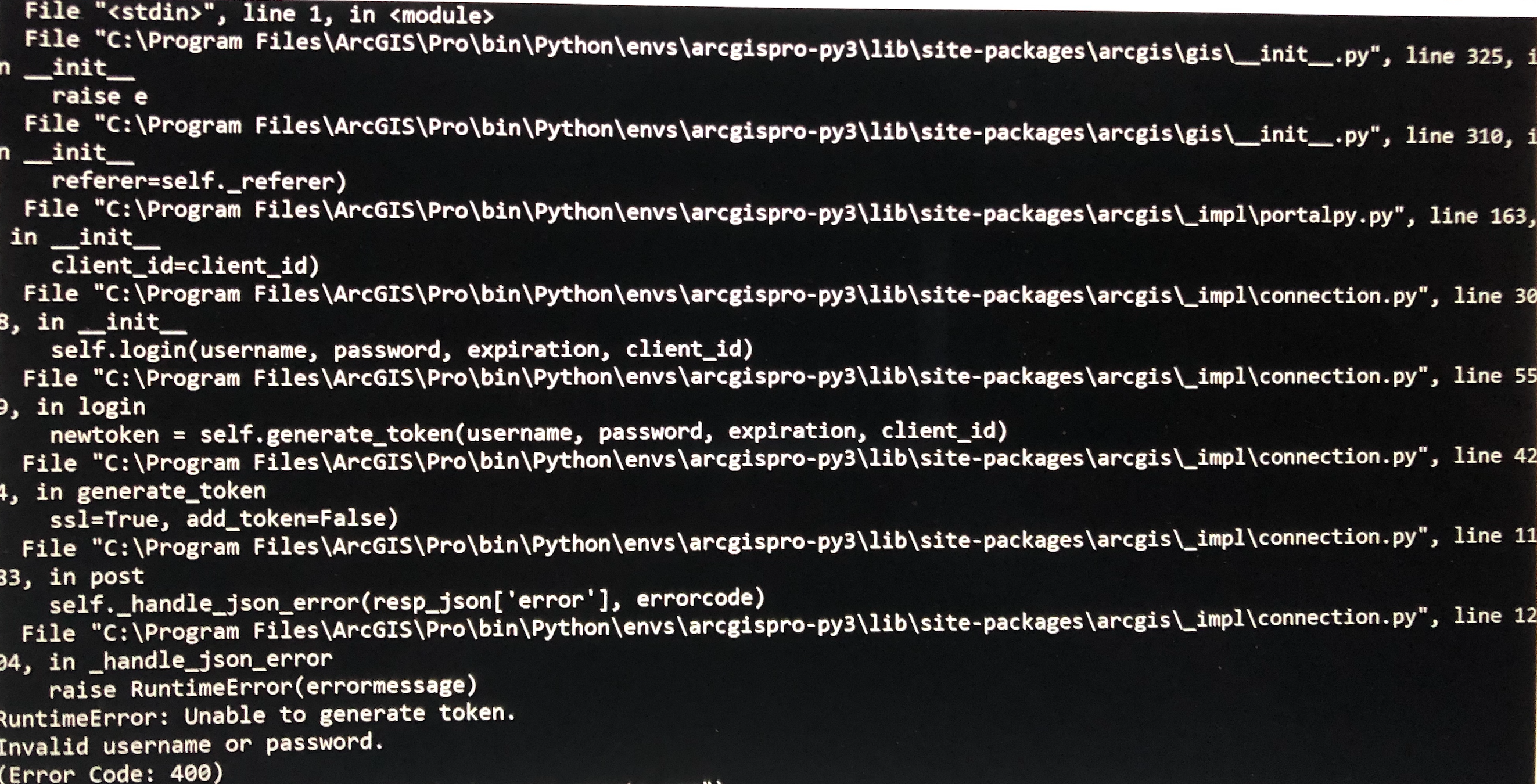
What would be the correct line of code to successfully generate the above token and sign in?