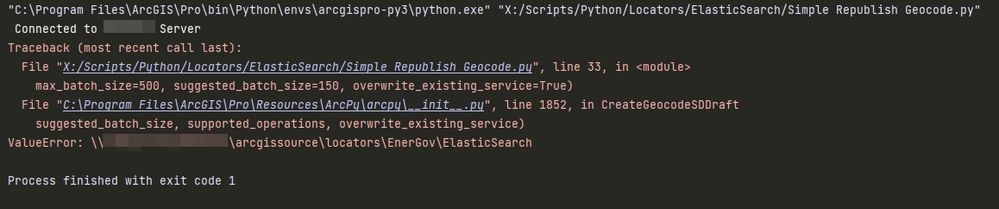- Home
- :
- All Communities
- :
- Developers
- :
- ArcGIS API for Python
- :
- ArcGIS API for Python Questions
- :
- Create Geocode SD Draft error
- Subscribe to RSS Feed
- Mark Topic as New
- Mark Topic as Read
- Float this Topic for Current User
- Bookmark
- Subscribe
- Mute
- Printer Friendly Page
- Mark as New
- Bookmark
- Subscribe
- Mute
- Subscribe to RSS Feed
- Permalink
I have a script to overwrite an existing locator service, in a standalone ArcGIS Server (10.9.1) The code was originally shared by ArcGIS Geocoding Team here
I'm getting the following error when creating the sd draft file
I already checked and all my paths are correct. Any ideas?
import arcpy
import pprint
from arcgis.gis import server
## Sign in to server
# this connects to a standalone server that has web adaptor installed
EGServer = server.Server(url=f"https://arcgis:6443/arcgis/admin", username, password)
print(' Connected to server')
# Overwrite any existing outputs
arcpy.env.overwriteOutput = True
locator_path = "\\\\xxxx\\xxxx\\arcgissource\\locators\\EnerGov\\ElasticSearch"
sdDraft ="\\\\xxxx\\xxxx\\arcgissource\\locators\\EnerGov\\ElasticSearch\\ElasticSearchLocator.sddraft"
sd_file = "\\\\xxxx\\xxxx\\arcgissource\\locators\\EnerGov\\ElasticSearch\\ElasticSearchLocator.sd"
service_name = "ElasticSearchLocator"
summary = "Locator for EnerGov's elastic search"
tags = "EnerGov, locator, elastic search"
## server_connection_file has agssite login
server_connection_file = "\\\\xxxx\\xxxx\\arcgissource\\locators\\EnerGov\\admin on arcgis_6443.ags"
# Create the sd draft file
analyze_messages = arcpy.CreateGeocodeSDDraft(locator_path, sdDraft, service_name,
server_connection_file, copy_data_to_server=True, summary=summary,
tags=tags, max_result_size=20,max_batch_size=500,
suggested_batch_size=150, overwrite_existing_service=True)
print("Creating SD Draft file")
print(arcpy.GetMessages())
## Stage and upload the service if the sddraft analysis did not contain errors
if analyze_messages['errors'] == {}:
try:
# Execute StageService to convert sddraft file to a service definition
# (sd) file
arcpy.StageService_server(sdDraft, sd_file)
# Execute UploadServiceDefinition to publish the service definition
# file as a service
arcpy.UploadServiceDefinition_server(sd_file, EGServer)
print("The geocode service was successfully published")
except arcpy.ExecuteError:
print("An error occurred")
print(arcpy.GetMessages(2))
else:
## If the sddraft analysis contained errors, display them
print("Error were returned when creating service definition draft")
pprint.pprint(analyze_messages['errors'], indent=2)
Solved! Go to Solution.
Accepted Solutions
- Mark as New
- Bookmark
- Subscribe
- Mute
- Subscribe to RSS Feed
- Permalink
At 10.9.1 (ArcGIS Server) you don't need to republish the locator service. The script only needs to stop the service, rebuild the locator and start the service.
- Mark as New
- Bookmark
- Subscribe
- Mute
- Subscribe to RSS Feed
- Permalink
Was the address locator created with the CreateAddress Locator (ArcMap) tool or Create Locator (Pro) tool?
Can you try having everything local (instead of network share) as a test to see if the script runs?
- Mark as New
- Bookmark
- Subscribe
- Mute
- Subscribe to RSS Feed
- Permalink
The locator was created using the Create Locator (Pro) tool.
Changing everything to my local machine gives me the same value error showing the local path.
- Mark as New
- Bookmark
- Subscribe
- Mute
- Subscribe to RSS Feed
- Permalink
Is the script in this link the same as yours?
If so, how do the input parameters look compared to yours?
- Mark as New
- Bookmark
- Subscribe
- Mute
- Subscribe to RSS Feed
- Permalink
Yes, the only difference is that I don't have portal setup, so I'm connecting to the server to upload the service.
- Mark as New
- Bookmark
- Subscribe
- Mute
- Subscribe to RSS Feed
- Permalink
I am getting this same error, did you find the solution?
- Mark as New
- Bookmark
- Subscribe
- Mute
- Subscribe to RSS Feed
- Permalink
No, no solution yet.
- Mark as New
- Bookmark
- Subscribe
- Mute
- Subscribe to RSS Feed
- Permalink
A couple of ideas...
- In past versions of arcpy the .LOC was not required maybe try to add the .loc to the full locator path and see if this resolves the value error
- For the ArcGIS Server connection, try removing the .AGS from the connection file used for the publication. This change occurred somewhere around Pro 2.7.
- Was the ArcGIS Server connection file created in ArcMap or ArcGIS Pro? There is a difference mainly with how the credential is saved and believe we had to convert our connections over to the pro versions.
- Mark as New
- Bookmark
- Subscribe
- Mute
- Subscribe to RSS Feed
- Permalink
At 10.9.1 (ArcGIS Server) you don't need to republish the locator service. The script only needs to stop the service, rebuild the locator and start the service.
- Mark as New
- Bookmark
- Subscribe
- Mute
- Subscribe to RSS Feed
- Permalink
Thanks for this info @AliciaShyu I am curious though, what is the source of your locators?
In our situation, they are file based locators and published to servers so not sure how a script stopping/starting the service would even have access to the published locator unless the server resource directory is shared.