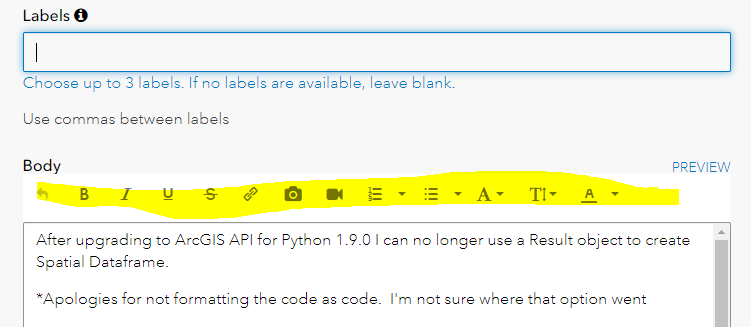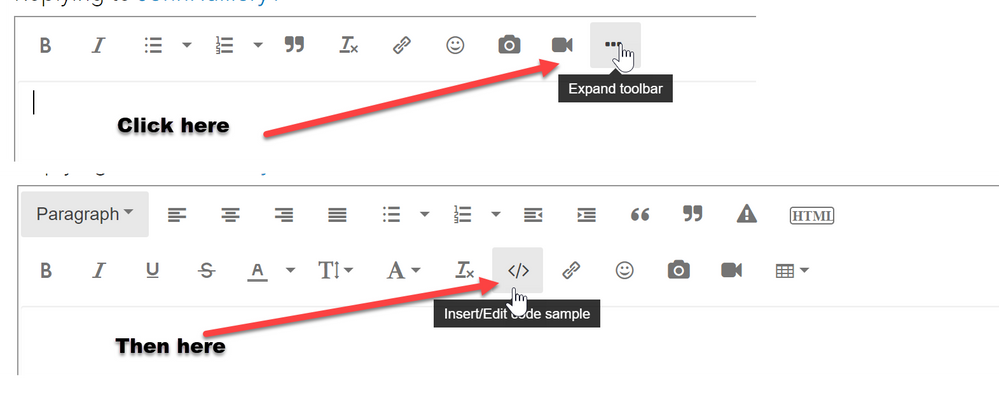- Home
- :
- All Communities
- :
- Developers
- :
- ArcGIS API for Python
- :
- ArcGIS API for Python Questions
- :
- Can no longer use a Result object to create Spatia...
- Subscribe to RSS Feed
- Mark Topic as New
- Mark Topic as Read
- Float this Topic for Current User
- Bookmark
- Subscribe
- Mute
- Printer Friendly Page
Can no longer use a Result object to create Spatial Dataframe (ArcGIS API for Python 1.9.0)
- Mark as New
- Bookmark
- Subscribe
- Mute
- Subscribe to RSS Feed
- Permalink
After upgrading to ArcGIS API for Python 1.9.0 I can no longer use a Result object to create Spatial Dataframe.
*Apologies for not formatting the code as code. I'm not sure where that option went
Example code:
import arcpy
import pandas as pd
from arcgis.features import Feature
result_object = arcpy.Intersect_analysis([valid_input1, valid_input2], r'in_memory\output')
df = pd.DataFrame.spatial.from_featureclass(result_object)
Error message:
ValueError: filename must be a `str`, `Path`, or `PurePath`, not <class 'arcpy.arcobjects.arcobjects.Result'>
The workaround is to use:
df = pd.DataFrame.spatial.from_featureclass(r'in_memory\output')
instead of the Result object variable, but now I have to change my code
- Mark as New
- Bookmark
- Subscribe
- Mute
- Subscribe to RSS Feed
- Permalink
Code formatting ... the Community Version - Esri Community for future reference
... sort of retired...
- Mark as New
- Bookmark
- Subscribe
- Mute
- Subscribe to RSS Feed
- Permalink
It looks like the elipsis is gone now
- Mark as New
- Bookmark
- Subscribe
- Mute
- Subscribe to RSS Feed
- Permalink
Works for me. Edge browser on a laptop.
They still haven't got around to putting the code formatting symbol on the main line yet.
... sort of retired...
- Mark as New
- Bookmark
- Subscribe
- Mute
- Subscribe to RSS Feed
- Permalink
I'm on chrome. No code formatting option
- Mark as New
- Bookmark
- Subscribe
- Mute
- Subscribe to RSS Feed
- Permalink
I'd love to know the rationale behind this change, this seems like a step backward?
Likes an array of [cats, gardening, photography]
- Mark as New
- Bookmark
- Subscribe
- Mute
- Subscribe to RSS Feed
- Permalink
Why is this flagged as the solution?
- Mark as New
- Bookmark
- Subscribe
- Mute
- Subscribe to RSS Feed
- Permalink
I have no idea, I thought you were being cheeky. As the OP you should have control to set what is the accepted solution.
Likes an array of [cats, gardening, photography]
- Mark as New
- Bookmark
- Subscribe
- Mute
- Subscribe to RSS Feed
- Permalink
Fixed