v1.5.0 of the API is public!
Do NOT use this beta, use the public non-beta v1.5.0.The rest of this blog post is no longer relevant: Please see this blog post for more information.
If watching today's UC Plenary inspired you to think about "What's Next?", then try downloading the new bleeding-edge beta v1.5 of the ArcGIS API for Python! This version of the API includes support for 3D Mapping, WebScenes, exporting maps to standalone HTML, and more!
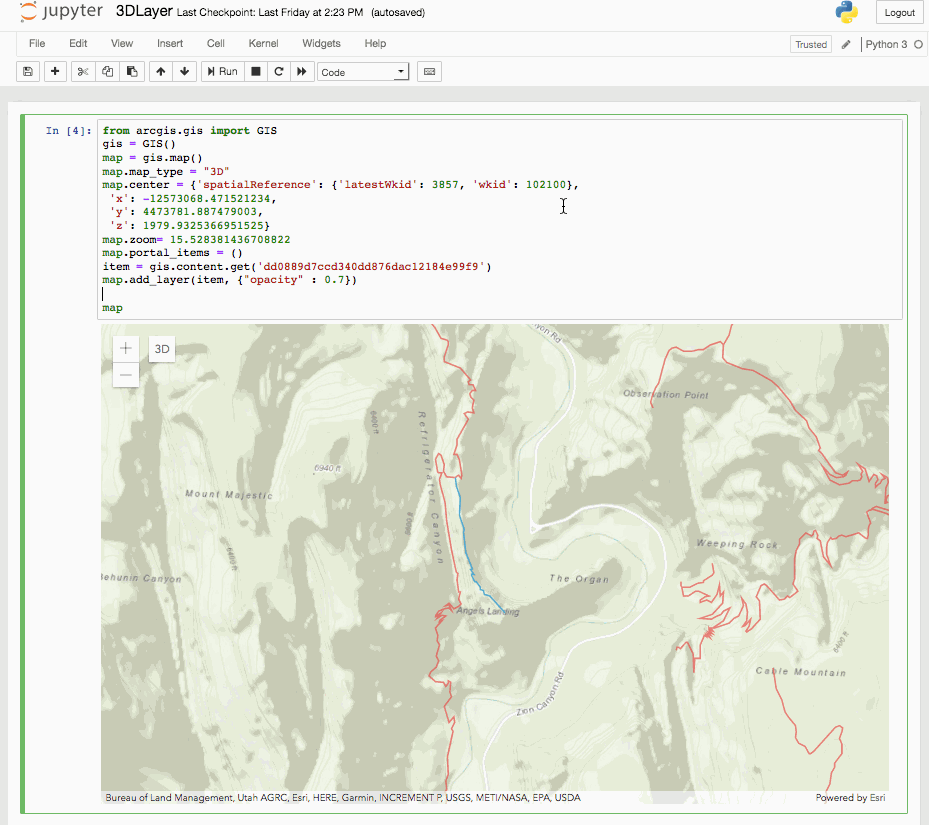
To install the new beta of the API, create and activate a new conda environment by running the following:
conda create --name beta_v15
(Windows) activate beta_v15
(Unix) source activate beta_15
You can then install the beta version of the API by running the following command:
conda install -c esri/label/beta arcgis
jupyter notebook
PLEASE NOTE THAT THIS IS A BETA RELEASE. It is not as stable as v1.4.2, and should not be used in production anywhere. The API is subject to change before it's official v1.5 release.
Getting Started
The best place to get started is to view this example notebook that will walk you through all of the new features of this map widget. You can view the API reference for this new beta release here.
Let us know what you think!
Feel free to report an issue for any bugs you find in this beta release, as well as if you want to recommend features or just tell us your thoughts! We really do value your feedback, so drop us a line and let us know what you're thinking!