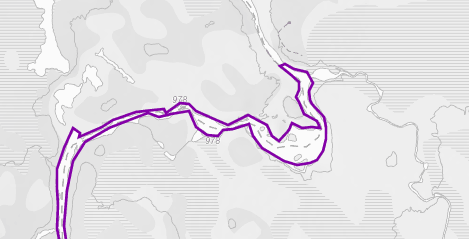- Home
- :
- All Communities
- :
- Developers
- :
- JavaScript Maps SDK
- :
- JavaScript Maps SDK Questions
- :
- Rendering issue with featurelayer in version 3.X
- Subscribe to RSS Feed
- Mark Topic as New
- Mark Topic as Read
- Float this Topic for Current User
- Bookmark
- Subscribe
- Mute
- Printer Friendly Page
Rendering issue with featurelayer in version 3.X
- Mark as New
- Bookmark
- Subscribe
- Mute
- Subscribe to RSS Feed
- Permalink
Hi,
I'm experiencing a strange rendering issue in version 3.X (I've tested multiple versions and also the latest one 3.35) when rendering a featurelayer container line features. The issue is that parts of the line features (and sometimes the entire feature) sometimes disappear from the map when the user pans or zooms the map. The issue seemingly occurs randomly but is especially prominent when viewing lines with many vertices. The geometry returned from the server is correct, so the issue is, as far as I can see only connected to the JS api. Also, I'm not using the web-gl option.
Here is a gif showcasing the error. You can see that when I first zoom in, the entire feature disappears. Then it reappears again when zoomin out. When zooming in for the second time, only parts of the feature shows up.
I cannot share a fiddle because it is an internal service. Also, the issue does NOT appear in version 4.X, but migrating to the new version is a lot of work since this is part of a bigger solution.
Does anyone have any idea what could cause such behaviour?
Kind regards
Solved! Go to Solution.
Accepted Solutions
- Mark as New
- Bookmark
- Subscribe
- Mute
- Subscribe to RSS Feed
- Permalink
In case anyone else stumbles across similar problems:
After more testing I figured out that the issue is related to using hardware acceleration in Chrome, on my specific computer. I've tested in other browsers and on other machines and cannot reproduce the issue. Also, turning off hardware acceleration in Chrome on my computer seems to fix the issue.
- Mark as New
- Bookmark
- Subscribe
- Mute
- Subscribe to RSS Feed
- Permalink
In case anyone else stumbles across similar problems:
After more testing I figured out that the issue is related to using hardware acceleration in Chrome, on my specific computer. I've tested in other browsers and on other machines and cannot reproduce the issue. Also, turning off hardware acceleration in Chrome on my computer seems to fix the issue.