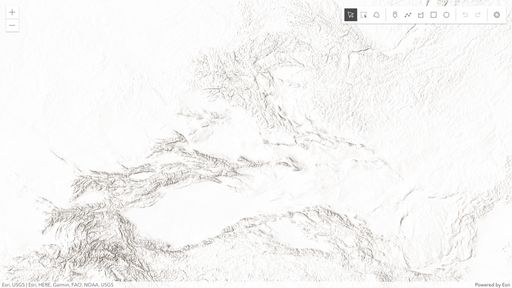- Home
- :
- All Communities
- :
- Developers
- :
- JavaScript Maps SDK
- :
- JavaScript Maps SDK Questions
- :
- Re: goTo(features) not working on polines layer
- Subscribe to RSS Feed
- Mark Topic as New
- Mark Topic as Read
- Float this Topic for Current User
- Bookmark
- Subscribe
- Mute
- Printer Friendly Page
- Mark as New
- Bookmark
- Subscribe
- Mute
- Subscribe to RSS Feed
- Permalink
Hi all,
goTo(features) is not working on polines layer:
I have made a little sample to test this, with 2 layers of different geometries, one is points, the other is polylines.
When I left click on map, I execute a Query and then I display result features highlighted, then I goTo() this selection of features. Features are correctly highlighted, but unfortunatly goTo() do not move to a correct place, actually it zooms to a bundle of found features (randomly not always the same from time to time) and if I span to another place faraway and click again to perform the Query, then the highlighting works always fine, but goTo() do not move anymore atall. I can see no JavaScript error, nor in the catch event of the goTo() function.
If I do the same test with a mouse center-click on my example, which performs Query on second layer which is containing points, features are found, highlighted and Zoomed correctly anytime.
Reagrds,
Chris
Here is the code:
<html>
<head>
<meta charset="utf-8" />
<meta name="viewport" content="initial-scale=1,maximum-scale=1,user-scalable=no" />
<title>Sketch widget | Sample | ArcGIS API for JavaScript 4.xx</title>
<link rel="stylesheet" href="https://js.arcgis.com/4.20/esri/themes/light/main.css" />
<script src="https://js.arcgis.com/4.20/"></script>
<style>
html,
body,
#viewDiv
{
padding: 0;
margin: 0;
height: 100%;
width: 100%;
}
</style>
<script>
require([
"esri/widgets/Sketch",
"esri/widgets/Editor",
"esri/Map",
"esri/layers/FeatureLayer",
"esri/tasks/support/Query",
"esri/views/MapView",
"esri/PopupTemplate"
], (Sketch, Editor, Map, FeatureLayer, Query, MapView, PopupTemplate) =>
{
//-------------------------
var layerView1 = null;
var layerView2 = null;
var highlightSelect = null;
//"point" layer:
var aLayer1 = new FeatureLayer( "https://services5.arcgis.com/xxxxxxxxxxxxxxx/ArcGIS/rest/services/Captage/FeatureServer/0",
{
id: "CAPTAGE",
outFields: ["*"]
});
//"polyline" layer:
var aLayer2 = new FeatureLayer( "https://services5.arcgis.com/xxxxxxxxxxxxxxxxx/ArcGIS/rest/services/Canalisation/FeatureServer/0",
{
id: "CANAL",
outFields: ["*"]
});
const map = new Map(
{
basemap: "dark-gray-vector",
layers: [ aLayer1, aLayer2]
});
const view = new MapView(
{
container: "viewDiv",
map: map,
center: [1.824458, 42.696685 ],
zoom: 11
});
view.when(() =>
{
view.popup.defaultPopupTemplateEnabled = true;
view.whenLayerView( aLayer1 ).then(( layerView_) =>
{
layerView1 = layerView_;
});
view.whenLayerView( aLayer2 ).then(( layerView_) =>
{
layerView2 = layerView_;
});
view.on("click", function(ev)
{
if( ev.button == 2 ) //right click remove highlighted
{
if( highlightSelect != null )
highlightSelect.remove();
return;
}
else if( ev.button == 1 ) //center click choose points feature layer
{
var layerView = layerView1;//Choose here layer to use for search
aLayerToUse = aLayer1;
}
else //left click choose polines feature layer
{
var layerView = layerView2;//Choose here layer to use for search
aLayerToUse = aLayer2;
}
if( highlightSelect != null )
highlightSelect.remove();
//let queryString = "IDT like '%C%'";
let queryString = "1=1";
var query = new Query
({
returnGeometry: true, //we need geometries
outFields: ['*'],//we dont need all data, but if only one attribute is specified, no highLight occurs !
outSpatialReference: view.spatialReference,
where: queryString
});
console.log("Search= " + queryString);
aLayerToUse.queryFeatures( query ).then( function( results )
{
console.log("Results = " + results.features.length );
if( results.features.length > 0 )
{
highlightSelect = layerView.highlight( results.features );
view.goTo( results.features ).then(() => { //Goto not working with polines feature layer !?
console.log("ok");
}).catch((err) => {
console.log("Error: ", err);
});
}
})
.catch(function(err)
{
console.log(err);
});
});
});
});
</script>
</head>
<body>
<div id="viewDiv"></div>
</body>
</html>
Solved! Go to Solution.
Accepted Solutions
- Mark as New
- Bookmark
- Subscribe
- Mute
- Subscribe to RSS Feed
- Permalink
It looks like there is a problem with some of the features. These whereclauses work:
"FID < 670"
"FID > 675"
"FID < 670 OR FID > 675"
"FID = 669"
"FID = 671"
"FID = 673"
"FID = 674"These whereclauses do not work
"FID = 670"
"FID = 672"
"FID = 675"
- Mark as New
- Bookmark
- Subscribe
- Mute
- Subscribe to RSS Feed
- Permalink
I tested this on another map service and would occasionally have a time where the query didn't work, but that was on the point layer, not the polyline layer. I set the query to "objectid < n" and tried various numbers and it usually worked for both left and middle click.
<html>
<head>
<meta charset="utf-8" />
<meta name="viewport" content="initial-scale=1,maximum-scale=1,user-scalable=no" />
<title>Intro to MapView - Create a 2D map | Sample | ArcGIS API for JavaScript 4.19</title>
<style>
html,
body,
#viewDiv {
padding: 0;
margin: 0;
height: 100%;
width: 100%;
}
</style>
<link rel="stylesheet" href="https://js.arcgis.com/4.19/esri/themes/light/main.css" />
<script src="https://js.arcgis.com/4.19/"></script>
<script>
require([
"esri/widgets/Sketch",
"esri/widgets/Editor",
"esri/Map",
"esri/layers/FeatureLayer",
"esri/tasks/support/Query",
"esri/views/MapView",
"esri/PopupTemplate"
], (Sketch, Editor, Map, FeatureLayer, Query, MapView, PopupTemplate) => {
//-------------------------
var layerView1 = null;
var layerView2 = null;
var highlightSelect = null;
//"point" layer:
var aLayer1 = new FeatureLayer("https://sampleserver6.arcgisonline.com/arcgis/rest/services/USA/MapServer/0",
{
id: "CAPTAGE",
outFields: ["*"]
});
//"polyline" layer:
var aLayer2 = new FeatureLayer("https://sampleserver6.arcgisonline.com/arcgis/rest/services/USA/MapServer/1",
{
id: "CANAL",
outFields: ["*"]
});
const map = new Map(
{
basemap: "dark-gray-vector",
layers: [aLayer1, aLayer2]
});
const view = new MapView(
{
container: "viewDiv",
map: map,
center: [-90, 37],
zoom: 5
});
view.when(() => {
view.popup.defaultPopupTemplateEnabled = true;
view.whenLayerView(aLayer1).then((layerView_) => {
layerView1 = layerView_;
});
view.whenLayerView(aLayer2).then((layerView_) => {
layerView2 = layerView_;
});
view.on("click", function (ev) {
if (ev.button == 2) //right click remove highlighted
{
if (highlightSelect != null)
highlightSelect.remove();
return;
}
else if (ev.button == 1) //center click choose points feature layer
{
var layerView = layerView1;//Choose here layer to use for search
aLayerToUse = aLayer1;
}
else //left click choose polines feature layer
{
var layerView = layerView2;//Choose here layer to use for search
aLayerToUse = aLayer2;
}
if (highlightSelect != null)
highlightSelect.remove();
//let queryString = "IDT like '%C%'";
let queryString = "objectid < 2";
var query = new Query
({
returnGeometry: true, //we need geometries
outFields: ['*'],//we dont need all data, but if only one attribute is specified, no highLight occurs !
outSpatialReference: view.spatialReference,
where: queryString
});
console.log("Search= " + queryString);
aLayerToUse.queryFeatures(query).then(function (results) {
console.log("Results = " + results.features.length);
if (results.features.length > 0) {
highlightSelect = layerView.highlight(results.features);
view.goTo(results.features).then(() => { //Goto not working with polines feature layer !?
console.log("ok");
}).catch((err) => {
console.log("Error: ", err);
});
}
})
.catch(function (err) {
console.log(err);
});
});
});
});
</script>
</head>
<body>
<div id="viewDiv"></div>
</body>
</html>
- Mark as New
- Bookmark
- Subscribe
- Mute
- Subscribe to RSS Feed
- Permalink
I'm not sure without real services to test, but are they non-mercator? I tried goTo with lines using Sketch Widget and it works.
- Mark as New
- Bookmark
- Subscribe
- Mute
- Subscribe to RSS Feed
- Permalink
thanks for reply.
View spatial reference is on isWebMercator: true, wkid: 102100.
Here is a codepen showing the problem :
https://codepen.io/Chris_Siveco/pen/OJpjdJW
I see that will have to or paginate result set by 1000 features. By the way why I do not have access to objectid attribute in outfield?
- Mark as New
- Bookmark
- Subscribe
- Mute
- Subscribe to RSS Feed
- Permalink
Your layers use FID for the esriFieldTypeOID field
- Mark as New
- Bookmark
- Subscribe
- Mute
- Subscribe to RSS Feed
- Permalink
Ok, thanks for that FID.
So, I noticed that with queryString = "1=1"; I get an issue (goTo() is not correct).
But if I use e.g. queryString = "FID < 10"; It seems to work.
However, with use e.g. queryString = "FID < 900"; I get the issue again.
You can check that on the codepen.
- Mark as New
- Bookmark
- Subscribe
- Mute
- Subscribe to RSS Feed
- Permalink
It looks like there is a problem with some of the features. These whereclauses work:
"FID < 670"
"FID > 675"
"FID < 670 OR FID > 675"
"FID = 669"
"FID = 671"
"FID = 673"
"FID = 674"These whereclauses do not work
"FID = 670"
"FID = 672"
"FID = 675"
- Mark as New
- Bookmark
- Subscribe
- Mute
- Subscribe to RSS Feed
- Permalink
So, may be the issue is the layer ? Maybe table indexes or else in AGOL ? Strange.
If it is so, I am going to publish a new version of these layers and see if the issue persists.
Thanks you guys for your help,
Regards
- Mark as New
- Bookmark
- Subscribe
- Mute
- Subscribe to RSS Feed
- Permalink
Brilliant ! This layer has NULL values geometries.
But then how do I tell the Query not to retrieve null geometries, as GEOMETRY is not a column name right ?
And also, this kind of behavior could happen with any layer, so it remains strange that the API goTo() takes into account null geometries by moving to anywhere. This looks like an API issue to me ?