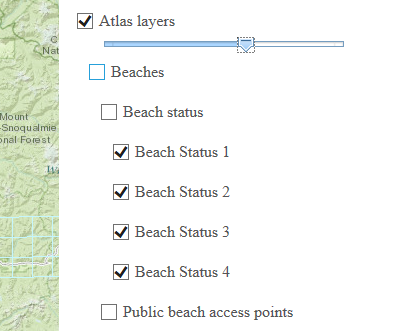- Home
- :
- All Communities
- :
- Developers
- :
- JavaScript Maps SDK
- :
- JavaScript Maps SDK Questions
- :
- Re: Developing a Table of Contents to turn on\off ...
- Subscribe to RSS Feed
- Mark Topic as New
- Mark Topic as Read
- Float this Topic for Current User
- Bookmark
- Subscribe
- Mute
- Printer Friendly Page
Developing a Table of Contents to turn on\off layers... anyone try this?
- Mark as New
- Bookmark
- Subscribe
- Mute
- Subscribe to RSS Feed
- Permalink
- Report Inappropriate Content
I'm developing a Table of Content to turn on\off layers on map using javascript \ dojo-AMD sdk. I found a few places on the internet that shows ways. Nothing that is making complete sense to a newbie. Has anyone done this in a way that makes sense?
Solved! Go to Solution.
- Mark as New
- Bookmark
- Subscribe
- Mute
- Subscribe to RSS Feed
- Permalink
- Report Inappropriate Content
Kind of. If you turn off a layer group with say 3 of 6 layers visible and then turn it back on all layers of the group are visible.
- Mark as New
- Bookmark
- Subscribe
- Mute
- Subscribe to RSS Feed
- Permalink
- Report Inappropriate Content
Matt,
Can you provide anymore info in this possibly being added to the ArcGIS JavaScript API? When? What functionality might it have?
Thanks
Simon
- Mark as New
- Bookmark
- Subscribe
- Mute
- Subscribe to RSS Feed
- Permalink
- Report Inappropriate Content
I see with the latest JS API release 3.14 there is now a LayerList widget in the API in Beta.
- Mark as New
- Bookmark
- Subscribe
- Mute
- Subscribe to RSS Feed
- Permalink
- Report Inappropriate Content
![]()
- Mark as New
- Bookmark
- Subscribe
- Mute
- Subscribe to RSS Feed
- Permalink
- Report Inappropriate Content
@ ESRI developers:
There is a bug: It does not uncheck sublayers if you uncheck the group.
(as detailed here WebApp Builder TOC bug and About upcoming JSAPI 4.0 beta 1 )
You should also at least have an option to make it collapse the list of layers. (roll them up). And gray out scale dependent layers beyond scale.
In other words, make it like @Nianwei's AGS JS TOC. ![]()
- Mark as New
- Bookmark
- Subscribe
- Mute
- Subscribe to RSS Feed
- Permalink
- Report Inappropriate Content
It would be useful to be able to exclude layers from a service, also.
- Mark as New
- Bookmark
- Subscribe
- Mute
- Subscribe to RSS Feed
- Permalink
- Report Inappropriate Content
Ken, I second this. By the way, thank you for your past TOC examples, they were very helpful.
- Mark as New
- Bookmark
- Subscribe
- Mute
- Subscribe to RSS Feed
- Permalink
- Report Inappropriate Content
If we are going for a wish list here, it would also be nice to have at a bare minimum these features in the new LayerList;
-ability to alter transparency of each service
-included legend
-ability to move services up/down
- Mark as New
- Bookmark
- Subscribe
- Mute
- Subscribe to RSS Feed
- Permalink
- Report Inappropriate Content
I think we'd like to keep it simple and make sure it's intent is not for editing a map but for performing simple layer adjustments as a viewer.
Keeping a legend out would be best as we have a legend dijit for that and combining the two makes a complicated, unfriendly user interface.
Good suggestions so far:
- Layer transparency slider.
- Excluding specific sublayers.
- Greying out scale dependent sublayers. (parent layers already do this)
- Collapsable option or sublayers collapsed when not visible.
Keep em' coming ![]()
- Mark as New
- Bookmark
- Subscribe
- Mute
- Subscribe to RSS Feed
- Permalink
- Report Inappropriate Content
While altering layer transparency isn't built in to the class, it does give you the option of adding your own slider with the "content" object in the layers property. You'll have to code its functionality
var myWidget = new LayerList({
map: map,
layers: [{
layer: atlasLayer,
id: "Atlas layers",
content: "horizontalSlider",
subLayers: true
}],
}, "layerList");
<div id="horizontalSlider" style="width:80%;" name="horizontalSlider" data-dojo-type="dijit/form/HorizontalSlider" data-dojo-props="value:6, minimum: -10, maximum:10, discreteValues:11, intermediateChanges:true, showButtons:false"> </div>