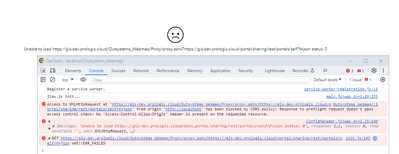Turn on suggestions
Auto-suggest helps you quickly narrow down your search results by suggesting possible matches as you type.
Cancel
- Home
- :
- All Communities
- :
- Developers
- :
- JavaScript Maps SDK
- :
- JavaScript Maps SDK Questions
- :
- XMLHttpRequest cannot load....?
Options
- Subscribe to RSS Feed
- Mark Topic as New
- Mark Topic as Read
- Float this Topic for Current User
- Bookmark
- Subscribe
- Mute
- Printer Friendly Page
01-23-2014
08:06 AM
- Mark as New
- Bookmark
- Subscribe
- Mute
- Subscribe to RSS Feed
- Permalink
Why am I getting this message in the browser developer when I run an application?
XMLHttpRequest cannot load http://services.arcgisonline.com/ArcGIS/rest/info?f=json. No 'Access-Control-Allow-Origin' header is present on the requested resource. Origin 'http://localhost' is therefore not allowed access.
XMLHttpRequest cannot load http://services.arcgisonline.com/ArcGIS/rest/info?f=json. No 'Access-Control-Allow-Origin' header is present on the requested resource. Origin 'http://localhost' is therefore not allowed access.
Solved! Go to Solution.
1 Solution
Accepted Solutions
01-23-2014
11:55 AM
- Mark as New
- Bookmark
- Subscribe
- Mute
- Subscribe to RSS Feed
- Permalink
Why am I getting this message in the browser developer when I run an application?
XMLHttpRequest cannot load http://services.arcgisonline.com/ArcGIS/rest/info?f=json. No 'Access-Control-Allow-Origin' header is present on the requested resource. Origin 'http://localhost' is therefore not allowed access.
This happens because the server in question (services.arcgisonline.com) does not support CORS. This has been discussed quite a bit in these forums and the thread you linked (a previous post of mine) is relevant. More information here: http://forums.arcgis.com/threads/94219-Disable-CORS-Discussion
You can ignore this error. If you want to make it go away, turn off CORS detection:
require(["esri/config"], function(esriConfig) { esriConfig.defaults.io.corsDetection = false; });
5 Replies
01-23-2014
08:11 AM
- Mark as New
- Bookmark
- Subscribe
- Mute
- Subscribe to RSS Feed
- Permalink
It looks like you may need to set up a proxy.
01-23-2014
10:38 AM
- Mark as New
- Bookmark
- Subscribe
- Mute
- Subscribe to RSS Feed
- Permalink
Hi Jon,
I added that line to my proxy page and I still have the issue, but just in Chrome, not in FF. Could it be that this is just a bug?
Here is another thread talking about it:
http://forums.arcgis.com/threads/60386-Access-Control-Allow-Origin-and-3.0?p=208466&viewfull=1#post2...
And here is the contents of my proxy. Am I doing something wrong or is this just something not to worry about like that other thread suggested? Thank you!
[HTML]
<?xml version="1.0" encoding="utf-8" ?>
<!-- Proxy config is used to set the ArcGIS Server services that the proxy will forward to.
mustMatch: true to only proxy to sites listed, false to proxy to any site -->
<ProxyConfig mustMatch="false">
<serverUrls>
<!-- serverUrl options:
url = location of the ArcGIS Server, either specific URL or stem
matchAll = true to forward any request beginning with the url
token = (optional) token to include for secured service
dynamicToken = if true, gets token dynamically with username and
password stored in web.config file's appSettings section.
<serverUrl url="http://services.arcgisonline.com/ArcGIS/services"
matchAll="true"></serverUrl>
<serverUrl url="http://sampleserver1.arcgisonline.com/ArcGIS/rest/services/Demographics/ESRI_Census_USA/MapServer"
matchAll="true"></serverUrl>
<serverUrl url="http://tfsgis-iisd01:6080/arcgis/rest/services/Utilities/Geometry/GeometryServer"
matchAll="true"></serverUrl>
<serverUrl url="http://sampleserver3.arcgisonline.com/ArcGIS/rest/services/SanFrancisco/311Incidents/FeatureServer/0"
matchAll="true"></serverUrl>
<serverUrl url="http://sampleserver3.arcgisonline.com/ArcGIS/rest/services/SanFrancisco/311Incidents/FeatureServer/1"
matchAll="true"></serverUrl>
<serverUrl url="http://sampleserver3.arcgisonline.com/ArcGIS/rest/services/Petroleum/KSFields/MapServer"
matchAll="true"></serverUrl>
<serverUrl url="http://sampleserver6.arcgisonline.com/arcgis/rest/services/Utilities/PrintingTools/GPServer/Export%2..."
matchAll="true"></serverUrl>
<serverUrl url="http://sampleserver3.arcgisonline.com/ArcGIS/rest/services/Petroleum/KSFields/FeatureServer/0"
matchAll="true"></serverUrl>
-->
<serverUrl url="http://sampleserver1.arcgisonline.com/arcgis/rest/services/"
matchAll="true"></serverUrl>
<serverUrl url="http://sampleserver2.arcgisonline.com/arcgis/rest/services/"
matchAll="true"
token=""></serverUrl>
<serverUrl url="http://server.arcgisonline.com/arcgis/rest/services/"
matchAll="true"></serverUrl>
<serverUrl url="http://orthogonal.esri.com/arcgis/rest/services/"
matchAll="true"></serverUrl>
<serverUrl url="http://hummer/ArcGIS/rest/services"
matchAll="true"
dynamicToken="true"></serverUrl>
<serverUrl url="http://tfsgis-iisd01:6080/arcgis/rest/services/Utilities/Geometry/GeometryServer"
matchAll="true"></serverUrl>
</serverUrls>
</ProxyConfig>
[/HTML]
I added that line to my proxy page and I still have the issue, but just in Chrome, not in FF. Could it be that this is just a bug?
Here is another thread talking about it:
http://forums.arcgis.com/threads/60386-Access-Control-Allow-Origin-and-3.0?p=208466&viewfull=1#post2...
And here is the contents of my proxy. Am I doing something wrong or is this just something not to worry about like that other thread suggested? Thank you!
[HTML]
<?xml version="1.0" encoding="utf-8" ?>
<!-- Proxy config is used to set the ArcGIS Server services that the proxy will forward to.
mustMatch: true to only proxy to sites listed, false to proxy to any site -->
<ProxyConfig mustMatch="false">
<serverUrls>
<!-- serverUrl options:
url = location of the ArcGIS Server, either specific URL or stem
matchAll = true to forward any request beginning with the url
token = (optional) token to include for secured service
dynamicToken = if true, gets token dynamically with username and
password stored in web.config file's appSettings section.
<serverUrl url="http://services.arcgisonline.com/ArcGIS/services"
matchAll="true"></serverUrl>
<serverUrl url="http://sampleserver1.arcgisonline.com/ArcGIS/rest/services/Demographics/ESRI_Census_USA/MapServer"
matchAll="true"></serverUrl>
<serverUrl url="http://tfsgis-iisd01:6080/arcgis/rest/services/Utilities/Geometry/GeometryServer"
matchAll="true"></serverUrl>
<serverUrl url="http://sampleserver3.arcgisonline.com/ArcGIS/rest/services/SanFrancisco/311Incidents/FeatureServer/0"
matchAll="true"></serverUrl>
<serverUrl url="http://sampleserver3.arcgisonline.com/ArcGIS/rest/services/SanFrancisco/311Incidents/FeatureServer/1"
matchAll="true"></serverUrl>
<serverUrl url="http://sampleserver3.arcgisonline.com/ArcGIS/rest/services/Petroleum/KSFields/MapServer"
matchAll="true"></serverUrl>
<serverUrl url="http://sampleserver6.arcgisonline.com/arcgis/rest/services/Utilities/PrintingTools/GPServer/Export%2..."
matchAll="true"></serverUrl>
<serverUrl url="http://sampleserver3.arcgisonline.com/ArcGIS/rest/services/Petroleum/KSFields/FeatureServer/0"
matchAll="true"></serverUrl>
-->
<serverUrl url="http://sampleserver1.arcgisonline.com/arcgis/rest/services/"
matchAll="true"></serverUrl>
<serverUrl url="http://sampleserver2.arcgisonline.com/arcgis/rest/services/"
matchAll="true"
token=""></serverUrl>
<serverUrl url="http://server.arcgisonline.com/arcgis/rest/services/"
matchAll="true"></serverUrl>
<serverUrl url="http://orthogonal.esri.com/arcgis/rest/services/"
matchAll="true"></serverUrl>
<serverUrl url="http://hummer/ArcGIS/rest/services"
matchAll="true"
dynamicToken="true"></serverUrl>
<serverUrl url="http://tfsgis-iisd01:6080/arcgis/rest/services/Utilities/Geometry/GeometryServer"
matchAll="true"></serverUrl>
</serverUrls>
</ProxyConfig>
[/HTML]
01-23-2014
11:55 AM
- Mark as New
- Bookmark
- Subscribe
- Mute
- Subscribe to RSS Feed
- Permalink
Why am I getting this message in the browser developer when I run an application?
XMLHttpRequest cannot load http://services.arcgisonline.com/ArcGIS/rest/info?f=json. No 'Access-Control-Allow-Origin' header is present on the requested resource. Origin 'http://localhost' is therefore not allowed access.
This happens because the server in question (services.arcgisonline.com) does not support CORS. This has been discussed quite a bit in these forums and the thread you linked (a previous post of mine) is relevant. More information here: http://forums.arcgis.com/threads/94219-Disable-CORS-Discussion
You can ignore this error. If you want to make it go away, turn off CORS detection:
require(["esri/config"], function(esriConfig) { esriConfig.defaults.io.corsDetection = false; });
01-23-2014
12:14 PM
- Mark as New
- Bookmark
- Subscribe
- Mute
- Subscribe to RSS Feed
- Permalink
Thank you Derek! It is nice not to have that error anymore!
01-17-2024
10:42 PM
- Mark as New
- Bookmark
- Subscribe
- Mute
- Subscribe to RSS Feed
- Permalink
Hello @derekswingley1 , I'm new to esri community. Currently i developing the web app from webapp builder developer edition,I deployed and run through local machine, im facing the same error which has faced by @ionarawilson1. could you please help me out to solve this issue.
Below error screenshot which i currently facing