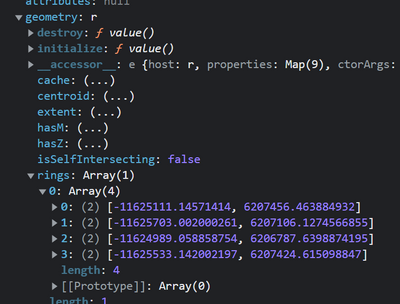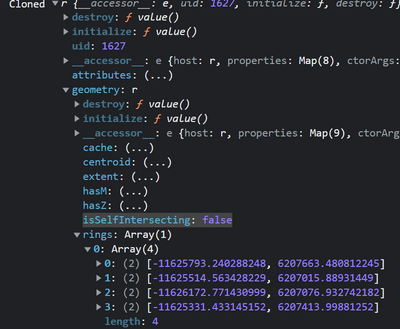- Home
- :
- All Communities
- :
- Developers
- :
- JavaScript Maps SDK
- :
- JavaScript Maps SDK Questions
- :
- Re: Using the draw polygon, the isSelfIntersecting...
- Subscribe to RSS Feed
- Mark Topic as New
- Mark Topic as Read
- Float this Topic for Current User
- Bookmark
- Subscribe
- Mute
- Printer Friendly Page
Using the draw polygon, the isSelfIntersecting bool is only true after vertex-add but not draw-complete
- Mark as New
- Bookmark
- Subscribe
- Mute
- Subscribe to RSS Feed
- Permalink
Using the draw polygon (PolygonDrawAction), the isSelfIntersecting bool is only true after vertex-add but not draw-complete. So if I draw a polygon and create a self intersecting polygon, if I just double click ie draw-complete event the isSelfIntersecting bool stays false. I need to add a vertex ie vertex-add after I draw a self intersecting polygon and then double click to draw complete and then the isSelfIntersecting bool is set to true. so my question is there a way to force a vertex-add at the draw-complete location or do I need to evaluate the vertices and find the self intersecting geometry manually by evaluating the vertices?
Solved! Go to Solution.
Accepted Solutions
- Mark as New
- Bookmark
- Subscribe
- Mute
- Subscribe to RSS Feed
- Permalink
OK so I just check to see if the polygon isSimple on draw complete and it is not .isSelfIntersecting.
- Mark as New
- Bookmark
- Subscribe
- Mute
- Subscribe to RSS Feed
- Permalink
From your description, this appears to be a bug, but you shouldn't necessarily have to go through the effort of manually checking the vertices yourself. One possible workaround may be to clone the polygon, and check the property of the cloned object. Another workaround may be to call one or both of the following on the original geometry:
geometry.notifyChange("rings");
geometry.notifyChange("isSelfIntersecting");
- Mark as New
- Bookmark
- Subscribe
- Mute
- Subscribe to RSS Feed
- Permalink
the clone is still identified as isSelfIntersecting: false
I will keep looking into your suggestions. Thank you!
- Mark as New
- Bookmark
- Subscribe
- Mute
- Subscribe to RSS Feed
- Permalink
OK so I just check to see if the polygon isSimple on draw complete and it is not .isSelfIntersecting.