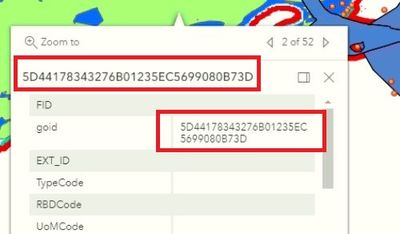Turn on suggestions
Auto-suggest helps you quickly narrow down your search results by suggesting possible matches as you type.
Cancel
- Home
- :
- All Communities
- :
- Developers
- :
- JavaScript Maps SDK
- :
- JavaScript Maps SDK Questions
- :
- Popup title
Options
- Subscribe to RSS Feed
- Mark Topic as New
- Mark Topic as Read
- Float this Topic for Current User
- Bookmark
- Subscribe
- Mute
- Printer Friendly Page
Popup title
Subscribe
1075
1
07-11-2021 09:01 AM
07-11-2021
09:01 AM
- Mark as New
- Bookmark
- Subscribe
- Mute
- Subscribe to RSS Feed
- Permalink
Dear All,
In my application popup title displays first field value, instead I need to display layer title (refer attached snapshot).
I have use popup.open as shown below. "dict" refers collection of features selected in the map.
view.popup.open({ features: dict, featureMenuOpen: false, updateLocationEnabled: true ,highlightEnabled :true , collapseEnabled :false,includeDefaultActions : true });
Please help me to resolve this issue. Please note I didn't use popuptemplate
1 Reply
07-12-2021
05:38 AM
- Mark as New
- Bookmark
- Subscribe
- Mute
- Subscribe to RSS Feed
- Permalink
You can create a PopupTemplate for each layer and set the title to the layer name that way. Then create a Popup and set the title and content properties to the attributes of this template object.
var layer1Template = new PopupTemplate({
title: "Layer1 Title Here",
content: "All of your fields and labels go here."
});
var layer1Popup= new Popup({
autoClosedEnabled: true,
title: layer1Template.title,
content: layer1Template.content
});
Alternatively, you can set the popupTemplate attribute in the feature layer when you create it:
const layer2Features = new FeatureLayer({
url: "url goes here",
popupEnabled: true,
popupTemplate: layer2Template,
legendEnabled: false,
renderer: layer2Render
});
I've used both of these strategies (in the same map in some cases) to customize each layer's popup. The sample code above comes from a map I authored in 4.11, but it should still work in the current version.