- Home
- :
- All Communities
- :
- Developers
- :
- JavaScript Maps SDK
- :
- JavaScript Maps SDK Questions
- :
- Popup template - conditional title formatting JS 4...
- Subscribe to RSS Feed
- Mark Topic as New
- Mark Topic as Read
- Float this Topic for Current User
- Bookmark
- Subscribe
- Mute
- Printer Friendly Page
Popup template - conditional title formatting JS 4.14
- Mark as New
- Bookmark
- Subscribe
- Mute
- Subscribe to RSS Feed
- Permalink
I'd like to change color of the popup title depending on the value in the field. There are four possible values.
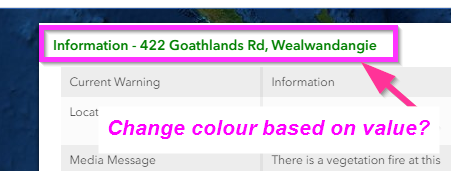
Here is my code related to this popup:
// setting up popup template
let template = {
title: title(),
content: [
{
type : "fields",
fieldInfos: [
{
fieldName: "CurrentWarning",
label:"Current Warning",
},
{
fieldName: "Location",
label:"Location",
},
{
fieldName: "MediaMessage",
label:"Media Message",
},
{
fieldName: "ResponseDate",
label:"Response Date",
},
{
fieldName: "VehiclesOnScene",
label:"Vehicles on Scene",
},
{
fieldName: "VehiclesOnRoute",
label:"Vehicles on Route",
},
{
fieldName: "LastUpdate",
label:"Last Update",
}
]
}]
};
Then feature layer gets the popupTemplate setup:
var featureLayer = new FeatureLayer({
url:
"http://services1.arcgis.com/....../arcgis/rest/services/......./0",
popupTemplate: template
});
map.add(featureLayer);
And last part, definition for title() function:
function title() {
if ( {CurrentWarning} == "Emergency Warning"){
return "<font color='#FF0000'>{CurrentWarning} - {Location}"
} else if ({CurrentWarning} == "Advice"){
return "<font color='#FFFF00'>{CurrentWarning} - {Location}"
} else if ({CurrentWarning} == "Watch and Act"){
return "<font color='#ff6600'>{CurrentWarning} - {Location}"
} else {
console.log({CurrentWarning} )
return "<font color= '#008000'>{CurrentWarning} - {Location}"
}
}
What happens is that {CurrentWarning} in the title function is not defined
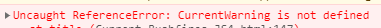
I tried passing the value through the function:
......
title: title("{CurrentWarning}"),
.......
function title(warning) {
.......
}
That did not work.
And I also tried to use quotes around CurrentWarning, same outcome.
How do I get the different color for the title depending on the value of this field?
Thanks!
Solved! Go to Solution.
Accepted Solutions
- Mark as New
- Bookmark
- Subscribe
- Mute
- Subscribe to RSS Feed
- Permalink
Lidia,
A couple of things with your code.
let template = {
title: title(),
content: [
{Do not include the right and left parentheses behind title as this cause immediate execution of the code.
Next the title function needs to look like this:
function title(feature) {
if ( feature.graphic.attributes.CurrentWarning == "Emergency Warning"){
return "<font color='#FF0000'>{CurrentWarning} - {Location}"
} else if (feature.graphic.attributes.CurrentWarning == "Advice"){
return "<font color='#FFFF00'>{CurrentWarning} - {Location}"
} else if (feature.graphic.attributes.CurrentWarning == "Watch and Act"){
return "<font color='#ff6600'>{CurrentWarning} - {Location}"
} else {
console.log(feature.graphic.attributes.CurrentWarning)
return "<font color= '#008000'>{CurrentWarning} - {Location}"
}
}You have to use feature.graphic.attributes.xyz for immediate evaluation of an attribute versus using the curly braces for latter substitution based on the features attributes.
- Mark as New
- Bookmark
- Subscribe
- Mute
- Subscribe to RSS Feed
- Permalink
Lidia,
A couple of things with your code.
let template = {
title: title(),
content: [
{Do not include the right and left parentheses behind title as this cause immediate execution of the code.
Next the title function needs to look like this:
function title(feature) {
if ( feature.graphic.attributes.CurrentWarning == "Emergency Warning"){
return "<font color='#FF0000'>{CurrentWarning} - {Location}"
} else if (feature.graphic.attributes.CurrentWarning == "Advice"){
return "<font color='#FFFF00'>{CurrentWarning} - {Location}"
} else if (feature.graphic.attributes.CurrentWarning == "Watch and Act"){
return "<font color='#ff6600'>{CurrentWarning} - {Location}"
} else {
console.log(feature.graphic.attributes.CurrentWarning)
return "<font color= '#008000'>{CurrentWarning} - {Location}"
}
}You have to use feature.graphic.attributes.xyz for immediate evaluation of an attribute versus using the curly braces for latter substitution based on the features attributes.
- Mark as New
- Bookmark
- Subscribe
- Mute
- Subscribe to RSS Feed
- Permalink
Hello Robert,
Thank you so much for your help. I have updated my code as per your instructions and it works now.