Turn on suggestions
Auto-suggest helps you quickly narrow down your search results by suggesting possible matches as you type.
Cancel
- Home
- :
- All Communities
- :
- Developers
- :
- JavaScript Maps SDK
- :
- JavaScript Maps SDK Questions
- :
- Multiple stacked pop-ups only display first value
Options
- Subscribe to RSS Feed
- Mark Topic as New
- Mark Topic as Read
- Float this Topic for Current User
- Bookmark
- Subscribe
- Mute
- Printer Friendly Page
Multiple stacked pop-ups only display first value
Subscribe
02-08-2021
11:47 AM
- Mark as New
- Bookmark
- Subscribe
- Mute
- Subscribe to RSS Feed
- Permalink
I am having a display issue with stacked pop-ups. My first pop-up displays correct. However if I use the arrow to go to the next pop-up it does not display.
Thank you for the help
const popupTemplate_PTS = new PopupTemplate({
title: "<h2>Project Title: " + "{project_title}" + "</h2>",
content: function popupTemplate_PTS() {
var PTSdisplayString = "";
PTSdisplayString += ("<b>Project Number: </b>");
var myProject_text = ("{project_id}");
var URLmyProject_link = myProject_text.link(myProject_link);
PTSdisplayString += (URLmyProject_link);
PTSdisplayString += "<br>";
PTSdisplayString += ("<b>Project Created: </b>" + "{ date_project_create }" + '</br>');
PTSdisplayString += ("<b>Project Scope: </b>" + "{project_scope}" + '</br></br>');
PTSdisplayString += '<b>Job address: </b>' + '{address_job}' + '</br>';
PTSdisplayString += '<b>Job APN: </b>' + '{job_apn}' + '</br>';
PTSdisplayString += '<b>Job Drawing Number: </b>' + '{job_drawing_number}' + '</br>';
var myApproval_text = ("" + "{approval_id}");
var URLmyApproval_link = myApproval_link.link(myApproval_link);
var URLmyApproval_link2 = myApproval_text.link(myApproval_link);
PTSdisplayString += "<ul>";
PTSdisplayString += '<li><b>Approval Type: </b>' + '{approval_type}' + '<br /></li>';
PTSdisplayString += '<li><b>Approval Number: </b>'
PTSdisplayString += (URLmyApproval_link2);
PTSdisplayString += '</li>'
PTSdisplayString += '<li><b>Approval Status: </b>' + '{approval_status}';// + "<br/>";
PTSdisplayString += "</ul>";
return PTSdisplayString
},//end of function
});
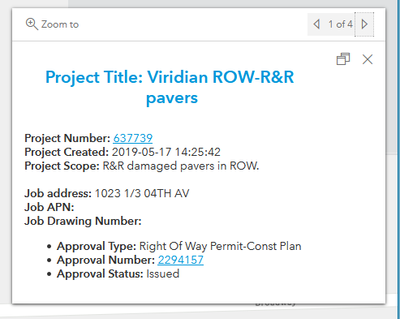
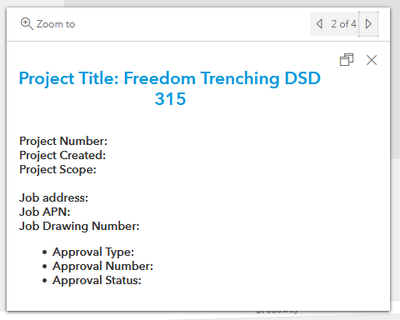
Solved! Go to Solution.
1 Solution
Accepted Solutions
02-16-2021
09:53 AM
- Mark as New
- Bookmark
- Subscribe
- Mute
- Subscribe to RSS Feed
- Permalink
Great catch Jeff, that is just sloppy on my end.
I figured it out! Just had to add
outFields: ["*"], //fixed now shows multiple points
2 Replies
by
Anonymous User
Not applicable
02-08-2021
07:41 PM
- Mark as New
- Bookmark
- Subscribe
- Mute
- Subscribe to RSS Feed
- Permalink
It looks like you are using the same name 'popupTemplate_PTS' as a variable and as a function name:
const popupTemplate_PTS = new PopupTemplate({
title: "<h2>Project Title: " + "{project_title}" + "</h2>",
content: function popupTemplate_PTS() {
I know javascript is weird and maybe its a not an issue but it could be a starting point.
02-16-2021
09:53 AM
- Mark as New
- Bookmark
- Subscribe
- Mute
- Subscribe to RSS Feed
- Permalink
Great catch Jeff, that is just sloppy on my end.
I figured it out! Just had to add
outFields: ["*"], //fixed now shows multiple points