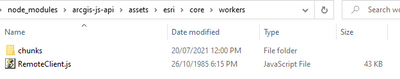- Home
- :
- All Communities
- :
- Developers
- :
- JavaScript Maps SDK
- :
- JavaScript Maps SDK Questions
- :
- Re: Missing assets in 4.20.2 release
- Subscribe to RSS Feed
- Mark Topic as New
- Mark Topic as Read
- Float this Topic for Current User
- Bookmark
- Subscribe
- Mute
- Printer Friendly Page
- Mark as New
- Bookmark
- Subscribe
- Mute
- Subscribe to RSS Feed
- Permalink
When using the current release of the arcgis-js-api (4.20.2) and using the local assets (esriConfig.assetsPath = "./assets"😉 the assets do not seem to be up to date, i receive the following message on load:
30cfa4b0-c6b0-4fa5-a5e1-ac799d7f3ee0:1 [esri.core.workers] Version mismatch detected between ArcGIS API for JavaScript and assets:
API version: 4.20 [Date: 20210707, Revision: 17f9314e]
Assets version: 4.20 [Date: 20210701, Revision: d19b8a11]
This appears to manifest in a missing file:
message: "Uncaught NetworkError: Failed to execute 'importScripts' on 'WorkerGlobalScope': The script at 'assets/esri/core/workers/chunks/4ec871ce4f503ff84927.js' failed to load."
Solved! Go to Solution.
Accepted Solutions
- Mark as New
- Bookmark
- Subscribe
- Mute
- Subscribe to RSS Feed
- Permalink
Thanks Andy,
I don't usually need to do this but we have a client in a sandboxed environment.
I have resolved the issue by using a grunt task to touch the asset files
grunt.loadNpmTasks('grunt-touch');
grunt.initConfig({
touch: {
options: {
match: true,
mtime: true
},
target: ['pathto/assets/**/*'],
}
});
grunt.registerTask(['touch']);
- Mark as New
- Bookmark
- Subscribe
- Mute
- Subscribe to RSS Feed
- Permalink
I'm still not sure what my issue is but this seems to happen when I launch the debugger from vscode, perhaps it is caching the assets from the previous release.
- Mark as New
- Bookmark
- Subscribe
- Mute
- Subscribe to RSS Feed
- Permalink
I feel this issue might be related to the RemoteClient.js, when I look at this file in windows it has an incorrect date
Update: https://github.com/npm/npm/issues/20439 looks like this is caused by an npm "feature", any copy that uses the last modified date is having issues (dojo copy?, aws s3 sync?)
- Mark as New
- Bookmark
- Subscribe
- Mute
- Subscribe to RSS Feed
- Permalink
Do you need to use local assets? It's not required, try commenting out esriConfig and see if your app works:
// esriConfig.assetsPath = "./assets"; // comment out this line
Additional reading: https://developers.arcgis.com/javascript/latest/es-modules/#working-with-assets
- Mark as New
- Bookmark
- Subscribe
- Mute
- Subscribe to RSS Feed
- Permalink
Thanks Andy,
I don't usually need to do this but we have a client in a sandboxed environment.
I have resolved the issue by using a grunt task to touch the asset files
grunt.loadNpmTasks('grunt-touch');
grunt.initConfig({
touch: {
options: {
match: true,
mtime: true
},
target: ['pathto/assets/**/*'],
}
});
grunt.registerTask(['touch']);