- Home
- :
- All Communities
- :
- Developers
- :
- JavaScript Maps SDK
- :
- JavaScript Maps SDK Questions
- :
- Layerlist with a Legend sample
- Subscribe to RSS Feed
- Mark Topic as New
- Mark Topic as Read
- Float this Topic for Current User
- Bookmark
- Subscribe
- Mute
- Printer Friendly Page
- Mark as New
- Bookmark
- Subscribe
- Mute
- Subscribe to RSS Feed
- Permalink
I'm using the layerlist with a legend sample. Within the legend, I would like the symbology to always be visible, instead of the 'No Legend' verbiage appearing when the layer is turned off. If that's not possible, I need to be able to change the 'No Legend' verbiage.
Any guidance on how to make this happen would be appreciated!
Ashley
Solved! Go to Solution.
Accepted Solutions
- Mark as New
- Bookmark
- Subscribe
- Mute
- Subscribe to RSS Feed
- Permalink
ADD some CSS. It's all inclusive, but if needed you could give it better scope.
div.esri-legend__message {
display: none;
}- Mark as New
- Bookmark
- Subscribe
- Mute
- Subscribe to RSS Feed
- Permalink
ADD some CSS. It's all inclusive, but if needed you could give it better scope.
div.esri-legend__message {
display: none;
}- Mark as New
- Bookmark
- Subscribe
- Mute
- Subscribe to RSS Feed
- Permalink
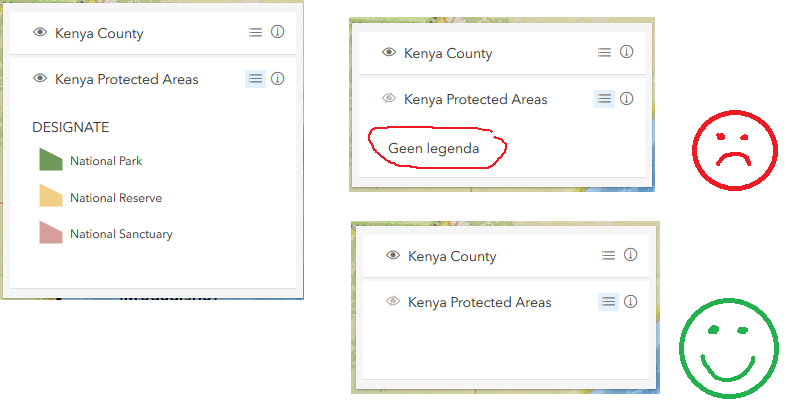 Hi Liz Eidsness,
Hi Liz Eidsness,
Thanks. This is cool! I did apply it immediately on one of my hobby projects (Jamhuri ya Kenya, an interactive map of the Republic of Kenya) I am working on, and it works a treat 🙂
I was always bothered by this silly "No Legend" text (or "Geen legenda" in a Dutch interface). Of course there is no legend, it is not needed, if a layer is invisible... And with your addition to the CSS it is al gone now 🙂
Thanks again,
Egge-Jan
- Mark as New
- Bookmark
- Subscribe
- Mute
- Subscribe to RSS Feed
- Permalink
Thank you Liz! I had been looking through the CSS, but had not found that option.