- Home
- :
- All Communities
- :
- Developers
- :
- JavaScript Maps SDK
- :
- JavaScript Maps SDK Questions
- :
- JS error in ArcGIS JS API after remove of a Vector...
- Subscribe to RSS Feed
- Mark Topic as New
- Mark Topic as Read
- Float this Topic for Current User
- Bookmark
- Subscribe
- Mute
- Printer Friendly Page
JS error in ArcGIS JS API after remove of a VectorTileLayer with native promises turned on
- Mark as New
- Bookmark
- Subscribe
- Mute
- Subscribe to RSS Feed
- Permalink
Test case:
1. Turn on native promises
2. Add a VectorTileLayer
3. Remove the VectorTileLayer
Uncaught JS errors appear in the console immediately after layer removal.
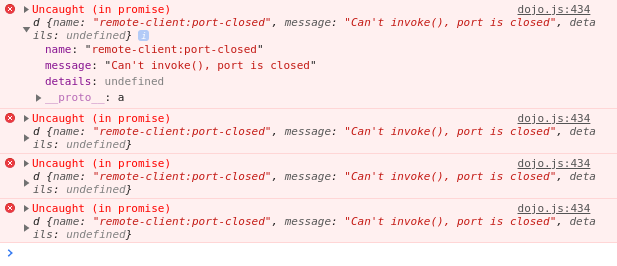
Codepen: https://codepen.io/parshin/pen/OJPYLXm?editors=1000 (based on VectorTileLayer | ArcGIS API for JavaScript 4.14, but with turned on native promises and removing of the layer after 10 seconds)
Browser: Chromium Version 79.0.3945.79
OS: Ubuntu 16.04 (64-bit)
Solved! Go to Solution.
Accepted Solutions
- Mark as New
- Bookmark
- Subscribe
- Mute
- Subscribe to RSS Feed
- Permalink
Hi there,
I have tested the issue you reported and confirmed that this issue no longer exists at 4.15. At 4.15, the native promises will be enabled by default. You can check the fix for this issue on our "next" version. I have updated your app to use the next version. You should see that the error is gone. Here is your updated app to use the "next" version of the api.
Please let me know if this fixes your issue,
-Undral
- Mark as New
- Bookmark
- Subscribe
- Mute
- Subscribe to RSS Feed
- Permalink
Hi there,
I have tested the issue you reported and confirmed that this issue no longer exists at 4.15. At 4.15, the native promises will be enabled by default. You can check the fix for this issue on our "next" version. I have updated your app to use the next version. You should see that the error is gone. Here is your updated app to use the "next" version of the api.
Please let me know if this fixes your issue,
-Undral
- Mark as New
- Bookmark
- Subscribe
- Mute
- Subscribe to RSS Feed
- Permalink
Hi Undral,
Thanks for the answer, I confirm that it works well with the "next" version of the API!