- Home
- :
- All Communities
- :
- Developers
- :
- JavaScript Maps SDK
- :
- JavaScript Maps SDK Questions
- :
- How to do use dynamic Import() wth Typescript
- Subscribe to RSS Feed
- Mark Topic as New
- Mark Topic as Read
- Float this Topic for Current User
- Bookmark
- Subscribe
- Mute
- Printer Friendly Page
- Mark as New
- Bookmark
- Subscribe
- Mute
- Subscribe to RSS Feed
- Permalink
I am using the webpack plugin (GitHub - Esri/arcgis-webpack-plugin: Webpack plugin for the ArcGIS API for JavaScript ) and the resulting webpack bundle of my app is over 2.5mb. I am trying to reduce its size by doing dynamic Imports().
What am I doing wrong here? I get a 'default' constructor which I cannot instantiate.
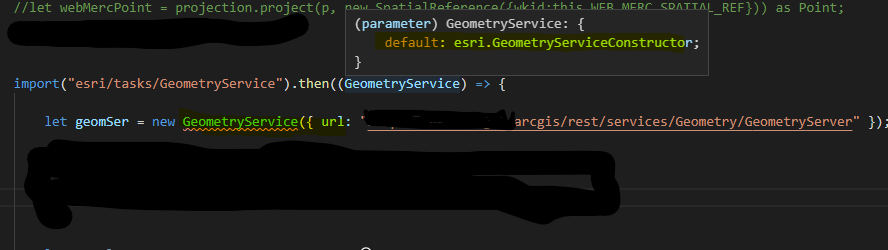
Solved! Go to Solution.
Accepted Solutions
- Mark as New
- Bookmark
- Subscribe
- Mute
- Subscribe to RSS Feed
- Permalink
This has to do with how we currently export modules in the JSAPI and the tsconfig.json "esModuleInterop": true that does some default helpers. You can see how this impacts dynamic imports here.
You can update your code like this to make it easier to work with.
import("esri/tasks/GeometryService").then(({ default: GeometryService }) => {
const geomService = new GeometryService({ url });
});- Mark as New
- Bookmark
- Subscribe
- Mute
- Subscribe to RSS Feed
- Permalink
This has to do with how we currently export modules in the JSAPI and the tsconfig.json "esModuleInterop": true that does some default helpers. You can see how this impacts dynamic imports here.
You can update your code like this to make it easier to work with.
import("esri/tasks/GeometryService").then(({ default: GeometryService }) => {
const geomService = new GeometryService({ url });
});- Mark as New
- Bookmark
- Subscribe
- Mute
- Subscribe to RSS Feed
- Permalink
Is there a way to dynamically import more than one module at a time?