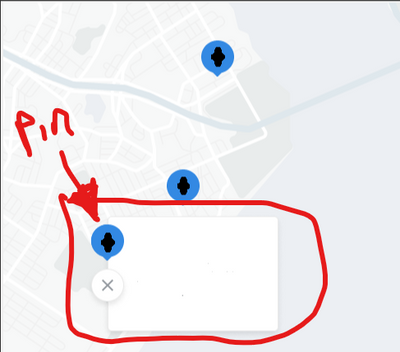- Home
- :
- All Communities
- :
- Developers
- :
- JavaScript Maps SDK
- :
- JavaScript Maps SDK Questions
- :
- How to create a popup
- Subscribe to RSS Feed
- Mark Topic as New
- Mark Topic as Read
- Float this Topic for Current User
- Bookmark
- Subscribe
- Mute
- Printer Friendly Page
- Mark as New
- Bookmark
- Subscribe
- Mute
- Subscribe to RSS Feed
- Permalink
Hi everyone, I am new here. I am wondering on how to create a popup like when the user clicked the pin. it will look like this, I used graphic to the map using PictureMarkerSymbol
- Mark as New
- Bookmark
- Subscribe
- Mute
- Subscribe to RSS Feed
- Permalink
hi @altair , I assume you are adding the graphic to the map using PictureMarkerSymbol you can use attributes and popup template while creating the graphics to display the popup on click. please refer the code below:
var pointGraphic = new Graphic({
geometry: pointGeometry,
symbol: PictureMarkerSymbol,
attributes: {"ID":"0", "Name":"xxx"},
popupTemplate: {
title: "Name",
content: "you can define any object here..."
}
});
Please check the samples & help document at: popup-customcontent
Kishore
- Mark as New
- Bookmark
- Subscribe
- Mute
- Subscribe to RSS Feed
- Permalink
@Kishore hello, thank you for the response, yes i can display the popup, but i want change the behavior on how the popup display, i just want to display the popup just like in the picture
- Mark as New
- Bookmark
- Subscribe
- Mute
- Subscribe to RSS Feed
- Permalink
@altair Hi,
If you are using ESRI popup widget from 4.x, the default CSS details are available at "Popup.scss". you can alter the CSS class locally to overwrite the defaults.
Please share your environment details to understand the requirement.
Kishore